Apps Home

Qustodio Parental Control App
Overview of Parental Control & Screen Time App
In today's digital age, managing a child's screen time and ensuring their safety online is more important and more challenging than ever. The Qustodio Parental Control & Screen Time App emerges as a comprehensive solution to tackle this challenge. Endorsed by PC Mag's Editors' Choice, it provides a wealth of features designed to aid parents in managing their children's screen usage effectively.
Key Features
The Qustodio app is equipped with a range of tools that enable parents to monitor and control their child's screen usage. These features include:
Screen Time Control
The app offers robust screen time management options, allowing parents to set daily limits for device usage. When the limit is reached, the app automatically blocks the device, ensuring that children maintain a healthy balance between screen time and other activities.
App Monitoring and Blocking
With the app monitoring feature, parents can track which apps are being used by their children, including social media platforms and YouTube. It also allows parents to block certain apps and games, providing control over what content is accessible to their kids.
Web Content Filtering
Qustodio comes with a range of content filtering options. Parents can block inappropriate content, including adult material, gambling, and other unwanted websites. Moreover, the safe search feature enforces a more child-friendly online experience by filtering search results to omit harmful content.
Location Tracking
The app includes GPS-based location tracking, allowing parents to monitor the whereabouts of their child in real-time. This feature includes GPS family tracking which provides peace of mind by ensuring that you always know where your child is located.
Family Locator
In addition to real-time tracking, the family locator feature enables parents to save frequently visited places and share locations, facilitating better family coordination and safety.
Activity Reports & Alerts
Parents can access detailed reports of their child's online activity for up to 30 days. The app also sends notifications for new app downloads and alerts for potential risks detected in search or messaging activities.
Cross-Platform Compatibility
Qustodio is designed to work seamlessly across several operating systems including Android, iOS, Windows, Mac, and Kindle. Start by downloading the Qustodio app for Android here.
Getting Started with Qustodio
Setting up Qustodio is straightforward. First, download and install the app onto your device and create an account. Then, install the Kids App Qustodio on your child's device. Once set up, you can easily manage and monitor your child's screen time and online activities through the Qustodio Family Screen Time dashboard.
Choosing Between Free and Premium Plans
Qustodio offers a free parental control plan with limited features, or a premium plan with full access to all features. Parents can decide which plan best suits their needs based on the level of control and detail they seek in monitoring their child's digital activity.
Installation Note
Please note that Qustodio requires Device Administrator permissions to function correctly, ensuring that the app cannot be uninstalled without knowledge. The app also utilizes accessibility services to assist users with behavioral disabilities in managing appropriate access levels.
Troubleshooting and Support
For support and troubleshooting, including issues specific to certain brands like Huawei, which may require disabling battery-saving modes for optimal functionality, you can visit the Qustodio help page or contact their support team directly.
شاركنا رأيك
بريدك الالكتروني لن يتم نشره.
All Rights Reserved © Apps Home 2025

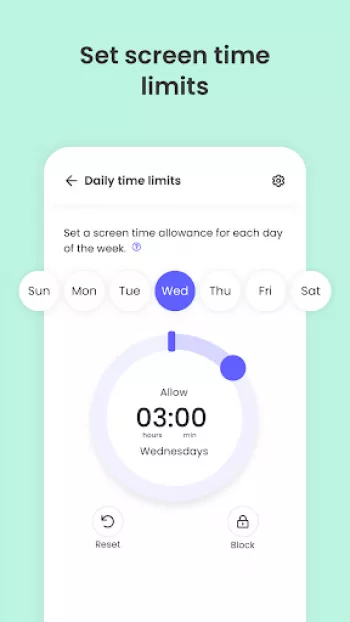














































Danielle Bourque
This app has the bones to be the best! however, it wants you to install updates and then when you do it will continuously flash the "this is blocke...
Arwen Laird
Qustodio is good in some ways and bad in others. when we bl9ck our kids phones, all of their icons get shuffled around so they can never organize t...
W. Rosa Melendez
Not bad but could be better. For example: I've noticed with the text messages, if someone sends my child a picture through text, I don't know what ...
Todd Eldridge
Buggy and difficult. App slow to ping the server for aporoval, so each time a child tried to start, he had to try again and again for about 3 minut...
S M
good at filtering, definitely not user friendly. would like to always allow some apps (weather, music, etc), but this is pretty much an all or none...