Apps Home

Optimize Android Gaming Performance
In the world of mobile gaming, performance can make or break the user experience. While Android devices have come a long way in terms of processing power and graphical capabilities, optimizing these settings can significantly enhance gameplay. Whether you're a casual gamer or a hardcore competitor, understanding how to tweak your device for better performance is key.
Understanding the Basics of Android Performance
Android devices are versatile but varied in their capacities. The performance of games on any device is influenced by several factors such as the CPU, GPU, RAM, and storage speed. The software side, including the Android version and the game’s optimization level, also plays a critical role. Performance issues often manifest in lag, frame drops, and overheating, which can dampen your gaming fun.
Utilizing GFX Tool for Enhanced Gaming
The GFX Tool is a popular utility designed to enhance the graphics performance of specific Android games. It allows users to unlock advanced features and optimize settings beyond default levels, resulting in smoother gameplay and enhanced visuals. Using this tool can unlock resolutions, HDR graphics, various FPS levels, and more.
How to Use GFX Tool
- Ensure your game is closed before starting the GFX Tool.
- Select the version of the game you're playing.
- Adjust the graphic settings according to your preferences and device capabilities.
- Once set, click on 'Accept' and 'Run Game' to apply the changes.
Resolving Common Gaming Performance Issues
There are several common bottlenecks in Android gaming performance, including background apps, outdated software, and poor internet connections. Here’s how you can address these:
- Close Background Apps: Ensure that no unnecessary apps are running in the background which can consume system resources needed for optimal gaming performance.
- Keep Your Software Updated: Both your Android OS and the game should be up-to-date. Updates often bring performance optimizations and bug fixes.
- Improve Internet Connection: For online games, a stable internet connection is crucial. Optimize your Wi-Fi settings or consider using a wired connection if possible.
Advanced Tips for Power Users
If you are comfortable with more technical adjustments, consider rooting your Android device to unlock further customization. However, this comes with its risks and can void warranties. Alternatively, keeping Developer Options enabled allows for adjustments like disabling animations for snappier performance. Additionally, gamers can install custom ROMs tailored for gaming, which might offer improved performance over the stock Android versions.
Trade-offs and Risks
While enhancing graphics and performance settings can provide a better gaming experience, it’s important to strike a balance to prevent potential damage to your hardware. High performance settings increase battery usage and can lead to overheating. It’s wise to monitor device temperatures and invest in a proper cooling solution if necessary.
Conclusion
Optimizing your Android device for gaming offers numerous benefits, from smoother gameplay to better visuals. Tools like the GFX Tool can unlock additional performance features that make games more enjoyable. However, it’s crucial to adjust settings in line with your device’s capabilities to minimize risks of overheating or excessive battery drain. With a few tweaks, you can significantly enhance your mobile gaming journeys for a seamless and immersive experience.
شاركنا رأيك
بريدك الالكتروني لن يتم نشره.
All Rights Reserved © Apps Home 2025



























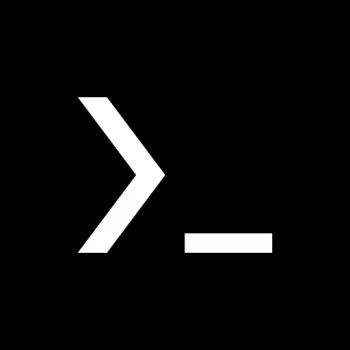
Elking Wael
ممتاز من اقوي التطبيقات يعطي فريمات حقيقة وسلاسة قوية لا تظهر في الاعدادات لكنك تشعر بها داخل اللعبة لكنة لا يتوافق مع اجهزة كثيرة بسبب مشكلة عدم ا...
Yousef Alargentina
ممتاز جدا بس المشكله في التليفون بتاع كل واحد هو شغال كويس جدا بس المشكله في التليفون او الشبكه مفيش اي مشكله فيه خالص وشكرا
Ahmed Aqlammaz
اقصم باللة افضل واحسن تطبيق يشغل 120فريم واللة الجوده عالية اللعب فيه خرافي انصح به الجميع ولكن فيه مشكلة البنق ضعييف كثير اتمنا أن يحسن البنقوشكرا
الخبير - Elkhaber
التطبيق جميل وعبقري حيث تستطيع اختيار الجرافيكس واعدادات وعدد الفريمات في الثانية حتى تحصل على اعلى تجربة . لكن عندما تفتح ببجي للمرة الثانية بعد ت...
مهيمن مخلص
البرنامج جيد جداً من حيث الاداء لكن تواجهني مشكله وهيَ انَ من يصبح 60افريم و اخرج من العبه يرجع الى الفريمات الطبيعه للجهاز يعني يحتاج كل مرة قبل ل...