Apps Home

Video Volume Booster
Introduction to Video and Audio Volume Booster for Android
The demand for mobile applications that enhance audio and video quality has grown significantly. One of the most sought-after features is the ability to increase the volume of audio and video content on Android devices. The Video and Audio Volume Booster for Android is a remarkable application designed to fulfill this need, allowing users to boost the sound levels of their multimedia files effectively.
Features of Video and Audio Volume Booster
This application offers a variety of features that make it a top choice for users looking to enhance their audio and video experience:
- Simple Functionality: Users can easily increase or decrease the volume of their videos using a straightforward interface.
- Sharing Capabilities: Once the video is enhanced, users can share it directly on platforms like WhatsApp, Facebook, and through email.
- Gallery Integration: The enhanced videos can be saved directly to the device's gallery for easy access later.
- Support for Short Videos: In its basic version, the app supports boosting videos that are 30 seconds or less, with an option to purchase the full version for longer videos.
How to Use the Video and Audio Volume Booster
Using the Volume Booster app is intuitive and user-friendly. Here is a step-by-step guide:
- Download and install the app from the Google Play Store.
- Select a video from your device that you wish to enhance.
- Adjust the volume levels as desired using the app's controls.
- Save the enhanced video to your gallery.
- Optionally, share the video directly from the app to your preferred platform.
Download and Installation
The Video and Audio Volume Booster is currently available for Android devices. Users can easily download the app from the Google Play Store using the following link: Download for Android. Currently, there are no versions available for iPhone, Windows, Linux, or Mac platforms.
Benefits of Using the Volume Booster App
There are numerous benefits that users can enjoy by using this application:
- Enhanced Multimedia Experience: By increasing the volume, users can enjoy a more immersive experience when viewing videos or listening to audio content.
- Improved Accessibility: For users with hearing impairments, boosting audio volumes can significantly improve access to content.
- Customization: Users have complete control over the volume enhancement, allowing for a personalized experience.
- Sharing and Connectivity: Enhance and share content quickly and easily with friends and family across various platforms.
Upgrading to the Full Version
While the basic version of the app is free and supports short videos, users who want to enhance longer videos or who prefer an ad-free experience can opt for an in-app purchase to upgrade to the full version. This upgrade provides unlimited video time boosting, removing restrictions for a more comprehensive tool at your fingertips.
Conclusion
The Video and Audio Volume Booster is a must-have application for Android users who wish to enhance their multimedia experience by boosting audio and video volumes. With its easy-to-use interface, sharing capabilities, and potential for upgrading, it addresses the needs of casual users and professionals alike. Download it today and take the first step towards a superior audio and video experience on your Android device.
شاركنا رأيك
بريدك الالكتروني لن يتم نشره.
All Rights Reserved © Apps Home 2025
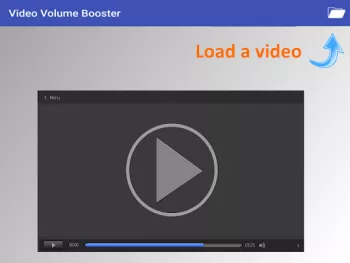
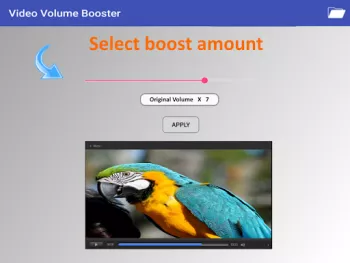




























Charles Carraway
From: (CC. Gizmo of -HighPoint, NC.) What Excellent process movements and staging, from start to finish!! You have simplified the editing experienc...
Elle
Absolutely LOVE this app! I highly recommend getting it. The only thing i WOULD recommend though is letting the video go to at least a minute for i...
Natalia Ivanova
Its all good. And i think is very cheap to pay if you want to do longer then 30 seconds video .I use it long time so can't compare with many onters...
A Google user
it works very well. I have used it so many times. it can increase our video volume as much we want. it takes almost 2 min for increasing volume 10 ...
Farah Ghezi Athaya
Cool apps!! Very easy to use especially for ppl like me who didn't understand video editing so much. Just put your videos, and adjust the volume. W...