Apps Home

Applock Pro - App Lock & Guard
Efficient Privacy Protection: Safeguarding Your Personal Data
In the digital age, privacy protection has become a crucial aspect of our everyday lives. With the constant evolution of technology and the increasing amount of personal data stored on our devices, it is essential to ensure that this information remains secure. AppLock Pro represents a powerful solution for individuals seeking an efficient way to keep their personal data safe.
AppLock Pro: An Overview
AppLock Pro is a popular application designed to provide a robust security layer for your mobile apps and photos. It allows users to lock their apps using various security options, preventing unauthorized access. This tool is particularly effective in thwarting intruders who attempt to open locked apps without permission.
Features of AppLock Pro
Lock Your Apps
AppLock Pro enables users to secure their private applications, such as WhatsApp, Instagram, and Messenger, by using a password, fingerprint, pattern lock, or knock code. This feature ensures that only authorized individuals can access sensitive apps, enhancing privacy.
Spy Camera
One of the standout features of AppLock Pro is its Spy Camera. This functionality activates the front camera when someone unsuccessfully tries to open a locked app. The app captures and saves a selfie of the intruder, providing you with evidence of any unauthorized access attempts.
Fake Error Message
To further protect your apps, you can enable the Fake Error Message feature. If an intruder attempts to open a locked app, they will be greeted with a misleading error message, deterring them from further attempts.
Hide Notifications
AppLock Pro offers a feature to block notifications from locked apps. By activating this feature, you can ensure that notifications are hidden, preventing any unauthorized preview of sensitive information.
Timing Controls
With the AppLock Lock Timer and Re-Lock Time features, users can customize when the app becomes inactive or active. This flexibility allows you to adapt your security measures to your daily routine.
Spy Alarm
Should an incorrect password be entered multiple times, the Spy Alarm feature will sound loudly, alerting you to a potential security breach. This immediate notification helps in taking swift action against unauthorized access.
Customization Options
AppLock Pro allows users to personalize the app's theme and background style. You can select any image from your gallery to serve as the background, making your app locking experience truly your own.
Advanced Features
Other notable features include vibration feedback, line visibility adjustment, system status check, New App Alert, and the ability to lock the recent Apps Menu. Moreover, AppLock Pro is optimized for battery and RAM usage, ensuring smooth performance.
Lock Types Available in AppLock Pro
Fingerprint Lock
If your device supports fingerprint technology, you can utilize it for securing locked apps. This modern lock type offers a quick and reliable security measure.
KnockCode Lock
The KnockCode Lock is a unique and potent method for securing apps. This lock type provides an additional layer of security through an unconventional approach.
Pattern Lock
Create a custom pattern by connecting a series of points to lock your apps. This option offers a balance of security and convenience.
Pin Lock
Set a 4 to 8-digit PIN to lock your apps. This traditional method remains a secure choice for protecting your personal data.
Frequently Asked Questions (FAQ)
How can I prevent AppLock from being uninstalled?
To ensure AppLock remains on your device, you should lock all critical apps and activate the "Hide Icon" option in the preferences tab. This prevents other users from easily uninstalling the app.
Why are permissions required?
AppLock needs certain permissions to function effectively. For instance, "Photos / Media / Files Permissions" is essential for selecting a background image. These permissions enable AppLock's advanced features.
What should I do if I forget my password?
If you forget your password, you can reset it using your secret answer. This feature guarantees that you can regain access to your locked apps without compromising security.
How can I hide pictures and videos?
By locking the Gallery app, you effectively hide your photos and videos from prying eyes. This ensures your media files remain private and secure.
How does the spy camera feature work?
If an intruder enters the wrong password five times, the app prompts them for the secret answer. Upon answering, a photo is taken using the front camera and saved to the gallery, providing evidence of attempted access.
Download and Install
AppLock Pro is presently available for Android devices. You can download it here for a seamless experience in protecting your privacy. Currently, it is not available for iPhone, Windows, Linux, or Mac platforms.
Conclusion
Efficient privacy protection is vital in today's digital environment, and AppLock Pro empowers users with the tools necessary to secure their personal data effectively. By leveraging its diverse features and customizable options, you can ensure your apps and media remain safe, granting you peace of mind in this interconnected world.
شاركنا رأيك
بريدك الالكتروني لن يتم نشره.
All Rights Reserved © Apps Home 2025




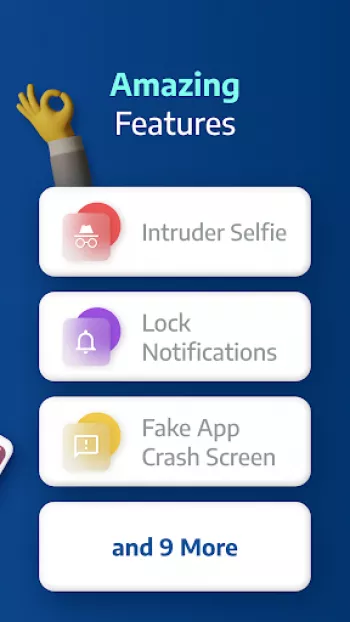


































Kynzie Alvarez
oh my, this changes everything! My siblings are always finding out my phones password and installing apps ect. and this is just the best app ever! ...
Will Wills
Hello Mr. Developer, I recently installed your app and I have to say, I love it. I found recently that a relative has been snooping my phone and th...
Dan K
Works without installing junk apps like other app lockers. Wish it had the feature where when you unlock an app, it only treats that app which you ...
Cam Ron
I love it. This kind of app is especially great when it comes to letting kids play on your phone because the last thing I want is one of my nephews...
Джаред Кошкинтов-Молотов
Awesome app! It's definitely free and easy to use (despite the premium version)! Definitely recommend it. Though, I only wish to have more fake app...