Introduction to Advanced Android Screen Recording
Screen recording on Android has evolved significantly, moving beyond just capturing gameplay or simple tutorials. Advanced Android screen recording allows users to capture complex activities with high precision and professionalism. Whether you're a gamer, a professional seeking to create tutorials, or someone who wants to capture video calls, having a robust screen recording app is essential to ensure high-quality output.
The Need for High-Quality Screen Recording
The smartphone has become a powerful tool for creating content, and with the rise of social media platforms, the demand for quality content has increased immensely. A good screen recorder must be able to capture video in various resolutions like UHD, FHD, and HD, along with high-quality audio. This ensures that the content is crisp and clear, making it suitable for professional publication.
Features of an Advanced Android Screen Recorder
When choosing an advanced screen recorder for Android, there are several features to consider:
- Ease of Use: The app should be straightforward, with an intuitive interface that allows for easy navigation and functionality.
- Audio and Video Quality: It should support high-quality audio capturing from the microphone and offer multiple video resolutions to choose from.
- No Recording Time Limits: Recording time should not be limited, allowing users to capture long sessions without interruptions.
- Flexible Storage Options: Options to save recordings in internal memory, SD cards, or external USB storage for easier management.
- Screen Touch Indicators: Capability to display screen touches, essential for demonstration videos and tutorials.
- Pause and Resume Functions: Ability to pause and resume recordings on demand for seamless video creation.
- Recording Controls: Control screen recording via a floating window or notification bar for enhanced accessibility.
- Smart Stop Options: Options like shaking the device or turning off the screen to stop recording provide convenience.
- Customizable Recording Settings: Options to adjust frame rates, bitrates, video orientation, and more adds flexibility.
- Editing and Branding: Easily edit recorded videos and add logos or watermarks for branding purposes.
Using REC - Screen | Video Recorder for Android
The REC - Screen | Video Recorder is a leading app that embodies all the above features. It is designed to deliver top-notch recording capabilities with a user-friendly interface. By using this app, users can record video content for games, tutorials, video calls, and much more with ease and efficiency. For download, visit here.
Storage and Sharing Features
One of the strengths of advanced screen recording apps is their ability to manage video storage and facilitate easy sharing. Videos can be stored in device memory, SD cards, or external storage. Furthermore, sharing recordings is seamless via email, Messenger, social networks, or cloud services, such as Dropbox, Google Drive, and YouTube.
Professional Applications of Screen Recording
Advanced screen recording is ideal for professionals creating tutorials, promotional content, or even conducting reviews and commentary on videos. The possibility of recording microphone audio and showing touch gestures enhances the viewer's understanding and engagement. Additionally, adding logo watermarks helps in branding and protecting intellectual property.
Conclusion
The realm of screen recording on Android devices has expanded greatly, providing tools that cater to the needs of both casual users and professionals alike. Therefore, investing time in selecting the right application, like REC - Screen | Video Recorder, will ensure high-quality recordings with the flexibility and features needed to capture moments with precision. Download the app today and elevate your content creation to a professional level.




















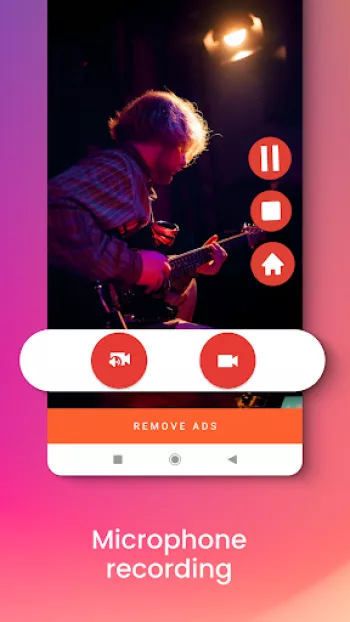

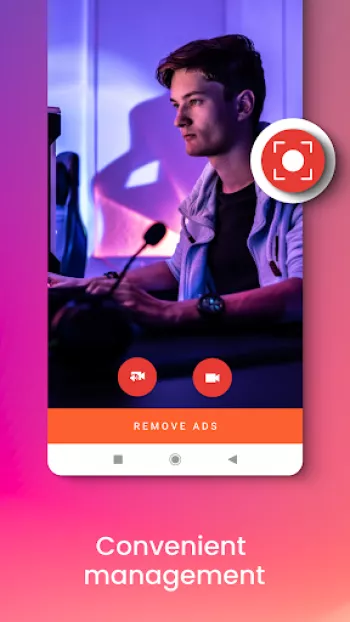




































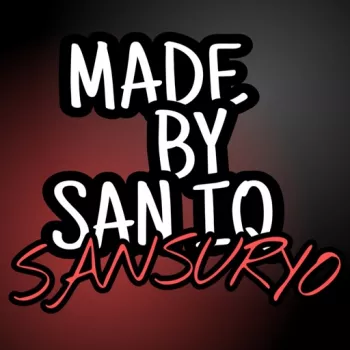



Sanchia naidoo
This app is amazing! One of the best! It allows you to do recording with audio or without and the audio is so amazing and clear it's like hearing s...
Andres Francisco
the best screen recording app when u need to stop the microphone of the voices (it still can hear the volume from the phone)
maleesha fernando
Best Screen recording app I ever found, video quality is better than my inbuilt recorder. highly recommend for everyone. easy to use
Gerhard Burger
So far so good. Bigger videos takes some time or if your phone slightly slow like mine it does not even save. But I love it. So far one of the best...
Francen Cloud Torreon
very nice app it's really good I recommend you guys try it too, but I would prefer recording having a clear vision.But it does have clear vision th...