Apps Home

RealVNC Viewer: Remote Desktop
Understanding Remote Access and Control
Remote access and control technology allow users to access and operate computers or devices from a different location. This capability is crucial in today’s interconnected world, where flexibility and quick access to information are valued highly. With remote access, users can troubleshoot, transfer data, and manage systems without being physically present, making it a convenient and efficient tool for both personal and professional use.
Advantages of Remote Access
There are numerous benefits to utilizing remote access and control technologies. Firstly, it increases productivity by allowing users to work from virtually anywhere, thus eliminating the constraints of a physical office. Secondly, it facilitates faster problem resolution, as IT support can remotely diagnose and fix issues without travel delays. Additionally, remote access can lead to reduced operational costs, as travel expenses and the need for on-site personnel diminish. Finally, it ensures business continuity by allowing access to crucial systems and data during unforeseen disruptions.
Security Considerations
While remote access provides significant advantages, it also raises security concerns. To protect sensitive data and systems, it is essential to implement stringent security measures. End-to-end encryption is vital to safeguarding the data transmitted during remote sessions. Furthermore, using strong, unique passwords and enabling two-factor authentication can enhance security. Organizations should also ensure that remote access solutions comply with industry standards and regulations to protect against potential breaches.
RealVNC Viewer: A Leading Solution for Remote Access
RealVNC Viewer is a prominent tool in the realm of remote access. It transforms your smartphone or computer into a remote desktop, facilitating seamless access to Mac, Windows, and Linux systems from anywhere worldwide. The application is designed for ease of use and security, with features like password protection and encryption to secure sessions more effectively. RealVNC Viewer is compatible with various devices, ensuring flexibility and convenience for users.
How to Use RealVNC Viewer
To get started with RealVNC Viewer, download the Android or iPhone app, or select the appropriate software for Windows, Linux, or Mac. Install RealVNC Connect on the computers you wish to access, then sign in with your RealVNC account. Your computers will appear in the app, enabling easy screen sharing and control. RealVNC also allows direct connections to computers using their IP addresses, provided the necessary network configurations are set.
Features of RealVNC Viewer
RealVNC Viewer offers an array of features to enhance the remote access experience. It supports cloud service connections, syncing across devices, and enables the use of Bluetooth peripherals, improving accessibility and control. The application includes a scrolling bar with advanced keys, such as the Command and Windows keys, which are crucial for performing various functions. RealVNC offers several subscription options, catering to different needs, from personal to enterprise levels.
User Experience and Enhancements
The user experience with RealVNC Viewer is designed to be intuitive. The application utilizes touch-screen controls, mimicking a trackpad for precise navigation. Gestures such as taps and swipes replicate mouse movements and clicks, making it easy to adapt to the virtual interface. Users praise the app’s reliability and user-friendly design, with positive reviews reflecting satisfaction and trust in its secure setup and efficient operation.
Conclusion
Remote access and control technology, exemplified by tools like RealVNC Viewer, plays an essential role in the modern digital landscape. By allowing effortless and secure access to remote systems, it empowers users to overcome geographical limitations and maintain productivity. As technology advances, remote access solutions will continue to evolve, further enhancing their capabilities and user experience.
شاركنا رأيك
بريدك الالكتروني لن يتم نشره.
All Rights Reserved © Apps Home 2025
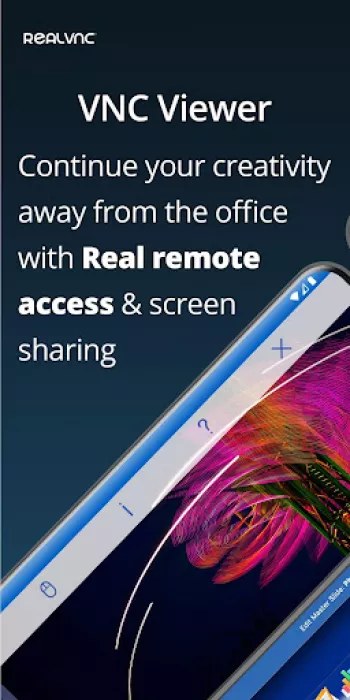





























A Google user
Excellent version of the VNC remote client. User experience is crisp. Navigation is intuitive. Remote printing works as expected. File transfer is ...
Sean Murphy
I use this program on desktop almost daily and recently needed to use my phone as the viewer, searched the Play Store and delightfully installed th...
A Google user
Just ignore the other reviews about this not being good. it's probably they don't know what they're doing. This is by far the best VNC application ...
Flerger Bergitydersh
Great app, just works. It's got a service of its own if you want that, but you don't HAVE to sign up; it will just let you do normal VNC with no fu...
Michael Moray
Haven't had any problems connecting, except when I have bad cell service, or my computer at home is downloading a large file, using all the bandwid...