Apps Home

Introduction to Email Management Applications
Email remains one of the most essential communication tools in both personal and professional settings. The need to efficiently manage emails has given rise to specialized applications that help users organize, prioritize, and secure their email correspondence. Among the multitude of options available, one stands out for its user-friendliness and robust features: the Yahoo Mail app.
Efficient Inbox Organization
The Yahoo Mail app is designed to streamline the management of your inbox. It offers unique tools such as delete by sender and one-tap unsubscribe shortcuts, allowing users to instantly declutter their inboxes. These features empower users to focus on important communications and eliminate distractions caused by unsolicited or spam emails.
Comprehensive Tracking Features
Shopping enthusiasts will appreciate the app’s capability to track packages and manage receipts seamlessly. With package tracking integrated at the top of your inbox, staying updated on your order status and managing recent purchases becomes hassle-free. This feature saves time and enhances the experience for users who frequently shop online.
Securing Your Communication
Security is a top priority for Yahoo Mail app developers. The app provides advanced security features, including notifications of suspicious emails, keeping your sensitive information safe from phishing attempts and other threats. This proactive approach to email security gives users peace of mind in today’s digital age where cyber threats are ever-present.
Unified Email Management
Rather than juggling multiple email applications, Yahoo Mail allows users to link their Gmail, Outlook, AOL, or Hotmail accounts. This integration means you can manage all of your email correspondence from different accounts within a single app. It simplifies the process of checking and replying to emails, thereby saving time and effort.
Accessibility Features
The app is designed to be inclusive, offering high contrast themes, dynamic text resizing, and compatibility with VoiceOver screen readers. These accessibility features ensure that even users with visual impairments or other challenges can navigate their inboxes effortlessly.
Premium Features with Yahoo Mail+
For those seeking an enhanced email management experience, Yahoo Mail+ offers a premium package. Users can enjoy an ad-free email environment, extra organizational tools, additional privacy features, and 24/7 tech support. The service is available as an in-app purchase at a nominal monthly fee, providing great value for power users.
How to Access the Yahoo Mail App
To elevate your email management, download the Yahoo Mail app. For Android users, the app can be accessed through the [Google Play Store](https://play.google.com/store/apps/details?id=com.yahoo.mobile.client.android.mail). iPhone, Windows, Linux, and Mac links are available directly through respective application stores or could generally be found on the main website of Yahoo Mail.
شاركنا رأيك
بريدك الالكتروني لن يتم نشره.
All Rights Reserved © Apps Home 2025

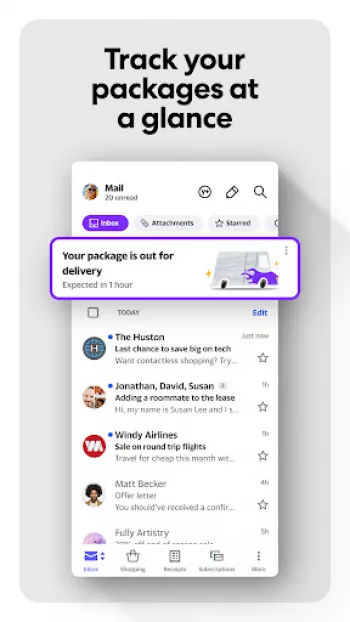





























Laura De Santo Wagner
UPDATE: Looks like they fixed the problem of emails being blank when opened. Thanks, Yahoo developers! ORIGINAL POST: As of this week (19Aug24), ma...
Ray Blazier
Within the last week, something seems to have changed with this app, as it now can no longer open Amazon emails properly. They'll open fine on the ...
daniel mccoy
This newer update has slowed the usage of this app down and made it more difficult. Instead of holding to select items, I now have to wait for a me...
Nad Mars
I thought updates were supposed to enhance things, not make it worse. Emails randomly disappear, then reappear? I used to be able to tap and delete...
Nora Lapena
Amazing.... Finally something that works at the same time can manage my email accounts. [EDITED 04/27/25] The app is so buggy with my S24 Ultra. I ...