Apps Home

Exploring the World of Strategy Games on Android
Strategy games have a rich history that predates digital gaming, with roots in ancient board games like chess. On the Android platform, strategy games have evolved into a sophisticated genre offering immersive experiences that test players' analytical and decision-making skills. These games often blend intricate narratives with gameplay mechanics that require thoughtful planning and tactical acumen. Android offers an impressive array of strategy games ranging from real-time strategy (RTS) games to turn-based tactics. Players are often required to manage resources, build armies, and devise military strategies to achieve victory. Such games can be both historical, retelling classic battles, or fantastical with unique worlds to conquer. A notable example is "XCOM: Enemy Within," where players lead a global organization to combat extra-terrestrial threats. The game's success lies in its deep gameplay mechanics, where managing resources and developing technological advancements plays as critical a role as the battlefield tactics. RTS games like "Clash of Clans" challenge players to build and protect their bases while orchestrating attacks on opponents. Each game offers unique challenges and requires players to adjust their strategies continually. Even amidst competition, Android games have maintained their accessibility, with many offering multiplayer modes to connect players worldwide in competitive or cooperative environments, making them not just games but social experiences as well.
Deep Dive into Turn-Based Strategy Games
Turn-based strategy (TBS) games require players to think several steps ahead, akin to playing a game of chess on a grand scale. Android hosts a diverse selection of these games, each bringing distinct mechanics that entice gamers to sharpen their strategic minds. One particularly compelling title is "The Battle of Polytopia," which combines simplicity with depth. Players control a tribe and must expand their empire while competing against others, all within a beautifully crafted isometric grid. The thrill lies in resource management, exploration, and strategic combat, where every decision impacts the next. Unlike real-time strategy games, TBS games grant players the luxury of time to ponder their next move, often resulting in more calculated and deliberate gameplay. "Civilization VI" is another mighty contender on Android, offering a vast world where players aim to grow a civilization from the ground up, guiding development in technology, culture, and military might. Competing civilizations will test your strategy as you decide whether to pursue peaceful alliances or engage in conflicts. The pacing of TBS games allows for thorough consideration of long-term strategies, offering a rich playground for strategic thinkers. The psychological satisfaction derived from outmaneuvering opponents and executing well-thought-out plans adds a layer of intellectual engagement uncommon in many other gaming genres.
The Challenges of Real-Time Strategy Games
Real-time strategy (RTS) games on Android demand rapid thinking and quick reflexes, blending strategic planning with the urgency of real-time action. In these games, players execute decisions on the fly, adjusting strategies to the ever-changing dynamics of the battlefield. "Age of Empires: Castle Siege" is an acclaimed RTS title where players build and defend their empires, drawing upon historical inspiration to create immersive battle scenarios. The game emphasizes resource management, strategic placement of defensive structures, and the development of armies to launch offensive campaigns. Unlike turn-based games, RTS titles require players to think and act simultaneously, presenting an exhilarating challenge to balance multiple tasks effectively. "Starcraft" remains a key influence in the genre, with its complex strategies and multifaceted factions. Android adaptations of similar games maintain high adrenaline, leveraging touchscreen controls to enable fluid command of units. A critical aspect of RTS games is the adaptability of players to shift strategies based on opponent actions and environmental changes. This constant adaptation reflects real-world military tactics, offering an educational glimpse into strategic thinking under pressure. The depth of RTS games lies not only in outsmarting AI but also in engaging with a vibrant multiplayer community, where human opponents present unpredictable challenges that test strategic prowess and provide endless replayability.
Innovations in Strategy Game Mechanics
The evolution of strategy games on Android has led to innovative mechanics that enhance gameplay depth and complexity. Developers continually explore new ways to offer unique experiences while maintaining engagement. Hybrid genres have emerged, blending elements like RPGs with strategic mechanics. Games like "Fire Emblem Heroes" incorporate tactical battles with character development, creating a personal connection with units engaged in combat. Another standout is "Plants vs. Zombies," a tower defense game that employs strategic placement and resource allocation to fend off waves of enemies. Each level introduces new plants and zombies, necessitating adaptive strategies. The introduction of asymmetric gameplay, where players encounter varying levels of complexity and challenges, has added a new layer to strategy games. Developers use AI advancements to create more dynamic and challenging opponents, constantly pushing players to refine their strategies. Furthermore, touchscreen interfaces on tablets and smartphones allow for intuitive interaction, enhancing the tactical feel of gameplay. Such innovations push traditional boundaries, inviting players to strategize in entirely new ways. Social elements, including cooperative play and player-vs-player battles, add to these experiences, ensuring strategy games remain fresh and exciting for Android gamers, combining innovative designs with classic strategic principles to captivate both new and veteran players.
Exploring the Future of Strategy Games on Android
The future of strategy games on Android points toward continuous innovation and complexity, with developers eager to push the genre's boundaries further than ever. The advent of augmented reality (AR) and virtual reality (VR) technologies promises to immerse players deeper into their strategic worlds. Imagine leading a Roman legion or constructing a city while viewing the battlefield through AR glasses. Such technology could offer unprecedented interactive experiences, merging the digital and physical worlds seamlessly. Moreover, improvements in artificial intelligence will likely usher in more nuanced and intelligent opponents, offering increasingly complex challenges that elevate the standard gameplay experience. Cross-platform play is also expected to play a significant role, allowing players on various devices to compete and collaborate, thus broadening the appeal and accessibility of strategy games. With cloud gaming gaining traction, players can enjoy graphically intensive strategy games without hardware limitations, further democratizing access to epic strategic experiences. Indeed, the opportunity for educational games—teaching concepts like economics, history, and military tactics—through engaging strategic mechanics is vast. These possibilities suggest a captivating future where the balance of strategy, storytelling, and technology reshapes the gaming landscape. As we anticipate these developments, current offerings continue to entertain, challenge, and inspire strategic minds, cementing strategy games as an enduring staple of the gaming world. Download for Android
Share Your Opinion
Your Email Will Not Be Published.
All Rights Reserved © Apps Home 2025




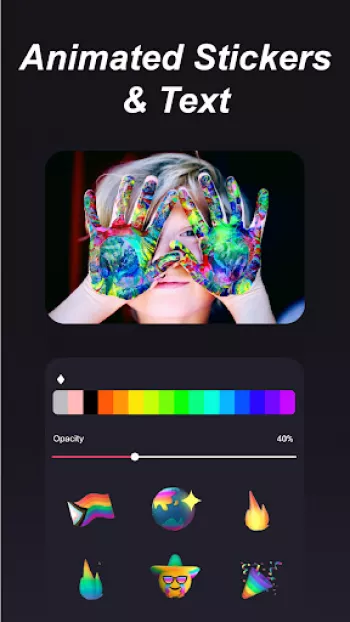


























David Prince
I’ve been using [super studio editing app], and it has greatly enhanced my editing experience. The user-friendly interface, extensive effects libra...
PUNISHER KENNELS K-9 RECOVERY UNIT
This is my 5th review, in two years and six months and this app is still the best choice, add their music editing app and you will never have to fi...
sasi kiran
All is good. But the problem is only with the ads. Please try to fix. And I wanna figure out one modification i.e., try to include all editing feat...
Pika
Free yet great! i didn't expect much but it turned out really good! all these features without watermark, damn! 🤩 one problem though, while the ed...
Korakka 100
My phone is an old one but I can still edit my video as light as it could be without slowing it down or making its battery burning. I know there ar...