Apps Home

The Evolution of Remote PC Access
Remote PC access technology has undergone a significant evolution since its inception, driven by the growing need for flexible working arrangements and advancements in networking technology. Initially, remote access systems were complex and expensive, primarily used by large corporations for troubleshooting and server management. These early systems relied on dial-up connections, which were notoriously slow and often unreliable. However, as broadband technology emerged and internet penetration increased, remote access solutions became more accessible for small businesses and individual users. The development of sophisticated encryption protocols has been a key milestone, ensuring secure and private connections over the internet. As cloud computing gained popularity, remote desktop solutions transformed, offering seamless integration with cloud environments, which allowed users to work from virtually any location with an internet connection. This evolution was further bolstered by the rise of mobile devices, prompting the development of cross-platform remote access tools that are equally functional on smartphones, tablets, and traditional desktop computers. This technological progression has been complemented by intuitive user interfaces that make it easier than ever for non-technical users to set up and manage remote connections. The widespread adoption of these solutions has not only enhanced productivity but has also paved the way for new employment models, empowering remote and distributed teams in ways previously unimaginable.
Key Features and Functionalities of Remote PC Access
Modern remote PC access solutions offer a plethora of features that enhance the user experience and ensure reliable performance across different platforms. One of the foremost features is the ability to access files and applications as if the user were physically present at the host computer, providing an uninterrupted work experience. This capability is augmented by high-definition streaming of visual data, enabling complex graphical applications to run smoothly over remote connections. Advanced multi-monitor support allows users to connect to systems with multiple displays, ensuring no loss of workspace when managing intricate tasks. Security remains a top priority, with most remote access tools employing multi-factor authentication, strong encryption standards, and activity logging to protect sensitive information from unauthorized access. The ability to transfer files seamlessly between connected devices is another critical feature, allowing quick and efficient data sharing without the need for cumbersome email attachments or external storage devices. These solutions often provide customizable permissions, enabling IT administrators to regulate the level of access granted to different users, which is essential in corporate settings. Integration with collaboration tools, such as shared whiteboards or chat functionalities, further enhances the remote working experience, providing users with all the necessary tools to communicate effectively with colleagues. Additionally, the ability to power on or reboot remote machines, manage updates, and conduct software installations without physical presence contributes to operational efficiency and ease of maintenance.
Challenges in Implementing Remote PC Access
Implementing remote PC access can present several challenges, particularly for organizations transitioning from traditional office-based environments to remote working setups. One of the primary concerns is network security, as remote access increases the attack surface for potential cyber threats. Ensuring robust security measures, such as up-to-date antivirus software, firewalls, VPNs, and regular security audits, is critical to protecting organizational data. Another challenge is the potential for latency or connectivity issues, especially for users in areas with limited internet bandwidth. These issues can affect the performance of remote sessions, leading to frustration and reduced productivity. Ensuring that employees have access to reliable internet connections and bandwidth management solutions can help mitigate these concerns. User training and support are essential, as not all employees may be familiar with remote desktop tools. Providing comprehensive training sessions and resources can bridge this knowledge gap and ensure smooth adoption. Data privacy is also a significant consideration, particularly in industries subject to strict regulatory requirements around data handling and storage. Organizations must implement policies that comply with relevant data protection laws to safeguard user information. Furthermore, integrating remote access with existing IT infrastructure can be complex, necessitating adjustments to ensure compatibility and optimal performance. A well-thought-out IT strategy that considers these elements is crucial for successful implementation.
Applications and Use Cases for Remote PC Access
Remote PC access has a wide range of applications across different industries, each leveraging the technology to improve efficiency and flexibility. In the IT sector, remote access is invaluable for technical support and troubleshooting, allowing IT professionals to resolve issues without needing to be on-site physically. This capability reduces downtime and enables faster resolutions, benefiting both service providers and clients. In the financial services industry, remote PC access facilitates secure trading and financial data analysis, enabling professionals to make decisions and conduct transactions from any location with confidence. Educational institutions use remote access to provide virtual classrooms, allowing students to access educational resources and software applications hosted on school servers without needing physical hardware equivalents. The healthcare sector also benefits significantly, using remote access to provide telehealth consultations, access patient records, and manage healthcare facilities remotely. This technology is particularly useful for doctors and specialists who need access to specialized software and research data while on the move. Creative professionals, such as graphic designers and video editors, use remote solutions to access powerful workstations hosting resource-intensive business applications, eliminating the need to transport bulky equipment. Lastly, remote access plays a pivotal role in enabling the gig economy, as freelancers and remote workers rely on these tools to connect with clients and deliver projects efficiently, regardless of their geographical location.
Choosing the Right Remote PC Access Solution
Selecting the appropriate remote PC access solution involves assessing several factors, including functionality, cost, security, and ease of use. Users must consider what features are essential for their specific needs. For businesses, the solution should support multiple users and devices, provide robust security features, and offer administrative controls for managing access settings. Cost is another critical consideration, as solutions range from free basic versions to premium ones requiring subscription fees. It's vital to weigh the cost against the features and benefits provided to ensure value for money. Security should never be compromised; therefore, potential solutions must employ advanced encryption and authentication mechanisms to protect data integrity. Ease of use is essential, especially for organizations with non-technical staff who may not be adept at configuring and operating complex systems. A user-friendly interface is crucial for ensuring widespread adoption and minimizing the need for extensive training. The chosen solution should also be compatible with the organization's existing IT infrastructure and support all necessary platforms, whether Windows, macOS, Linux, Android, or iOS. Additionally, examining customer support and service quality offered by the provider can be a determining factor, as reliable support can significantly impact the user experience. For those seeking out solutions, popular choices include Download for Android, Download for iPhone, or even exploring options for Download for Windows, Linux, and Mac.
Share Your Opinion
Your Email Will Not Be Published.
All Rights Reserved © Apps Home 2025

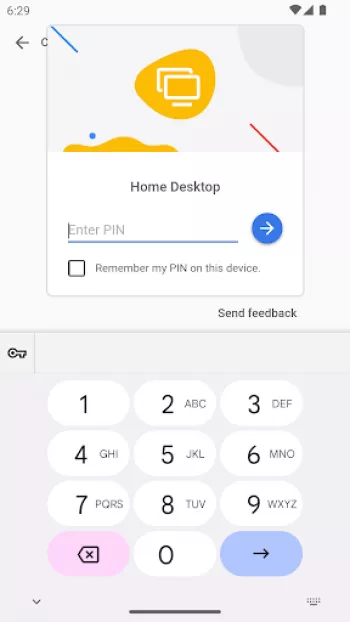


































Robert Palmer
Honestly not sure why this has so many bad reviews, as for your options, this has been the best by a long stretch. If anyone can recommend somethin...
Tyler Isley
Really love how fluid this app is, when it decides to connect to the desktop. Sometimes when I click on my pc, it'll initiate connection, show a bl...
Fairly Vinyl (Fi)
(UPDATE: Seems like swiping down with three fingers is now required to access the toolbar at the top of the screen again. If this was a change made...
Shawn Sieben
Tried to email issue to developer but the email address is not correct. My issue: After last update, once connected to the remote computer the UI t...
Wayne Hiebert
Love this to be able to log in on my computer before I get home from work. I use this app almost daily before the update. With this latest update, ...