Apps Home

AnyDesk Remote Desktop
Understanding Remote Access for Android Devices
Remote access for Android devices is an incredible technological advancement that empowers users to control their devices from any location globally. This technology has grown significantly in importance, aligning with the rise of remote work and the need for global connectivity. By allowing users to access their Android devices remotely, the technology simplifies tasks, enabling users to manage files, access applications, and even troubleshoot devices without being physically present. At the core, remote access works by allowing one device to access the resources of another over a network connection, usually the internet. When you think of remote access, picture controlling your Android phone while you’re on a different continent. The technology uses protocols and software that ensure secure and reliable connections, such as RDP (Remote Desktop Protocol), VNC (Virtual Network Computing), and unique solutions like AnyDesk, which is known for its high frame rates and low latency. This solution is particularly relevant for professionals who work in IT, where technical support might be required for devices that are geographically distant. The potential applications are vast and include remote work scenarios, distance learning, and virtual support sessions. For instance, an IT support specialist can resolve issues on a client's Android device without having to visit the client physically. This capability is enhanced by features such as file transfer, remote printing, and SSH (Secure Shell) access over VPN, creating a virtual link that mimics a direct physical interaction. Furthermore, gaming across regions via LAN-multiplayer is another creative application, expanding the scope of how and where people can engage with interactive entertainment. The underlying security measures, including encryption akin to banking standards, ensure that connections remain secure from potential cyber threats, which is paramount when handling sensitive information. The principle of operation involves a host device and a client device, where the host is the device being accessed remotely, and the client is the device that initiates the connection.
The Technical Framework Behind Remote Access
The technical framework for remote access on Android devices revolves around complex network protocols and advanced software solutions. One of the critical components is the VPN (Virtual Private Network), which provides a secure tunnel between the remote user and the device, ensuring data integrity and privacy. This secure pathway is especially vital given the prevalent cyber threats that exploit unsecured connections. Through VPNs, users can create private networks over the internet, effectively cloaking their activity from potential attackers. The software works by encapsulating data packets and utilizing encryption, such as AES-256, which is common in banking systems to protect information. The performance of such a system is also reliant on the infrastructure provided by APIs that facilitate seamless operational flows across devices, irrespective of their geographic dispersal. AnyDesk is an example of software that has made significant strides in optimizing remote connections. It provides a streamlined user experience with minimal latency, ensuring that interactive processes like video display and mouse movements are real-time. For software like AnyDesk, maintaining frame rates and ensuring low latency are priorities that enhance the usability of remote desktop experiences. This is facilitated by a proprietary video codec that efficiently manages bandwidth, providing a stable link despite potential fluctuations in internet speed. Deeper features like Wake-On-LAN allow devices to be powered up remotely, thereby broadening the scope of what can be achieved when the user is offsite. Another aspect involves remote printing, where documents held on a remote device can be printed using a local printer, benefiting workflows that require physical documentation. Overall, the technical framework supporting remote access is robust, combining network technology, protocol innovation, and software engineering to create a versatile, secure product.
Security Implications and Safeguards in Remote Access
Security is a significant concern in the realm of remote access, especially when dealing with devices that handle sensitive information daily. The internet is rife with potential threats, from malware to identity theft, making stringent security safeguards indispensable. Remote access solutions, like AnyDesk, implement encryption at a level used by banking institutions, typically using advanced algorithms such as RSA-2048 or AES-256, as discussed earlier. This encryption ensures that any data passed between the client and the host device remains confidential and cannot be intercepted or read by unauthorized entities. Additionally, these solutions often provide features like two-factor authentication (2FA), further securing access by requiring a second form of identification beyond a simple password. This could involve using a mobile authenticator app or receiving a code via SMS before access is granted. Moreover, security protocols such as TLS (Transport Layer Security) enhance connection integrity, ensuring that even if data is intercepted during transfer, it remains incomprehensible without the proper decryption key. Firewalls and regular security audits further add layers of protection by monitoring for unusual activity and ensuring the software remains free of vulnerabilities. This is crucial in organizational settings where a breach could result in the loss of critical data or system functionality. Real-world examples have underscored the importance of these measures, with breaches often occurring where such security protocols are lacking or misconfigured. Therefore, when considering remote access solutions, it is essential to evaluate the security measures in place, ensuring that your interactions remain private, secure, and free from unauthorized intrusion. Solutions that offer continuous updates and patches reflect a commitment to maintaining security standards and addressing new threats as they emerge.
Applications and Benefits of Remote Access Technology
Remote access technology offers a myriad of applications and associated benefits, translating across professional, educational, and personal domains. In the professional sphere, remote access is revolutionizing how businesses operate, enabling employees to work on their own devices from anywhere in the world. This flexibility not only increases productivity but also contributes to a better work-life balance, as employees are no longer tied to physical office locations. For IT professionals, remote access simplifies the process of troubleshooting, allowing them to diagnose and fix technical issues without the need for an on-site visit, thereby reducing downtime and operational costs. In education, remote access opens new avenues for learning, providing students with the ability to access educational resources and participate in virtual classrooms from remote locations. This is particularly beneficial in areas where access to educational institutions is limited. Additionally, in a world that increasingly values sustainable practices, remote work facilitated by access software reduces the carbon footprint associated with commuting. On a personal level, remote access can be used to connect to home devices while traveling, allowing individuals to manage personal data or control smart home technology from afar. The convenience of accessing family photos stored on a home server, or checking security cameras while on vacation, underscores the versatility of remote access solutions. Furthermore, with global events that might necessitate unexpected changes, such as the COVID-19 pandemic, remote access has proven invaluable in ensuring continuity of operations while adhering to social distancing protocols. It is clear that the integration of remote access solutions into daily operations can yield significant efficiencies, streamline processes, and offer unique conveniences that transcend traditional limitations. As technology continues to advance, the capabilities and prospects of remote access are set to expand even further, suggesting a future where location is a mere formality.
Getting Started with AnyDesk for Android and Other Platforms
To begin leveraging the power of remote access using AnyDesk, the process is straightforward yet comprehensive, ensuring ease of use across multiple platforms. Setting up AnyDesk on your Android device involves a quick installation process where users can Download for Android, and within minutes, the app is ready to use. Once installed, users can connect by entering the AnyDesk-ID of the device they wish to access, a unique identifier that facilitates the connection process. A straightforward process of request and confirmation for access ensures that security is upheld, preventing unauthorized use. For iPhone users, a similar installation procedure applies, allowing them to Download for iPhone and access remote devices with intuitive ease. AnyDesk’s versatility extends to other operating systems, ensuring that users working from a Windows environment can Download for Windows, while those on Linux and Mac systems have dedicated options as well, with links for Download for Linux and Download for Mac respectively. This multi-platform availability is crucial for enterprises that operate in heterogeneous IT environments, ensuring seamless integration across diverse device ecosystems. After the initial setup, users can quickly familiarize themselves with various features, leveraging documentation and help resources provided by AnyDesk to optimize their configurations. Users who encounter challenges or have specific queries can reach out through AnyDesk’s support center, which is renowned for its responsive and informative service, further enhancing the user experience and ensuring that any barriers to access or operation are promptly addressed. This commitment to accessibility, paired with the broad array of functionalities, makes AnyDesk a powerful tool for users seeking efficient and reliable remote access solutions.
Share Your Opinion
Your Email Will Not Be Published.
All Rights Reserved © Apps Home 2025


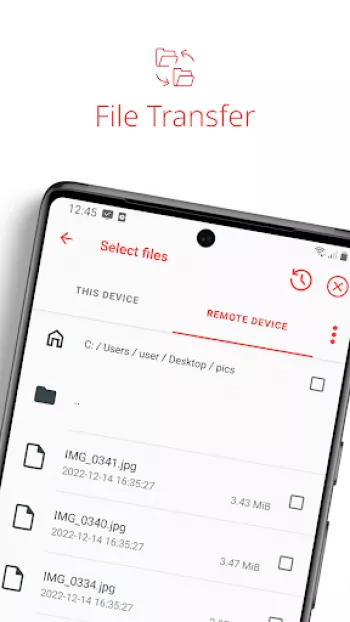








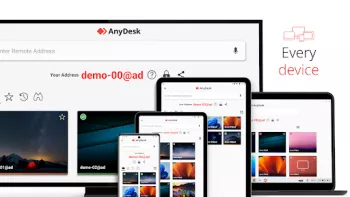

























IT Data Group
SOLVED: CURSOR has RED CIRCLE did not allow to control phone from PC. SOLUTION - phone -> settings -> accessibility -> advanced settings -> accessi...
Will Down
So far any Remote Management of other devices I've had to do with this app work out of the box. Also the ability to connect to my phone from my des...
Wolfgang M. Lobo
The app works flawlessly just like it's computer counterpart. I am able to operate my desktop device away from home to perform several tasks, and t...
Milan J
I am not sure why this app has a low rating. It's fast and secure. Default settings are "scam suspected" which means that the other person can only...
Simone Vollaro
The loading screen gets stuck in "Waiting for image" almost always, and if it connects it stops working after a couple of minutes max. It does not ...