Apps Home

Fotor - AI Photo Editor
Mastering the Art of Photo Enhancement with AI Tools
In the rapidly evolving world of digital photography, photo enhancement tools have become indispensable for both amateur photographers and seasoned professionals. The advances in artificial intelligence (AI) have significantly enhanced the capabilities of these tools, enabling users to transform ordinary snapshots into stunning visual masterpieces. The Fotor app embodies this evolution, serving as an all-in-one AI Ghibli photo editor that offers users a multitude of tools for enhancing their images. One of the standout features is the AI Photo Enhancer, which instantly sharpens and clarifies blurry images. This tool can rectify issues such as graininess, pixelation, and low resolution that plague many photos, particularly those taken in low-light conditions or with older devices. The magic of AI is that it analyzes the image on a pixel-by-pixel basis, intelligently reconstructing missing details and enhancing clarity without compromising the natural look of the photograph. Another vital feature is the Magic Eraser, which allows users to remove unwanted elements from their photos with ease. Whether it’s a photobombing stranger in the background or an unsightly watermark, the Magic Eraser employs complex algorithms to seamlessly eliminate these distractions, preserving the integrity of the surrounding pixels. This powerful tool is especially useful for those who lack advanced editing skills, as it automates complex tasks that traditionally required manual intervention and significant expertise in software like Photoshop. Additionally, the AI Background Remover exemplifies the innovative use of technology in photo editing, making it effortless to extract subjects from their backgrounds and replace them with new ones. By understanding the context and structure of the photograph, it enables users to create professionally tailored images that reflect their artistic vision.
Unleashing Creativity with Fotor’s Advanced Features
Fotor goes beyond basic photo enhancement by offering an array of advanced features designed to unleash creativity and expand the possibilities of photo editing. One such feature is the AI Retouch, which provides tools for achieving flawless skin and a refined appearance in portrait photography. The AI algorithms employed in this feature work by identifying and smoothing out imperfections, such as blemishes and uneven skin tones, while retaining the natural texture of the skin, thus avoiding the plastic or overly airbrushed look that can detract from the quality of the photo. In addition to retouching, the AI Headshot Generator is a groundbreaking tool that helps users create professional profile pictures for platforms like LinkedIn. This tool assures users of studio-quality headshots by optimizing lighting, focus, and composition, all of which are essential aspects of a compelling portrait. For those interested in visual storytelling, Fotor’s AI Text-to-Image and Video Generators present exciting possibilities. Users can transform written prompts into captivating visual narratives, whether in static photo form or dynamic video format, pushing the limits of traditional photography and offering new media for creative expression. The integration of AI Anime effects and 3D Cartoon styles further broadens creative horizons, allowing users to transform selfies into striking cartoon avatars or Ghibli-inspired illustrations, a trend that has gained substantial popularity in digital art and social media.
Technical Mastery with Comprehensive Photo Editing Tools
Mastery over photo editing tools requires an understanding of both the technical aspects of photography and the functionalities provided by editing software. Fotor equips users with a suite of robust tools that cover every facet of photo editing. From adjusting basic parameters like brightness, contrast, and saturation to more advanced controls such as hue, saturation, and luminance (HSL), as well as grain and curve adjustments, the app provides users with precision control over their images. These tools allow for meticulous fine-tuning, ensuring that users can adjust their photos to achieve the exact mood and style desired. The capability to layer multiple images or effects using the Overlay feature enhances creativity by enabling complex composites and artistic double exposures that would traditionally require extensive manual effort. Additionally, the ability to resize images while maintaining their aspect ratios is crucial for photographers looking to adapt their images to various formats and platforms. The addition of text and stickers further enhances creativity by allowing users to incorporate graphic elements that can convey themes or enhance the storytelling aspect of an image. Whether creating an inspirational poster or a humorous meme, these features enable users to add depth and context to their photos effortlessly, turning each edited image into a unique narrative.
Bringing Visual Narratives to Life with AI Cutouts and Layouts
The role of layouts and cutouts in digital photography extends far beyond mere aesthetics; they are essential in creating cohesive visual narratives and professional presentations. Fotor’s Collage Maker and design templates facilitate the combination of multiple images into cohesive layouts that tell compelling stories or highlight a series of events. Beyond photo collages, these templates are instrumental in creating impactful social media posts, promotional flyers, and professional posters. By leveraging AI to suggest optimal arrangements and designs, they simplify what can often be an overwhelming task, particularly for users with limited design experience. The AI Cutout tool, specifically the AI Background and Subject Remover, makes it possible to isolate products or individuals, providing clean, professional-looking photos ideal for e-commerce platforms and other professional contexts. This tool utilizes cutting-edge AI techniques to distinguish between the subject and the background with pinpoint accuracy, ensuring that the final composition looks seamless and natural. By automating the often labor-intensive task of manually tracing and cutting out subjects, it allows users to focus on creativity and composition rather than technical intricacies, making Fotor not just a tool for photo editing, but a partner in creative storytelling.
Seamless Integration of AI in Everyday Photography
The integration of AI tools in the Fotor app reflects a broader trend towards automation and efficiency in digital photography. As users look to streamline their workflows and enhance their creative projects, AI provides the means to achieve professional-quality results with minimal effort. By automating mundane processes, such as retouching, object removal, and background substitution, Fotor allows users to dedicate more time to creative pursuits and experimentation. AI technology also brings powerful restoration tools into the hands of everyday users. Features like the ability to restore and colorize old family photos ensure that precious memories are preserved and enhanced for future generations to enjoy. The advent of AI Replace, which allows for instantaneous changes in outfits and hairstyles, illustrates the growing fusion of AI and fashion, making it easier than ever to explore new styles and trends in a virtual environment. Moreover, the incorporation of face swapping into movie characters or retro 80s styles demonstrates the playful potential of AI, offering users a way to engage in lighthearted experimentation. Ultimately, these advancements redefine the boundaries of digital photography, making it possible for users at any skill level to transform their photos into high-quality art. Whether for professional or personal use, these tools empower users to turn fleeting moments into lasting masterpieces. With these comprehensive AI tools at their fingertips, users can download Fotor and begin their photo enhancement journey. Download for Android.
Share Your Opinion
Your Email Will Not Be Published.
All Rights Reserved © Apps Home 2025






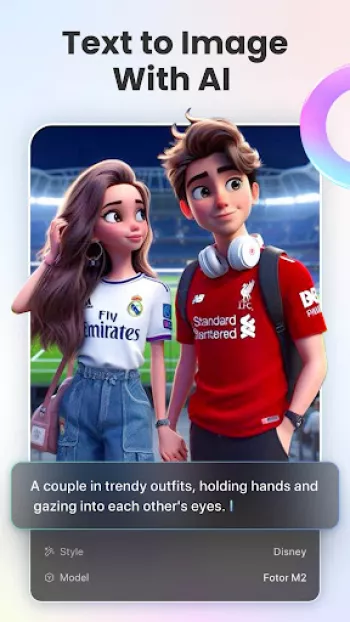

































Glenn Rollins
Fotor is the ultimate photo editor! I've experimented with around 10 other options, and none of them even come close. I'm no expert when it comes t...
Therese Bruning
I love this app. The Pro version for about $60AUD a year is great value & I love the AI features. Are the AI creations e.g text to image or image t...
Richard Owens
This app almost has too much packed into it. Pro version DEFINATELY worth the upgrade. Learn about "credits" early on, where they are necessary and...
A Google user
I use the Windows desktop .exe version on Windows 11 x64 and on Android 11.. and 10 I'm very impressed to the filter array and the ease of using ev...
A Google user
It is an excellent app which even has a histograph for color correction. Being able to pick fonts for adding an in-frame caption is a big plus. The...