Apps Home

Understanding the Need for Android Game Performance Boosters
As mobile gaming has grown exponentially in recent years, Android devices have become a leading choice for gamers seeking convenience and portability. However, with the advancement and increased complexity of games, the demand for top-notch performance on these devices has skyrocketed. Often, gamers encounter challenges such as lagging, overheating, and rapid battery drainage, which can significantly diminish the gaming experience. Enter Android Game Performance Boosters, applications designed to optimize the gaming experience by enhancing device performance. These tools address common issues faced by gamers, like background processes consuming valuable resources, the need for better FPS (frames per second), and reducing latency. By automatically closing unnecessary apps running in the background, these boosters free up crucial memory and processing power, allowing games to run more smoothly. This becomes particularly vital in graphically intensive games where maximum resources are required to maintain visual fidelity and responsiveness. Moreover, the technology behind these boosters often includes a GFX BenchMark Tool that helps detect the best graphics settings, ensuring that players can achieve the maximum FPS level their device supports without unnecessary strain. The evolution of mobile gaming has ushered in the need for smarter software solutions that intelligently manage hardware resources, and these boosters offer exactly that, providing not just a better gaming experience but also prolonging the life of your device.
Key Features of an Android Game Performance Booster App
When evaluating an Android Game Performance Booster, understanding its features is crucial for aligning it with your gaming needs. These apps typically offer an all-in-one toolbox, combining multiple optimization tools into one convenient package. One of the primary features is the Game Launcher which consolidates all your games in one location, making it simple to access and launch them without sorting through various menus or folders on your device. Another significant feature is the one-touch boost functionality. This allows users to enhance their gaming performance instantly with a single tap by freeing up memory, closing background processes, and optimizing hardware utilization. Additionally, a network listener lag analysis is among these applications' cutting-edge capabilities, offering insights into network latency issues. Understanding network latency can be pivotal in online gaming, where milliseconds make a difference between winning and losing. By providing real-time feedback, this tool helps players adjust their network settings or switch to a more reliable connection. Furthermore, some boosters incorporate real-time hardware monitoring, offering essential information about memory load, battery temperature, and network latency, empowering users to make informed decisions about their gaming sessions. This holistic approach ensures that your device performs optimally during gaming while maintaining system integrity.
Optimizing Game Speed and Graphics on Android Devices
The importance of optimization in gaming cannot be overstated, as it contributes significantly to the overall experience. Android Game Performance Boosters provide tools that allow for personalized and automatic adjustments to both speed and graphics settings. By using a GFX BenchMark Tool, users can detect the best graphic settings for their device, ensuring high FPS levels without compromising the system’s overall health. Achieving high FPS is critical in maximizing the dynamic fluidity and responsiveness of game visuals, providing a smoother and more immersive gameplay experience. On the technical side, these boosters analyze the specific requirements of each game and adjust settings like resolution and effects to attain the desired frame rate. Coupled with the automatic closing of background apps, this ensures that processing power and RAM are prioritized for gaming. Importantly, the trade-off between battery consumption and performance is also finely balanced; these apps smartly manage CPU and GPU load to avoid excessive strain, thus preventing overheating and extending battery life. Moreover, network listener functionalities can analyze and optimize your internet connection to minimize lag, making it ideal for competitive online gaming where stable and low latency connections are crucial. The end result is a game that runs seamlessly and is visually impressive, all achieved without needing deep technical knowledge from the user.
How Android Game Performance Boosters Improve User Experience
Game Performance Boosters are not just about enhancing technical specifications; they significantly improve the user experience by making gaming more enjoyable and less frustrating. A key aspect of this improvement is the app’s ability to preemptively manage and resolve performance issues. By continuously monitoring hardware states like memory load and battery temperature, these apps can offer real-time suggestions and automate processes that optimize game execution. For example, memory defragmentation and cache clearing are common practices these boosters employ, ensuring that temporary files do not bog down the system. Furthermore, the reduction of in-game lag through network optimization greatly enhances multiplayer experiences, which is a growing popularity amongst users. This translates to seamless communication with servers, faster loading times, and uninterrupted gameplay. Lastly, the user-friendly interface provided by these boosters complements their technical capabilities. With intuitive navigation and minimal intervention required from the user, they ensure that gamers can focus on the game rather than on troubleshooting performance issues. This all-in-one approach alleviates the technical burden on the player, allowing even those without extensive technical knowledge to enjoy a maximized gaming experience. These boosters revolutionize mobile gaming by implementing advanced yet accessible improvements, driving player satisfaction sky high.
Future Prospects and Evolution of Android Game Performance Technology
The future of Android Game Performance Boosters is promising as the gaming industry continues to expand and evolve. With mobile games becoming increasingly complex, requiring more processing power and graphical capabilities, performance booster technology will undoubtedly advance to meet these demands. Innovations in artificial intelligence may pave the way for more intelligent and dynamic resource management, capable of real-time adaptation to ever-changing game environments. Another exciting prospect is the integration of cloud gaming capabilities with performance boosters, allowing gamers to harness remote servers for processing, thereby significantly enhancing the quality and performance on less capable devices. Moreover, as 5G technology becomes more widespread, network performance tools within these boosters will likely evolve, offering even quicker and more reliable network analysis and optimization. This could open up new avenues in competitive mobile gaming, where low latency is crucial. Furthermore, with increasing environmental awareness, developers may focus on creating more energy-efficient boosters that optimize game performance while minimizing power consumption to help extend battery life and contribute towards sustainable technology. These enhancements will enable developers to push the boundaries of what is possible on mobile devices, ensuring that the gaming experiences of the future are not limited by current hardware constraints. For an enhanced gaming experience on your Android device, you can Download for Android.
Share Your Opinion
Your Email Will Not Be Published.
All Rights Reserved © Apps Home 2025
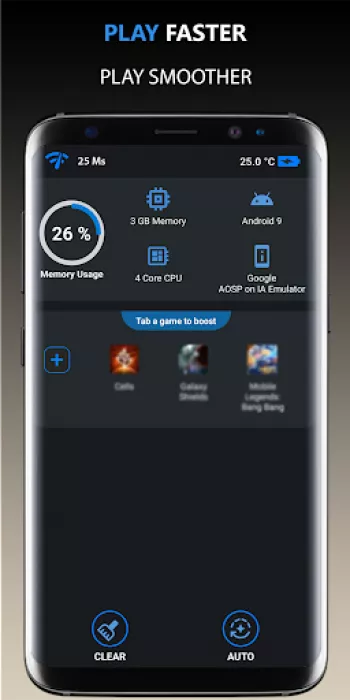



























Aditya Pandit
this is really good for free fire and bgmi because I am play both games but my phone is leg and I use this application this is really good
N
OMG. Thank you for making this app. I've tried so many boosters before but nothing actually really fix my lagging games problem. Decided to tried t...
Eman 8 the Musician
For a free app it works far better than the system that came with my phone I have a Samsung and what they use is terrible matter of fact it interfe...
Khokan Khatua
this is very nice app for lag fix
Ithuriel Dwain Rodriguez
best lag remover i have used, only 1 ad per launch best one yet