Apps Home

Understanding the Power of Android Automation
Android automation has become an essential tool in the modern user's arsenal, radically transforming how individuals engage with technology on a daily basis. It's not just about simplicity and time-saving, but about redefining the way personalized data is managed, processed, and executed on a device. The power of automation on Android devices can be witnessed in various transformative activities, ranging from the personal to the professional spheres. Imagine being able to send and receive messages, backup data, manage your file system both locally and in the cloud, and control your phone calls—all with negligible human intervention. This capability not only enhances productivity but elevates the user's interaction with their digital ecosystem, making it smoother and more efficient. The application of flowcharts to configure tasks represents a major ease of accessibility, inviting both novice users and tech-savvy individuals to engage closely with their device's functionality. Creating scenarios where they can configure device settings, integrate other apps, and start processes on a schedule enriches daily interactions with the device, making routine processes automatic and seamless. The flexibility of automation flows allows for everything from starting tasks based on a specific time of day or location to integrating with existing systems and networks, thereby tailoring the function of one's Android device to personal habit and business necessity. Even seemingly simple features like taking regular backups can be scheduled and manipulated effortlessly, which integrates the secure management of data into the habitual use of devices without the need for constant human oversight.
Creating Detailed Automated Workflows
Automation on Android is heavily supported by robust workflows that users can design with as much or as little complexity as they desire. These workflows, crafted using intuitive flowcharts, allow users to diagram tasks visually, converting them into executable actions performed by the device itself. With over 410 building blocks available to create these workflows, users have access to a plethora of powerful features and commands to harness the entire capability of their Android device. From file management tasks such as deleting, copying, moving, renaming files on the device or external storage, to processing text files in CSV, XML formats, every possible task can be mapped out for execution. Users can extract and compress ZIP files, manage data flow between local storage and cloud solutions, and set conditions for when these data processing tasks should occur—be it on connecting to a particular Wi-Fi network or during certain times of the day. A simplistic task such as scheduling device settings changes, like toggling Airplane mode or adjusting screen brightness and sound levels, can be engaged based on specific user-defined conditions. This dynamic approach to workflow creations also provides the capability to interact effortlessly with both hardware and software components of the device, like using NFC tags or even accessing content providers. By facilitating customizable workflows, Android automation enables users to assume a deeper level of control over how their device performs, allowing for routines that enhance their productivity and quality of life with minimal effort.
The Versatility of Context Awareness in Automation
Context-aware automation marks another significant leap in the capability of Android devices, distinguishing itself by using triggers based on environmental, temporal, and physical conditions to execute tasks. This feature employs geolocation - or geofencing - techniques to initiate processes when the user enters or leaves designated areas. Consider the convenience offered by a device that toggles its silent mode when you reach your workplace, or one that turns on your Wi-Fi and connects to a specific network when you return home. These contextual triggers enable users to incorporate regular phone settings and personal preferences into the automation flows, reducing the need to manually adjust the device for various scenarios constantly. Alongside these, the level of sophistication in context awareness extends to recognizing ongoing physical activities, such as automatically launching a music playlist or a health app when the device detects you have started a run or workout. The device can also respond to calendar events, the current battery status, and even measure steps or monitor heart rates to trigger appropriate pre-defined actions, ensuring that your device aligns itself both with your schedule and health requirements. Integration with smart homes or other connected devices is also facilitated by these features, allowing users to set triggers that might start home network devices, such as turning on lights or activating smart speakers, as part of the programmed tasks. As the device achieves a higher comprehension of the user's habits and contexts, it becomes more of a personal assistant, tailoring its operations to enhance efficiency and lifestyle comfort across diverse situations.
Integrating Apps and Services for Comprehensive Control
App integration within the Android automation ecosystem allows for an unparalleled level of intersectionality between different applications, streamlining processes across multiple platforms and services. This is achieved through robust APIs and plug-in support such as the Locale/Tasker plug-in API, which facilitates seamless interactions between Automate and other applications installed on the device. By starting app activities and services through meticulously defined workflows, or by sending and receiving broadcasts, Android devices can interact dynamically with a broad range of apps, enhancing automation and interactivity for the user. For example, Automate can schedule or trigger third-party app functions, such as starting playback in music apps, changing settings in communication apps, or even initializing processes in productivity apps. If certain apps do not natively support this level of integration, screen scraping and simulated user input allow users still to push the limits of automation by mimicking user actions programmatically. These advanced interactions are pivotal for users who require their Android device to manage apps that do not offer native automation support. Additionally, Automate enables users to reach content providers and other backend services directly, which can be particularly useful for retrieving database information or syncing services without manually opening them. These intricate and customizable interactions mark the evolving potential in Android automation, offering vast opportunities for individuals and businesses alike to optimize their operations and digital activity.
Getting Started with Android Automation Tools
Venturing into the world of Android automation starts with securing the right tools to maximize the potential of the device functions. One such tool, available for Android devices, invites users to explore its capabilities effortlessly by providing comprehensive documentation and community support. For individuals new to automation, this is an invaluable resource for understanding how to set up and configure their first automation workflows, encompassing everything from beginner to advanced undertakings. Community flows available for download present a practical introduction to seeing automation in action, as these pre-designed workflows can be tailored to fit an individual user's needs or inspire custom solutions. With substantial documentation aligning with over 410 building blocks for automation, getting started is not only intuitive but designed to build the user's expertise progressively. Support is also readily accessible through forums and help desks, guiding users through every aspect of the setup, from managing permissions such as the Accessibility API, to engaging more technical facets like the Device Administrator permission for comprehensive device automation. Engaging with automation on Android platforms provides a gateway to a more efficient and refined interaction with technology, encouraging users to advance beyond rudimentary use of digital tools to achieve interconnected and intelligent control over their device. Begin this transformative journey by downloading the app on your Android device from the Google Play Store and witness firsthand how automation can revolutionize daily digital operations.
Discover the potential of automation on your Android device by downloading the app: Download for Android.
Share Your Opinion
Your Email Will Not Be Published.
All Rights Reserved © Apps Home 2025



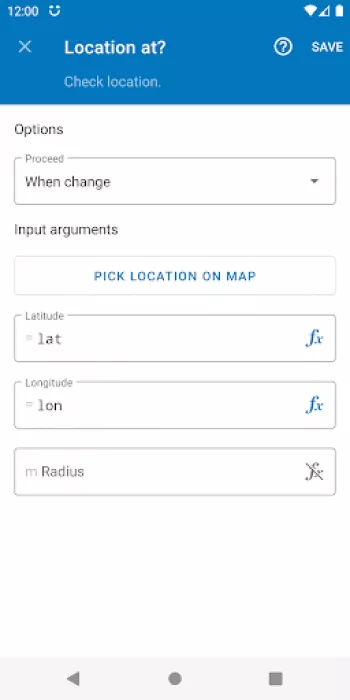




































Box manPLAYZ YT
The visual coding focus of this app for automation is what makes it both better and easier to use than other automation apps. I was able to make a ...
Trevor Sherwood
Exceptional app! Can't recommend it enough. It's ridiculous that I can't set an hourly alarm on Android, and that all available apps with that func...
Eric Charles
I love this app & have been using it for a number of years now across multiple phones. It's a bit difficult to learn how to do some things, and it ...
VAST THE DOGE
I was looking for an alternative to Samsung Modes and Routines since there is a cap of 50 routines. This is the replacement I was looking for. No a...
Red Miller
If I understood a fraction of what this app is capable of, I would be an automating mastermind. But I'm kind of a doofus and have really bad ADHD. ...