Apps Home

The Evolution of Automated Car Control Systems
Automated car control systems have revolutionized the automotive industry, transforming the way we interact with our vehicles. From the humble beginnings of basic cruise control to the sophisticated autonomous driving systems of today, the evolution of automated car control has been fueled by advancements in technology, changing consumer demands, and regulatory pressures. Initially, automation in cars was limited to enhancing driving comfort, with the introduction of cruise control in the mid-20th century. As technology advanced, so did the capabilities of these systems, leading to the development of adaptive cruise control, which uses radar and cameras to maintain a safe distance from the vehicle ahead, and lane-keeping assistance that prevents unintentional lane departures. The integration of artificial intelligence and machine learning has further accelerated the development of automated car control systems, enabling vehicles to learn from their environment and improve performance over time. Today, many modern vehicles feature semi-autonomous capabilities such as automatic emergency braking, traffic sign recognition, and self-parking systems. The connectivity of vehicles through the Internet of Things (IoT) has also played a crucial role, allowing for real-time data exchange between vehicles and infrastructure, enhancing the overall driving experience and safety. The journey from manual control to full autonomy continues to be shaped by innovations in sensors, machine vision, and actuators, bringing us closer to a future where fully automated, driverless cars may become the norm. Discussions about the ethical, legal, and insurance aspects of automated driving are as essential as the technological advancements themselves. Manufacturers must balance the safety of autonomous systems with the unpredictability of real-world driving conditions, ensuring that these systems can handle various scenarios effectively. As the automotive landscape continues to evolve, the role of automated car control systems is expected to expand, providing drivers with smarter, easier driving experiences and paving the way for a future where human intervention is minimized.
The Technology Behind Automated Car Control
At the heart of automated car control systems lie an intricate web of technologies that work seamlessly together to deliver a cohesive and reliable driving experience. Central to these systems are sensors that provide vehicles with situational awareness through various inputs. These include radar sensors, which detect objects and measure their speed and distance; LIDAR (Light Detection and Ranging), which offers precise three-dimensional scanning of the surroundings; and cameras, which assist in object recognition and lane detection. Coupled with ultrasonic sensors, which aid in parking and obstacle detection, these components form the sensory backbone of autonomous systems. Machine learning algorithms process this sensory data, allowing vehicles to make informed decisions in real-time. These algorithms learn from vast datasets derived from millions of miles driven, enabling continuous improvement and adaptation to varying road conditions and traffic scenarios. Decision-making is further enhanced by advanced processing units that perform complex calculations and run multiple simultaneous processes without delay. The 'brain' of automated systems is often linked with an array of sophisticated actuator mechanisms that execute driving commands, such as steering, braking, and acceleration. Vehicle-to-Everything (V2X) communication technology extends the capabilities of automated control by enabling direct communication between vehicles, infrastructure, and other road users. This connectivity supports traffic efficiency, reduces the likelihood of accidents, and improves fuel consumption. As the technology progresses, the integration of artificial intelligence is set to deepen, potentially leading to a higher level of autonomy and safety. Safety protocols and redundancy systems are integral to automated car control, offering fallback solutions and ensuring reliable system function even in adverse conditions. The synergy of these technologies illustrates the complexity and potential of automated car control, showcasing a future where driving automation could redefine mobility.
Applications and Benefits of Automated Car Control
The implementation of automated car control systems offers a wide range of applications and benefits, reshaping not only individual driving experiences but also broader transportation ecosystems. One significant application is in enhancing vehicular safety. Automated systems have the potential to drastically reduce human error, which accounts for a significant portion of road accidents. Features such as automatic emergency braking and collision avoidance systems enhance safety by taking proactive measures to prevent accidents. Furthermore, automated car control can lead to improved traffic flow. Intelligent traffic signal control and adaptive traffic management foster smoother flows and reduced congestion, minimizing the carbon footprint of transportation networks. In the realm of logistics and commercial transport, automated systems offer increased efficiency and reliability. Fleet operators can benefit from reduced human error, optimized route planning, and decreased fuel consumption, which enhances operational efficiency and cost-effectiveness. Public transportation systems may also be revolutionized by automation, with autonomous buses providing more reliable and consistent services, potentially reducing waiting times and operating costs. On a personal level, automated car control systems bring convenience and comfort to the forefront, offering features such as self-parking, traffic jam assist, and adaptive cruise control, which allow drivers to relinquish control in monotonous driving conditions. Beyond these immediate benefits, the convergence of automated systems with electrification and shared mobility concepts is expected to amplify environmental sustainability advantages, promoting cleaner and more efficient transportation solutions. The impending rise of ride-sharing services comprising autonomous vehicles has the potential to reduce car ownership, leading to fewer vehicles on roads, less congestion, and a more energy-efficient transportation infrastructure. Overall, automated car control systems are pivotal in developing intelligent mobility strategies for future smart cities, promising a synergistic blend of enhanced safety, efficiency, and sustainability.
Challenges in the Adoption of Automated Car Control
Despite the profound advantages and promising future of automated car control systems, several challenges impede their widespread adoption. One major obstacle is the technological complexity and high cost associated with developing and implementing these systems. The production of hardware components such as LIDAR, radar, and high-definition maps remain expensive, impacting vehicle prices and public access to these advanced technologies. There's also the inherent complexity of developing reliable machine intelligence that can navigate the unpredictability of real-world driving environments. Variability in weather conditions, human behavior, and road systems presents challenges that require innovative solutions and continuous technological adaptations. Cybersecurity poses another significant challenge, as automated systems rely heavily on data exchange and connectivity. Ensuring that these systems are resilient against threats and unauthorized access is critical to maintaining safe and reliable operation. On the regulatory front, the introduction of automated vehicles necessitates a re-evaluation of existing laws and standards, complicating legal frameworks and liability issues. Concerns about privacy arise with the collection and use of extensive data, necessitating robust frameworks to protect user information. Public acceptance is another barrier, as trust in automated technologies remains tentative due to the mixed public perceptions shaped by incidents involving autonomous vehicles in development stages. Ensuring interoperability among different systems and manufacturers is vital to prevent fragmented ecosystems and to promote consistent user experiences. The transition from traditional driving to automated control systems requires significant societal and infrastructural changes, affecting industries, employment, and urban planning. Addressing these challenges requires collaboration among stakeholders including, manufacturers, governments, and technology firms to create viable solutions and foster public trust. As these hurdles are progressively tackled, automated car control systems are likely to become more accessible, reliable, and integrated into the fabric of daily transportation.
Making Driving Smarter and Easier: The Role of Applications
Applications are at the forefront of making driving both smarter and easier, fundamentally transforming interactions with our vehicles via innovations like the Automated Car Control app. This application harnesses the power of automation to enhance user experiences across various platforms, including Android. For instance, consider how the app intelligently manages screen inputs, allowing users to interact with multimedia content without physical intervention. By automatically scrolling through video reels and feeds, the app elevates infotainment engagement, reducing the need for manual interaction, which in turn minimizes driver distraction. This is particularly beneficial in scenarios where maintaining focus on the road is critical. The application employs the Accessibility API to automate these functions, ensuring they are executed safely without compromising user privacy, as no data is saved. Moreover, the app supports multi-speed settings, providing customizable automation tailored to user preferences. These capabilities reflect a growing trend towards seamless integration between digital applications and automotive interfaces, making driving more convenient and enjoyable. As vehicles evolve, the compatibility of such applications with various operating systems enhances their utility across diverse platforms. The absence of available download options for iPhone, Windows, Linux, and Mac suggests a potential area for future expansion, signaling opportunities for developers to broaden usability. As the intersection of mobile technology and automotive innovation continues to expand, the emergence of multifunctional applications will play an increasing role in the digital ecosystems of vehicles. By enhancing user interaction with smart functionalities, these applications contribute to the transition towards more intelligent mobility solutions, reflecting the notion of "Drive Smarter, Drive Easier."
Share Your Opinion
Your Email Will Not Be Published.
All Rights Reserved © Apps Home 2025


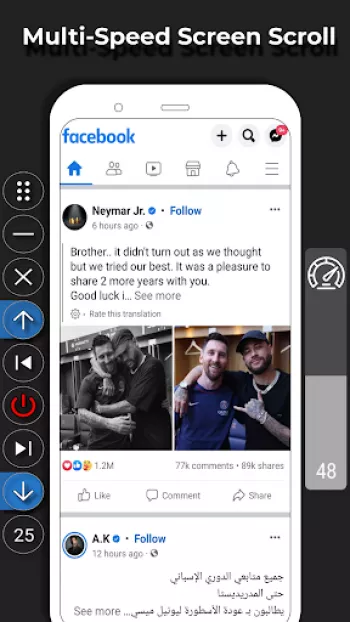

























Ahmed Ayman
Great App! Super usefull for watching reels on instagram, tiktok, or youtube. I use it whenever I need to watch reels hands-free while cooking or p...
Dany Jay
One of the best auto scroll on play store. How do I buy full version? Reviewers say it doesn't work.
Mohd Tajudin
I really like this app is genuinely good but is just that sometimes for poco phone the overlay permission keep on disappearing other than that over...
Muhammad Rauf Asghar
Its Good than others but some time Scrollings time not shown while I see Short and scrolling dosent work. I purchase premium plan but not any diffe...
harrypotter
Great app with great transparent buttons but we can't choose which button we want to show on screen