Apps Home

Understanding the Essence of Automatic Call Management on Android
Automatic Call Manager for Android epitomizes a modern solution for people who wish to streamline their communication processes by utilizing technology effectively for hands-free management. At its core, this application serves as an automatic dialer, designed to make calls to predetermined numbers without manual input, which is a significant advantage for individuals and businesses alike. The importance of automatic call management cannot be overstated as it allows users to manage city, long-distance, international, SIP, and IP calls seamlessly. Moreover, the app’s capability to handle dual SIM cards provides flexibility in managing multiple carriers and plans to optimize cost efficiency and coverage. By developing a robust infrastructure to support scheduled calls, the Automatic Call Manager enables users to plan their communication strategy effectively. This feature is particularly beneficial for customer service agents, consultancy professionals, or any field requiring consistent client engagement. The strategic alignment of daily schedules with recurring calls minimizes the risk of forgetting key communication tasks, thus maximizing productivity. Users can set up calls to recur daily or on selective days of the week, providing a customizable interface that suits individual agendas or business needs. Additionally, for those requiring periodic check-ins, the app’s capability to make recurring calls after a specified period ensures that no aspect of communication is left unattended. The integration of speakerphone functionality within the settings reflects a nod to multi-tasking individuals who wish to continue with their tasks while on a call. Ultimately, Automatic Call Manager stands as a beacon of efficiency, offering a plethora of features to cater to personalized and professional requirements without the hassle of micromanagement.
Exploring the Features and Functionalities of Automatic Call Manager
The Automatic Call Manager designed for Android devices is not just a simple dialer; it is a comprehensive tool enriched with a multitude of functionalities aimed at making communication efficient and effective. One of the standout features of this application is the seamless dual SIM support that provides users with the flexibility to choose or shuffle between different telecommunications networks. This is especially useful in regions where network reliability may vary between carriers or when a user wishes to separate personal and professional contacts. From another angle, the scheduling feature is a powerful tool within the application. Users can specify exact times and dates for calls to be made, thereby aligning their availability with local or international time zones to prevent any scheduling conflicts and facilitate smoother communication. The application also accommodates recurring call plans, allowing users to automatically redial contacts as per a pre-set schedule. This is particularly useful for businesses that require consistent follow-up interactions with clients, ensuring no opportunity slips through the cracks. Additionally, the interface of the Automatic Call Manager is designed with user accessibility in mind, providing intuitive navigation and clear options that minimize learning curves, enabling even the most technologically inexperienced users to manage their calls proficiently. Another noteworthy functionality is the ability to toggle the speakerphone option, which when activated enables hands-free operation—a critical feature for enhancing safety while driving or if the user is engaged in other tasks. The thoughtful alert system incorporated within the app provides audible cues prior to a scheduled call, offering timely reminders that ensure users are prepared for the conversation ahead. All these functions coalesce to offer a user-centric experience that redefines how users approach phone call management.
The Impact of Automatic Call Manager on Personal and Professional Communication
The Automatic Call Manager for Android significantly influences the way individuals and organizations manage communications. On a personal level, automating call management reduces cognitive load, as users no longer need to remember when to make important calls, because the app does this autonomously. For professionals, particularly those who need to maintain constant and reliable communication with a diverse clientele, this app can enhance service delivery by ensuring that client calls are neither missed nor delayed. For small to medium enterprises and freelancers, automating call routines can lead to better time management and increased predictability of stakeholder interactions. Imagine a consultant who needs to check in with clients at specific intervals; the Automatic Call Manager ensures these check-ins are consistently executed without manual oversight. Furthermore, for individuals with a global clientele, this app facilitates seamless international calls without the usual complications of time zone discrepancies, ensuring that calls are made during favorable hours. In project management scenarios, timely communication is critical. The automatic nature of the app reduces dependency on memory or third-party scheduling tools, ensuring that interactions are maintained without disruption. This results in better client relations, as consistent communication often lends itself to improved trust and strengthened business partnerships. The app also indirectly contributes to workplace efficiency by allowing professionals to pre-plan their calls, thus freeing up mental space to focus on more strategic tasks that require human attention. By managing communication automatically, users can gain better control over their daily schedules, resulting in improved personal organization and workplace harmony. Therefore, Automatic Call Manager’s impact extends beyond simple automation, influencing productivity, efficiency, and overall communication strategy.
Implementation Challenges and Technical Considerations in Automatic Call Management
While the Automatic Call Manager for Android primarily serves as a practical solution to modern communication needs, its successful implementation poses potential challenges and requires careful consideration of several technical aspects. One of the main technical hurdles is ensuring compatibility across a wide range of Android devices, each with varying software versions and capabilities. Developers must ensure that the app consistently functions across different Android versions, from the latest iteration to older platforms, without compromising on performance or feature availability. Another significant challenge is optimizing battery usage, as the app's operation, particularly when initiating scheduled automatic calls, can potentially impact a device's power efficiency. Developers have to balance functionality with performance, implementing algorithms that are energy efficient and do not overly tax device resources. Additionally, addressing privacy concerns is crucial, as the app requires access to the user's contact list and call functions. It is imperative for developers and the app to transparently communicate to users how their data will be handled, emphasizing that no data is being sent, collected, or processed without user consent. This builds trust and fosters a loyal user base. Network stability presents another technical consideration, as seamless performance of the app is contingent upon dependable cellular connections. Erratic network signals or changes in network configuration can disrupt scheduled calls, necessitating fallback systems or retry mechanisms to ensure reliability. Furthermore, the meticulous implementation of programmable schedules necessitates that the app adapts to a plethora of user preferences, offering flexibility without becoming convoluted or cumbersome. Developers must craft a user interface that is simple and intuitive while remaining comprehensive in functionality. All these factors play into ensuring that the Automatic Call Manager not only meets its technical objectives but does so in a way that is accessible and user-friendly.
Advancing Technological Innovations in Automatic Call Management
As technology continues to evolve, the Automatic Call Manager for Android represents a glimpse into the future of call management, where artificial intelligence and machine learning could further enhance its capabilities. Innovative approaches have the potential to augment the app’s utility significantly. For instance, integrating machine learning algorithms could allow the app to learn from user behavior, suggesting optimal times for calls based on historical data patterns. This feature can ensure that business calls better align with the recipient’s availability, thereby increasing the likelihood of successful connections. Artificial intelligence might also enable voice recognition features, allowing the app to distinguish between calls that warrant immediate attention and those that can be scheduled for later, thus prioritizing communication channels efficiently. In addition, future iterations of the app could incorporate enhanced natural language processing skills, enabling users to manage their schedules and preferences through voice commands, paving the way for a fully hands-free experience. Furthermore, the app could integrate with other smart devices, enabling seamless operation across digital ecosystems, whether it's integrating call scheduling with smart home assistants or coordinating calls based on calendar engagements stored in cloud-based organizers. The potential for broader integrations would exponentially increase user engagement and satisfaction. With the advancement in cloud technology, the app could further offer real-time synchronization capabilities, ensuring that updates to call schedules reflect instantly across all user devices, enhancing convenience and productivity. Such technological progress promises a future where communication becomes even more streamlined and integrated into daily life, with Automatic Call Manager leading the charge. In conclusion, as innovations continue to unfold, Automatic Call Manager stands poised to leverage these advancements, continuing to revolutionize call management on Android devices. Download for Android.
Share Your Opinion
Your Email Will Not Be Published.
All Rights Reserved © Apps Home 2025







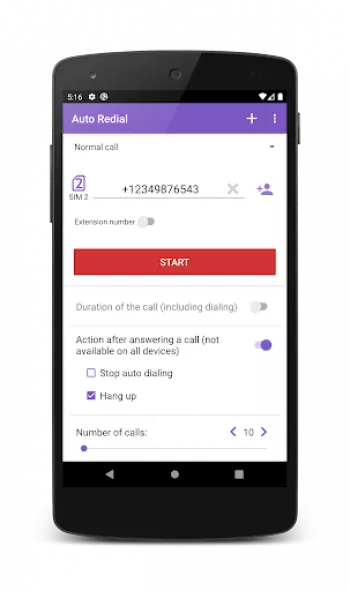













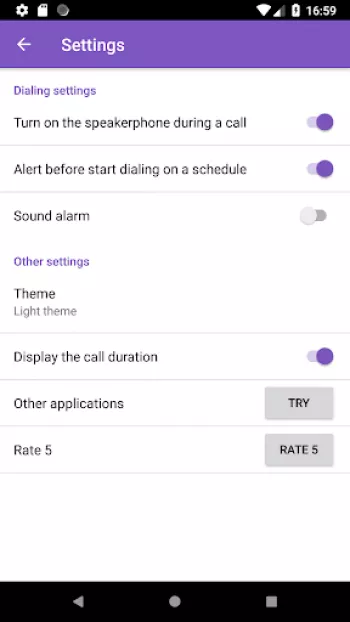


























A Google user
Not perfect but allowed me to get through to PA unemployment during the coronavirus craziness and get my unemployment fixed. Without it I would hav...
Kye Coleman
This app is wonderful. Sometimes it freezes and a couple times even restarted my phone randomly. None of that matters because I got through to wher...
Olivia
5 out of 5 stars!! Brilliant app! I've been getting spam/scam calls early in the morning. After repeat calling 30+ times, I found this app. It's ke...
A Google user
Works great for me on note 8 android 9. For people saying it doesn't work, try going into your dialer settings and turning "auto retry" on. Android...
Michael Hodge
Tried this app to auto dial for busy signals I keep getting calling for unemployment compensation. After 200+ auto dials I actually got through. Se...