Introduction to Camera Blocker
The "Camera Blocker" app, also referred to as "Cameraless," is an essential tool designed to protect the privacy of your mobile device. In a world where digital surveillance is increasingly prevalent, ensuring that your camera operates only under your control is more important than ever. With this app, users can effectively block and disable all cameras on their Android devices.
Protection Against Digital Threats
The rise in digital espionage and stalking warrants a proactive approach to security. Camera Blocker offers robust protection against potential spies and malware. By disabling your camera, you eliminate the risk of unauthorized instances accessing your device’s camera to take pictures or videos without your consent. This feature is vital for safeguarding sensitive information and maintaining personal privacy.
Security for Sensitive Locations
In addition to privacy concerns, certain environments require stringent security protocols. Camera Blocker ensures compliance with rules against taking photographs and videos in secure and confidential areas. This is particularly useful for business meetings, government facilities, and other sensitive locations where unauthorized recording is prohibited.
Compatibility with Android Versions
One of the strengths of the Camera Blocker app is its compatibility with all Android versions, including the latest updates like Android 11 and higher. This ensures that regardless of the device model or operating system version, users can leverage the full capabilities of the app to safeguard their privacy.
Free and Pro Versions
The Camera Blocker is available in two versions: a free edition and a pro version. The free edition offers comprehensive protection by blocking the camera for a duration of three hours, after which users need to manually reactivate the blocking feature. For users seeking continual, uninterrupted protection, the pro version supports unlimited 24/7 camera blocking.
How to Download Camera Blocker
Currently, Camera Blocker is available for download on Android devices. Unfortunately, there are no current versions available for iPhone, Windows, Linux, or Mac users. Android users can download the app from Google Play Store.
Conclusion
The importance of protecting digital privacy cannot be overstated. With a simple yet effective functionality, the Camera Blocker app empowers users by granting them control over their device's camera usage. Whether to secure privacy from digital threats or to comply with institutional regulations, this app is an indispensable tool for modern digital security. Through its consistent performance across Android platforms, it establishes itself as a trusted solution for privacy-conscious users seeking to protect their personal information and contexts.


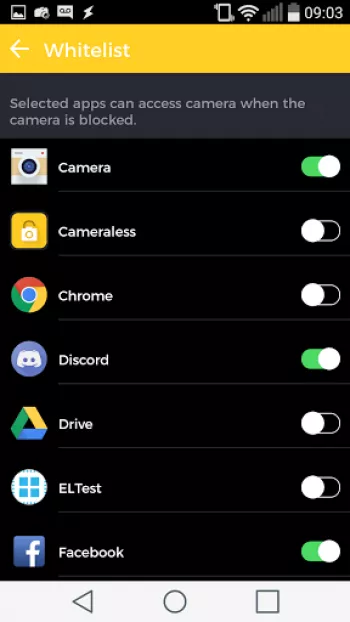














































Phoebe Theimer
Thank you so much! I just got a new phone and my camera lens app was incompatible with Android 11. I tried SO MANY apps and they just whitelisted e...
Salima Rachrache
A good app but u can just lock the cam without using pro or domthing else + when u put password and you delete the app the password wont works and ...
Venom
Mayera has been doing this for years now. I have a Samsung s21 ultra with android 14. This is one of the few that works great on my phone. I contac...
thiago mendes
At first, the app seems to be awesome. I have the pro version. But, sometimes, it crashes, like I didn't have the subscription.
Jeff Michales
It works okay but if you have two camera blocks if you're on call you have to turn both off. Don't ever talk to anyone online without your camera b...