Apps Home

Introduction to Cloud Storage and File Sharing
Cloud storage and file sharing have revolutionized the way individuals and businesses manage their data. With the rise of digital transformation, a reliable platform for storing and sharing files effortlessly and securely has become a necessity. One such application that stands out in this domain is MediaFire. This article explores the features, benefits, and functionality of MediaFire as a cloud storage and file sharing app.
Features of MediaFire
MediaFire offers a robust set of features that make it an ideal choice for users seeking an efficient and secure method of file management. Here are some of the notable features:
Upload Files Conveniently: MediaFire allows users to upload files from any device utilizing the "Share to MediaFire" option. This feature is especially useful for Android users who can upload files directly from other apps.
Generous Storage Space: The app provides 12 GB of free storage space upon signing up. Additionally, users can earn up to 50 GB of free space through various incentives and promotional offers.
Wide Range of File Viewing: MediaFire supports viewing documents, spreadsheets, presentations, videos, and audio files. This feature ensures that users can efficiently manage different file types without requiring external applications.
Sharing Capabilities: Users can share files swiftly via email, SMS, social media platforms, or even through direct links. This allows for seamless sharing of files without the hassle of large attachments.
Organizational Tools: The app enables users to create and manage folders, facilitating organized storage of files and easy retrieval when needed.
Quick Search Functionality: With MediaFire's search feature, users can quickly locate files and folders, saving significant time and effort.
Downloading MediaFire
MediaFire is available on multiple platforms, ensuring accessibility from various devices. Users can download the app through the following links based on their device preference:
- For Android devices, download it from [here](https://play.google.com/store/apps/details?id=com.mediafire.android).
- For iPhone, download it from [here](https://apps.apple.com/us/app/mediafire/id555646196).
- For Windows, download it from [here](https://www.mediafire.com/software/windows).
- For Linux, download it from [here](https://www.mediafire.com/software/linux).
- For Mac, download it from [here](https://www.mediafire.com/software/mac).
Security and Privacy
One of the primary concerns when it comes to cloud storage is security. MediaFire ensures that all user files are securely stored with robust measures in place to protect data. The platform employs encryption technologies and offers users privacy settings to control who can access their files.
Usage and Applications
MediaFire is not just for individual users but also offers features beneficial for business applications. Teams can utilize shared folders and files, enabling collaboration without geographical constraints. The easy-to-use interface ensures that users spend less time managing files and more time on productivity.
Conclusion
In the era of digital information, having a reliable and secure platform for storing and sharing files is crucial. MediaFire meets these needs with a suite of features designed for both personal and business use. By offering easy access, significant storage capacity, and robust security, it has cemented its place as a leading application in cloud storage and file sharing. Whether you are using an Android device, an iPhone, or a desktop computer, MediaFire provides the flexibility and convenience you need to manage your files effortlessly.
شاركنا رأيك
بريدك الالكتروني لن يتم نشره.
All Rights Reserved © Apps Home 2025






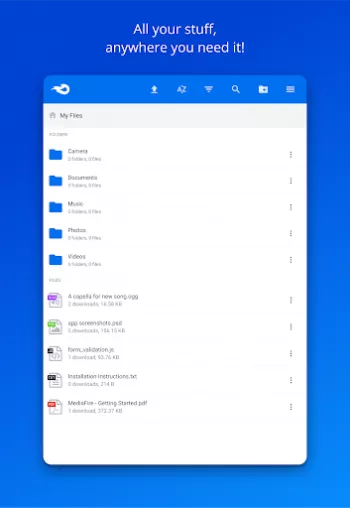






























R. Williams
I will say that is functional and it works and seems to be pretty reliable so good job development team. You're looking for some storage help it's ...
Fran “F77”
very satisfied with the service especially the App. extremely well designed. very low on space. simple to use without all the bloat ware and useles...
A Google user
Never would have thought that MediaFire is that impressive and simple... 10 GB basic plan, upload and stored just like that, and relatively easy to...
A Google user
It is getting better with each update. I have a MediaFire account since maybe 2011-2012 during MediaFire startup. It was an unpleasant experience. ...
Loves and Serves Jesus Christ
When searching for a file, the search result/s are not sharable, nor show which folder/s they belong to. For me these are showstoppers. Also, the A...