Apps Home

Overview of Secure Communication Management App
The Secure Communication Management App, known in the technical community as ConnectBot, is an advanced platform designed to facilitate secure communications. By leveraging the Secure Shell (SSH) protocol, it ensures that connections to servers are encrypted and protected against potential security breaches. This open-source application is a powerful tool for managing multiple secure connections, creating secure tunnels, and transferring data safely between systems. Its capabilities make it a favored choice among IT professionals and anyone needing reliable secure communications.
Core Features of the App
ConnectBot is renowned for its rich feature set, which includes the ability to manage multiple SSH sessions simultaneously. This means users can connect to different remote servers, monitor tasks, and execute commands all from one interface. Additionally, it supports the creation of secure tunnels, which are crucial for encrypting and protecting data as it travels over networks. Another practical feature is its clipboard functionality, allowing users to copy and paste text seamlessly between the app and other applications, enhancing productivity and ease of use.
Compatibility and Availability
The app is designed to be flexible in terms of compatibility. It is available on multiple platforms, making it accessible to a wide range of users. ConnectBot can be downloaded and installed on Android devices via the Google Play Store. For Linux users, the app's source code can be accessed and downloaded from its GitHub repository. This multi-platform availability ensures that users can manage their communications securely no matter what device they are using.
Security Protocols and Benefits
Security is at the core of ConnectBot's design. The application utilizes the SSH protocol, which is a standard for secure network communications. SSH encrypts data, providing confidentiality and integrity while preventing unauthorized access. For businesses and individuals alike, this reduces the risk of data breaches and ensures sensitive information is kept secure. The use of SSH also allows for secure file transfers and system administration, making ConnectBot not only a communication tool but also an essential component for IT infrastructure management.
User Experience and Interface
ConnectBot prides itself on having a user-friendly interface that caters to both novice and experienced users. The app's design is intuitive, providing easy navigation and clear instructions for setting up and managing secure connections. For users who are less familiar with SSH, the app includes detailed documentation and support resources to help them get started. This emphasis on usability ensures that anyone can take advantage of the security features ConnectBot offers without needing extensive technical knowledge.
Application in Professional Environments
The Secure Communication Management App is particularly valuable in professional settings where secure data transfer and remote server management are crucial. IT departments can utilize ConnectBot to monitor systems, perform remote operations, and ensure that communication with internal and external servers is singularly secure. Network administrators find it particularly useful for maintaining system integrity across multiple locations, preventing unauthorized access, and ensuring data security across all points of communication.
Conclusion
Secure Communication Management App, or ConnectBot, stands as an essential tool for secure and effective communications within various domains. Whether for personal use or within a corporate environment, this app provides the necessary tools and protocols to manage connections and data securely and efficiently. By delivering a combination of security, usability, and flexibility, ConnectBot meets the needs of users who prioritize security in their digital communications.
شاركنا رأيك
بريدك الالكتروني لن يتم نشره.
All Rights Reserved © Apps Home 2025
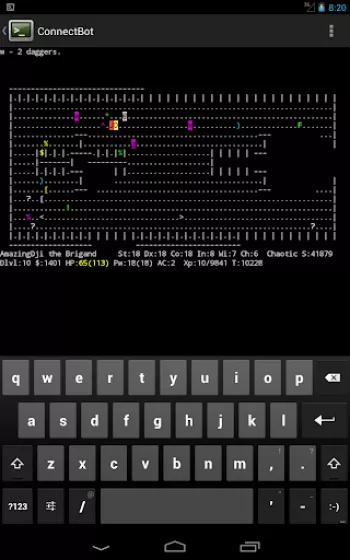


























Wyatt Elliott
Great, user-friendly app. Have had no issues connecting or staying connected. The stay connected setting is a godsend tbh, makes rebooting my Pi le...
A Google user
Out of all the SSH clients available for android, this is by far my favorite, and the only one ill use. I use a Galaxy S Relay 4G with a slide out ...
David Hildebrand
Overall, I have to say that this app is both simple, and reliable, most importantly, very useful. One feature that perhaps developers could conside...
Bart Parkis
No problems on my Samsung phone, very convenient, everything I could want in an ssh app. However, on my new Motorola phone, the terminal font is va...
Dave
Does exactly what it says it does and is very easy and stright forward to set up. My only gripe is I wish it had a built in sftp plug-in with a GUI...