Apps Home

How Call Announcer Revolutionizes the Way You Handle Incoming Communication
In a world where multitasking has become the norm, managing incoming communication effectively is crucial. The Call Announcer app stands out by offering a unique solution: a voice notification feature that lets users know who is calling without needing to look at their phone. This is especially beneficial for professionals like drivers, chefs, or anyone who needs to keep their hands free while still being reachable. The app speaks the caller's name aloud when the phone rings, eradicating the need to glance at the screen. This feature transforms the way users interact with their devices, as it enhances accessibility and convenience. Imagine you're in the kitchen, hands deep in flour, and your phone rings. Instead of having to wipe your hands clean and to check who's calling, the app announces the call audibly, saving you time and hassle. This simple yet ingenious feature of Call Announcer elevates it above traditional caller ID systems, turning it into a necessity in various daily scenarios. Coupled with its ability to read messages and notifications, Call Announcer ensures you never miss an important call or notification—even when your hands are busy elsewhere. But what makes this app truly unique is the personalization it offers. Users can set up specific texts to be read before and after the caller's name, creating a custom talking ringtone that adds a personal touch to call notifications. For instance, you might set a business greeting for work-related calls or a casual tone for family and friends. This level of customization allows for a tailored user experience, cementing Call Announcer as a tool that’s as functional as it is personalized.
Customizing Notification Preferences with Call Announcer's Advanced Features
With the ever-evolving landscape of modern communication, flexibility and adaptability in handling notifications are essential. Call Announcer excels in this arena by providing an array of options to customize how users receive and interact with notifications. One of the critical features is the ability to configure the app to announce calls and messages only under certain conditions. For example, users might choose to activate the voice announcement feature solely when headphones are connected, ensuring privacy and discretion in public spaces. This option proves invaluable in environments such as libraries, meetings, or public transport, where auditory notifications might be intrusive. Additionally, Call Announcer allows for scheduling these announcements—users can define specific time slots during which the app should be operational, a feature particularly useful for those looking to disconnect during certain hours or streamline their busy schedules. Another standout feature is the customization of the voice used for announcements. The app is compatible with the Google TTS engine, offering access to high-quality, natural-sounding voices in over 40 languages. This compatibility ensures that users from diverse linguistic backgrounds can enjoy the app's features in a language and accent most comfortable for them. Furthermore, users can adjust the speed and tone of the voice, tailoring notifications to their personal preferences. These advanced customization options make Call Announcer not just an app, but a tool that adapts to individual lifestyles and needs, providing a seamless and highly personalized user experience.
Practical Applications and Benefits of Using a Voice Notification App
The practical applications of Call Announcer extend far beyond simple convenience; they bring tangible benefits to various aspects of life and work. For those constantly on the move, such as drivers and fitness enthusiasts, the ability to receive call alerts and notifications audibly without diverting attention from the road or personal safety is invaluable. Consider a scenario where a driver is in the middle of navigating through busy streets; the hazard of looking down at the phone to identify an incoming call's importance is eliminated with Call Announcer's voice notifications. Beyond enhancing safety, this app fosters productivity by allowing users to allocate attention to other tasks, such as business meetings or home chores, while remaining informed about incoming communications. Moreover, Call Announcer's capacity to integrate with other apps means email notifications, messaging platforms, and even news alerts can be audibly announced, transforming the way information is consumed in a hands-free manner. Enhanced accessibility is another significant benefit. For individuals with visual impairments, Call Announcer stands as an inclusive solution promoting digital accessibly by reading aloud vital information. The app's ability to be customized ensures that it caters to both professional needs and personal preferences, rendering it an indispensable tool in managing daily communication with efficiency and ease.
Technical Exploration: How Call Announcer Integrates and Operates
Diving deeper into the technical architecture of Call Announcer unveils its robust and flexible functionalities, powered by sophisticated software engineering. At its core, the app leverages the Google Text-to-Speech (TTS) engine, providing users with access to a diverse array of high-quality voices. The TTS engine's integration allows for smooth operation across various Android devices, ensuring compatibility and ease of use. This compatibility is further enhanced by the app's capability to operate without an internet connection, an essential feature for users in data-restricted environments or those mindful of conserving mobile data. By utilizing local storage for its functions, Call Announcer prioritizes both speed and privacy, enabling instant responses without transmitting data externally. As users configure the app, they interact with an intuitive settings menu that facilitates easy navigation through its myriad features. Users can seamlessly toggle settings, adjust voice parameters, set notifications preferences, and customize the behavioral patterns of call announcements. This intricate design delivers a highly responsive application that remains lightweight and efficient, preserving battery life while providing continuous and reliable service. Through rigorous testing and updates, the developers ensure the app maintains its versatility and resilience against software conflicts, promising a seamless user experience that caters to the tech-savvy and lay users alike.
Downloading and Setting Up Call Announcer for Optimal Use
Downloading and setting up Call Announcer is a straightforward process that guarantees quick integration into your daily routine. Begin by downloading the app from its respective platform to dive into its comprehensive feature set. Users with Android devices can Download for Android. Although there are currently no dedicated versions for iPhone, Windows, Linux, or Mac, Android users can enjoy full functionality and leverage its features to enhance their communication experience. Once installed, users are greeted with a user-friendly interface that walks them through the initial setup process, allowing personalization from the outset. Here, you'll have the opportunity to conduct a test run, adjust voice settings to match your preferences, and toggle the conditions under which voice notifications activate. From setting language preferences using the comprehensive options available via the Google TTS engine to integrating with your most-used apps for notifications, Call Announcer is ready to synchronize with your lifestyle effortlessly. Consider exploring the customization features to tailor your experience fully—set specific phrases for different contacts, test how the app operates with your headphones or Bluetooth devices, and schedule active times to suit your routine. Through Call Announcer, seamless and efficient communication management awaits, elevating how you interact with your calls and messages in a hands-free, intuitive manner.
Share Your Opinion
Your Email Will Not Be Published.
All Rights Reserved © Apps Home 2025





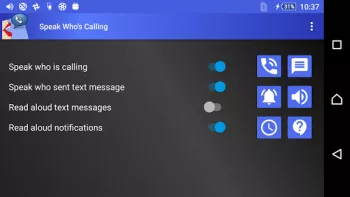

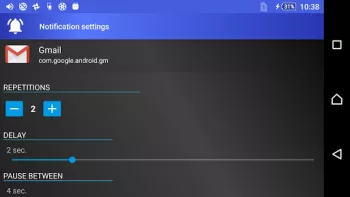



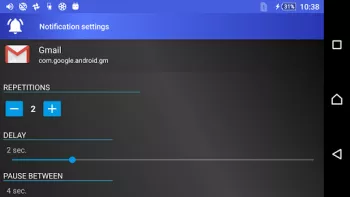

























Edwin Saw
this app really works, it can identify the caller irrespective phone or WhatsApp call. it also reads sms, WhatsApp and email messages. flash notifi...
Rebecca Jo
I've been using the "Speak Who's Calling" app for years now. I absolutely love it! It's perfect for being able to stay on top of your notifications...
Rick Wagner
I wear Bluetooth enabled hearing aids and can answer my phone using them. However, I don't always have my phone screen available to see who is text...
LONALEE SCHELLIN
Love this app I can't change the notification back to voice instead of music Wish they had a button for that The other complaint I have is there is...
Pat Patricia B
This app is my best reminder. It has voice and notification management features that do what I need. There is a little learning curve to setting it...