Apps Home

Revolutionizing File Sharing on Android
In the rapidly evolving world of mobile applications, file sharing has become an indispensable function that users expect to perform seamlessly and efficiently across their devices. The demand for an intuitive, easy-to-use file-sharing app that operates without the need for internet connectivity has led to the emergence of innovative solutions like ShareMe. This Android-exclusive application stands out by emphasizing user privacy, eliminating the need for cumbersome wired connections, and offering a smooth user experience characterized by its simple and functional design. ShareMe allows users to transfer a wide variety of file types, including images, videos, applications, and documents, across Android devices without the need to be connected to the internet. This feature is particularly valuable in scenarios where a WiFi connection is unreliable or unavailable, thus liberating users from dependence on network infrastructure. The app’s ability to perform high-speed data transfers without Internet connectivity is facilitated by creating a direct, device-to-device WiFi connection, ensuring both security and speed. The elimination of storage mediums like USB drives or cloud storage as intermediaries results in a more secure and private exchange of data. Moreover, ShareMe’s design prioritizes a swift user interface where files are categorized efficiently, making file location and sharing an easy task. As a result, ShareMe responds to the specific needs of Android users seeking an effective, user-friendly alternative to traditional file transfer systems.
Exploring the Features of ShareMe
The robust feature set of ShareMe positions it as a frontrunner in the realm of file-sharing applications for Android. One of the most remarkable aspects of ShareMe is its ability to resume transfers that have been interrupted, which is achieved through a simple tap on the user interface. This particular feature identifies and remedies one of the most vexing issues users encounter during file transfers: losing progress due to a connectivity drop or user error. Such interruptions are not only inconvenient but also time-consuming, often requiring users to start the entire process from scratch. With ShareMe, this frustration is alleviated, allowing users to pick up right where they left off. ShareMe goes beyond typical app capabilities, as it also supports the transfer of extremely large files which can typically include high-definition videos, extensive music libraries, and comprehensive app data. These files are transferred with notable swiftness, ensuring minimal delay and maximum efficiency. Furthermore, the app's multi-language support spans numerous languages including English, Español, Chinese, Português, Русский язык, Українська мова, and Tiếng Việt, paving the way for a global audience to utilize its features comfortably. Each of these aspects works together to form an application that caters comprehensively to the diverse needs of modern Android users, ensuring that ShareMe remains versatile and applicable to a wide user base.
User Interface and Usability
A key pillar of ShareMe’s design philosophy is its commitment to offering an intuitive and friendly user interface that does not sacrifice functionality for simplicity. The application presents a clean, organized layout where files immediately fall into discernible categories such as music, apps, images, and documents. This design not only simplifies navigation but also allows users to swiftly locate the specific files they wish to share. The effectiveness of this interface lies in its capacity to prioritize essential functions and present them in a way that is immediately comprehensible, even for users who may not consider themselves technologically savvy. The user-centered approach minimizes the learning curve, enabling users to utilize the app's full capabilities without requiring extensive technical knowledge. Additionally, the absence of unnecessary features or complicated settings means users focus solely on what ShareMe is designed to do: transfer files. This laser-sharp focus on core functionality extends to every facet of the app, underscoring an understanding that while additional features can sometimes enhance an app's appeal, they can also complicate and clutter the user experience. By maintaining an uncluttered interface, ShareMe ensures that users remain empowered, making the file sharing process not just efficient but also enjoyable.
Technical Aspects and Security
The technical architecture underpinning ShareMe’s functionality is designed with privacy and security at the forefront, reflecting a growing user demand for applications that prioritize data protection. At the heart of ShareMe’s secure framework is the use of direct device-to-device connectivity, removing the need for third-party control or internet mediation, which significantly elevates security measures against data breaches. By generating its own WiFi hotspot, ShareMe ensures that file exchanges are kept within a closed network, which is far less susceptible to interception than data shared over public or unsecured networks. Additionally, ShareMe leverages advanced transfer protocols to protect user data during the transfer process, ensuring that files reach their destination without being compromised. These protocols are designed to offer a seamless experience even when handling large data packets, ensuring that security measures do not impede performance. Beyond the technical security, continued updates and user feedback loops serve as mechanisms to identify potential vulnerabilities and quickly bolster defenses. This proactive stance on security ensures that ShareMe remains a reliable choice for users concerned about the privacy implications of their digital interactions. By melding security with efficiency, ShareMe continues to build trust with its user base, setting a high benchmark for future file-sharing applications.
Downloading and Availability of ShareMe
As an application built for Android devices, ShareMe is readily available for download via the Google Play Store. This ensures that users can access a trusted and verified version of the app that adheres to the latest updates and security enhancements provided by the developers. The installation process is straightforward, designed to get users up and running with minimal delay, thus enhancing the overall appeal of the product. While ShareMe currently does not offer native installations for platforms outside of the Android ecosystem, its refined focus on optimizing performance for Android devices ensures a top-tier experience for users within that operating system. Those looking to experience the efficiency and reliability of ShareMe can easily access it through the Android marketplace, where ongoing updates continue to refine and improve its functionality. For users who wish to explore different platforms, the absence of ShareMe offerings may encourage a search for alternative software solutions, but within the Android environment, ShareMe remains unrivaled in terms of speed, efficiency, and security. By concentrating on addressing specific needs within its capabilities, ShareMe remains a leader in the file-sharing domain, continuing to meet and exceed user expectations. For downloading ShareMe, you can Download for Android.
Share Your Opinion
Your Email Will Not Be Published.
All Rights Reserved © Apps Home 2025

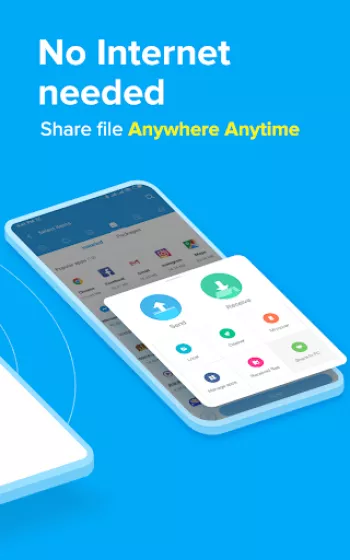





























Love Sherlock
Excellent speed! You can share everything, even whole folders if you want, without any hassle. Absolutely love it!
Manisha Gole
great app to share the files from one device to another, it really helps me alot for data transfer at high speed..thank you share me app for your s...
Adheena Nyjilkabeer
It is a nice app for sent files from one mobile to another without internet. And it is also a very high transfer app. for send documents
SHARMIL KUMARI
brilliant app I have been using it for a long time it is fast and ad free which is really good. it doesn't consume your mobile dada which is really...
Ajay Ray
very good app ... transferring files & folders are like your left hand palm items shifting to right hand palm. Thanks to the developer of this apk.