Apps Home

Integration of Material Design in Modern File Managers
The influence of Material Design on modern file managers cannot be overstated, as it has fundamentally transformed user experience by creating a uniform and intuitive interface that enhances user interaction. Ultimate Android File Manager leverages Material Design to deliver a seamless, aesthetically appealing interface that aligns perfectly with the natural flow of mobile interactions. Material Design principles are not limited to the superficial aspects of the app but permeate throughout its architecture to provide a rich interactive experience. The use of vibrant colors, responsive animations, and layered elements creates a graphical hierarchy, guiding users effortlessly through various functionalities such as cut, copy, and delete. Furthermore, the incorporation of shadows and transitions provides depth and context, allowing users to feel connected with the interface. This tactile experience is pivotal in helping users understand their actions and expectations regarding file management operations. Unlike traditional file managers, with their often cluttered and outdated interfaces, adopting Material Design brings a refreshing modernization that meets contemporary technological standards. Embracing Google's design philosophy not only ensures that the Ultimate Android File Manager maintains consistency across Android devices but also ensures compliance with accessibility standards, thereby reaching a broader audience. The efficiency stemming from this integration encourages productivity and ease of use, allowing users, whether novices or experts, to perform complex tasks with minimal learning curve and maximal efficiency. Customized themes offer personalization, appealing to a variety of user preferences while maintaining usability and aesthetic coherence. Thus, Ultimate Android File Manager stands as a testament to the enduring success of Material Design in reshaping the digital landscape, prioritizing clarity, functionality, and beauty.
Advanced File Operations and Security Features
Ultimate Android File Manager exemplifies robustness by offering an extensive array of file management functionalities that cater to both basic and advanced user requirements. Through its sophisticated interface, users can effortlessly conduct primary operations such as cutting, copying, and deleting files, which are integral to managing digital content. Furthermore, compression and extraction functionalities streamline the process of handling archived files, facilitating economical use of storage space without compromising data accessibility. For power users craving an additional layer of control, the root explorer feature provides unprecedented access, enabling them to manipulate system files with precision and security. Critical to the app's competitive edge is its inclusion of AES encryption and decryption capabilities, ensuring that user data is shielded from unauthorized access, thereby strengthening the app's security posture—this functionality extends support to users operating on Jellybean version 4.3 and above. The integration of cloud services, although contingent on an additional plugin, empowers users to synchronize their files across multiple devices seamlessly, thus enhancing usability and reliability. Additionally, its FTP/FTPS server support, along with SMB and SFTP client capabilities, presents a compelling solution for users managing remote servers—a testament to its versatility and adaptability in diverse operating environments. The app's architectural design ensures efficient file search and history tracking, allowing users to rapidly access bookmarks or retrieve files from their digital archives, thereby augmenting workforce efficiency and productivity in data management. Moreover, the application shines in its provision of auxiliary tools such as inbuilt database, zip/rar, apk, and text readers, demonstrating a comprehensive approach to file management that minimizes the need for external software, ensuring a centralized and cohesive user experience. These advanced data management layers are critical in assisting users to maintain organized, secure, and accessible files, exemplifying a proactive stance towards data management.
Customization and User Interface Personalization
Ultimate Android File Manager's commitment to customization and personalization is a pivotal attribute that resonates with a wide audience, offering an experience that transcends basic utility to one of individual expression and interaction. Recognizing the importance of personal user environments, the app equips users with multiple themes and cool icons, facilitating an aesthetic that aligns with user preferences and enhancing the overall satisfaction of usage. This granular control over appearance allows users to mold their workflow environments in ways that align with mood, branding, or functional needs, significantly elevating the sense of ownership over the app's interface. By providing a navigation drawer for swift accessibility, the app minimizes user effort in transitioning between different sections, ensuring maximal productivity by reducing the cognitive load associated with locating files and functions. The intuitive gesture support, including drag-and-drop features, mimics real-world interactions, thus appealing to users with a tactile approach to app usage. Moreover, the app manager tool offers a simplified interface for opening, backing up, or uninstalling applications, making it an indispensable companion for users looking to manage their digital software assets from a single point of control. This level of customization extends into security configurations, facilitating personalized encryption protocols for sensitive data, thereby harmonizing functionality and security. This level of adaptability and user-focused innovation illustrates the app's dedication to providing an environment that is both personally satisfying and universally functional. The emphasis placed on personalization not only enhances the user experience but also serves to motivate continued use and engagement, thereby cementing its position as a vital tool within the realm of Android file managers.
Community Support and Collaborative Development
The evolution of the Ultimate Android File Manager is intrinsically linked to its strong community support and collaborative development ethos, which have been pivotal in shaping its continuous evolution and improvement. Engaging users through platforms such as Telegram fosters a vibrant community dialogue, where suggestions, feedback, and support create a feedback loop that drives the app's development forward. This collaborative spirit democratizes the innovation process, allowing both technical and non-technical users to participate in the app's progression, bringing diverse perspectives and catering to a broader demographic. It is through such exchanges that the app can identify pain points and areas for enhancement, ensuring that its evolution remains user-centered and relevant. Furthermore, the availability of the app's source code on platforms like GitHub exemplifies a commitment to transparency and open-source development, inviting contributions from developers worldwide. This openness not only invites code enhancements and feature implementations but also invigorates debugging processes, ensuring that the product is both stable and state-of-the-art. Such community-driven development garners trust and credibility among users, fostering a sense of shared ownership and loyalty towards the app. The active participation in these communal spaces not only supports new feature roll-outs but also ensures that any issues encountered are swiftly addressed, maintaining high app performance and user satisfaction. Additionally, integrating user feedback widens accessibility scopes and supports feature diversification, making the app a preferred choice for various segments of users. Collaborative development, therefore, becomes the cornerstone of Ultimate Android File Manager's sustained success, as it allows the app to adapt swiftly to emerging trends and technological advancements within the digital file management landscape.
Platform Versatility and Accessibility
The breadth of platform versatility and accessibility offered by Ultimate Android File Manager is a testament to its design prowess and adaptability in an ever-evolving digital ecosystem. While primarily an Android-focused application, its features and functionalities are meticulously crafted to harness the full potential of the Android operating system, making it an indispensable tool for users across the spectrum. The absence of support for iPhone, Windows, Linux, and Mac platforms may seem a limitation on the surface, but the developer's choice to specialize allows for a concentrated enhancement of Android user experiences. By dedicating its resources to the Android operating system, the app leverages deep integration capabilities, offering specialized functionalities such as the root explorer and custom encryption protocols that maximize the Android ecosystem's success. Nevertheless, the app's broad support for cloud services suggests a burgeoning versatility, hinting at a potential for expanded interoperability across platforms in the future. Users can download the app effortlessly and experience its comprehensive features Download for Android. The strategic option to support multidisciplinary file formats, such as database, zip/rar, apk, and text files, amplifies the app's utility, ensuring that switching between tasks does not necessitate interruptions or additional software installations. This level of forethought exemplifies the app's dedication to minimizing disruptions and encouraging fluid accessibility across various Android devices. By mastering the Android platform, Ultimate Android File Manager enhances user capability and sets a benchmark for efficiency and functionality. The app's ongoing adaptability, supported by community-driven development and outstanding user interface, suggests promising horizons for future platform expansion, preparing it to meet cross-platform integration demands and further solidify its position in the file management sphere.
Share Your Opinion
Your Email Will Not Be Published.
All Rights Reserved © Apps Home 2025

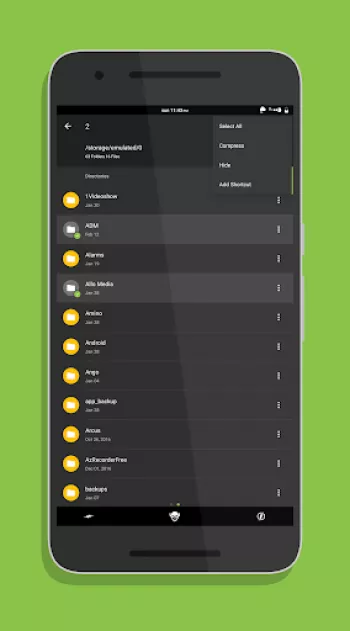



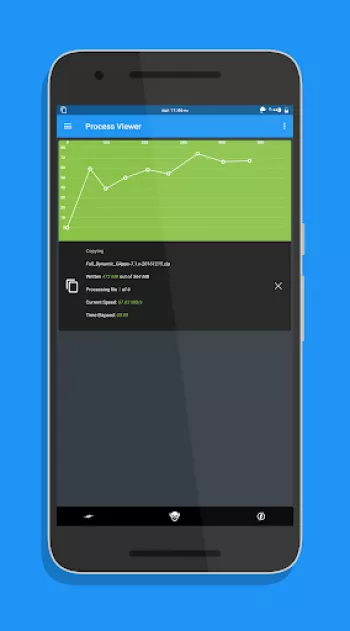
































M S
Very impressive UX/UI. No cruft, no bloat. I do have suggestions: 1) My fat fingers have difficulty hitting the options icon next to files and fold...
A Google user
I love this file manager, have been using it for a few years now. Layout, flow, everything is great. Unfortunately after upgrading to an S10+ w/And...
stas osukh
Not only its free, its also more stable and offers more practical features that other paid competitors. Just like linux its very informative. Best ...
Geist Von P.A.
Very well made app. Clean design and simple to use. The features listed by the dev are honest and correct. It says it contains in-app purchases but...
Tawadros al-Yunani
I use this as my default file manager the last couple of months and I like it a lot. I especially recommend it for those who want a fast, non-glitc...