Apps Home

CPU X - Device & System info
Understanding Device Specifications
When it comes to comprehending the multifaceted aspects of your smartphone, the modern user has a wealth of information at their fingertips. The power of your device lies not just in its external appearance, but profoundly in its internal components. These elements include the processor's intricacies such as its cores and speed, which dictate the efficiency and performance level of your device. A processor is akin to the brain of your device; it orchestrates all the tasks and processes, affecting everything from startup times to the speed of apps. A phone with multiple cores - dual, quad, or octa-core - has the capability to handle multiple tasks simultaneously, enhancing performance during multitasking or intense computational activities like gaming or HD video streaming. The model of your device, often closely related to the model number and year of manufacture, determines the kind of updates you can receive and the compatibility with various applications. RAM, or Random Access Memory, plays a crucial role in the quickness of task execution and multitasking abilities. A higher RAM generally means you can have more apps open without slowing down your phone. Cameras have become paramount not just for capturing moments, but also for augmented reality and biometrics, underscoring the importance of megapixels, aperture size, and sensing technology. Sensors like accelerometers, gyroscopes, and proximity sensors contribute to an immersive user experience by enabling rotational control, step tracking, and automatic screen responses during calls. Understanding these specifications empowers users to maximize the efficiency and capabilities of their smartphones, and applications like CPU X provide comprehensive insights into these components, bridging the gap between technology and user knowledge.
The Power of Smartphone Monitoring Tools
Smartphone monitoring tools are indispensable for any tech-savvy individual or professional trying to keep everything in check, ensuring optimal performance and preemptive troubleshooting before any major issues arise. With real-time metrics at your disposal, you can monitor everything from internet speeds to battery health, thus proactively maintaining the longevity and efficacy of your smartphone. For instance, most people don't realize how much energy different applications consume; a battery monitor can help you identify power-draining apps by showing the discharging electric current in milliampere, along with temperature metrics which are critical during heavy usage or while charging. Monitoring your internet speed can also help diagnose network issues or verify the advertised speed from your ISP, ensuring that your connections are up to speed with integrated displays in the notification bar for a quick glance. Furthermore, monitoring tools like CPU X integrate seamlessly into your daily tech interactions, elevating your understanding of real-time information such as processor load and memory utilization. By leveraging these insights, users can optimize settings to improve battery life or tweak performance settings for better multitasking. Integrated tools within monitoring apps provide a holistic view of your phone’s capacity, long-term durability, and immediate capabilities.
Interacting with the Tech Community
Engaging with a community of technology enthusiasts opens up a myriad of possibilities for knowledge exchange, problem-solving, and innovation. Forums and platforms dedicated to questions and answers have become modern-day hubs for tech discussion where experts and novices alike can offer insights, share experiences, and solve common device-related challenges. This participatory dynamic enables users to not only learn but also contribute, significantly broadening the horizon of what's achievable with one’s smartphone device. Journeys into theory and practice about processor optimizations, Android roots, and customizations become richer and more nuanced through collaborative discussions. For example, participating in forums found on platforms like Reddit or Stack Exchange, or dedicated sections in apps like CPU X, users can ask specific queries regarding device performance issues, security loopholes, or seek advice on the latest software updates. The collaborative ecosystem also encourages users to think critically and creatively, moving beyond traditional use-cases to unlock novel capabilities of their devices. Therein lies the strength of community interactions; they foster a culture of continuous learning, open dialogue, and new idea formulation, critical for harnessing the full potential of technology in our hands.
Testing Device Functionalities for Enhanced Usage
Testing the various functionalities of your smartphone helps in not only understanding its capabilities but also in ensuring that every component functions optimally. Tools within applications like CPU X allow for comprehensive testing of core device functions—from Display and Multitouch to Ear Speaker, Loudspeaker, and Vibration testing—each element critical to the device's usability and the user’s overall experience. Testing the Wi-Fi and Bluetooth functionalities can reveal connection quality and reliability, which is essential for users heavily reliant on wireless communications. Fingerprint sensor testing ensures biometric data is processed accurately and securely, which is imperative given the increasing reliance on digital forms of identification. Volume buttons, Flashlight, Headset jack, and Charging port tests can troubleshoot hardware-related issues, signaling when repairs or replacements are needed. These test features can significantly reduce downtime by preemptively identifying potential weaknesses before they evolve into serious faults, thereby saving on costly repairs and enhancing the device's lifespan. Offering a suite of tools aimed at thoroughly diagnosing device environments, these test functions are a user’s first step towards mastering their technology, optimizing setup, and refining operations to fit personalized user scenarios.
Additional Tools for Practical Utility and Emergencies
In addition to monitoring and device testing, a suite of utility tools enhances the overall functionality of your smartphone by preparing you for various scenarios, both mundane and urgent. A ruler tool, for example, can transform your phone into a practical instrument for on-the-fly measurements, converting between centimeters and inches effectively for immediate conversions. The compass feature utilizes the device’s magnetic sensor to point magnetic north, handy not just for navigation enthusiasts but also for everyday directional assistance when traveling or hiking. Furthermore, the bubble level is an ingeniously simple yet effective tool that ensures you have a portable method for checking surface levels, useful for construction, installations, or home projects. An emergency signal feature provides a critical mode of communication during unforeseen situations, flashing colored texts on screen to attract attention quickly. These utility tools delve deeper into extending the device's use cases beyond communication and apps, proving invaluable for users seeking practical aids in day-to-day activities. Additional convenience comes in the form of home screen widgets, offering at-a-glance data sometimes more detailed than what you might find in standard notifications, such as remaining battery life or ongoing internet speed. Each tool extends the reach of what one can accomplish with a smartphone, blending smart technology with everyday necessity, making your phone an even more integral part of life.
Deepen your understanding and monitor all these features on your device with the free download: Download for Android
Share Your Opinion
Your Email Will Not Be Published.
All Rights Reserved © Apps Home 2025










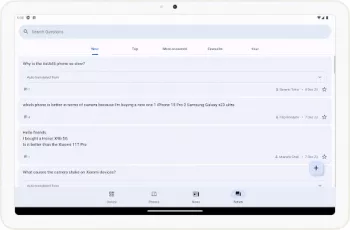
























Rockford Wright
Best Overall App I've found for General System Info and Current CPU/RAM/Storage Loads. I've tried a couple others in this app category, but found t...
KaRan KuMar
For a free to download app it's fantastic. There are no video ads, or pop-ups. There's tons of information available in device tools, nicely format...
James King
For a free to download app it's fantastic. There are no video ads, or pop-ups. There's tons of information available in device tools, nicely format...
A Google user
listen here you guys your product is exceptional I've had it on my previous phone and the one I just got rid of the Coolpad defiant kind of a crapp...
Michael Richards
Honestly, well worth the 5 stars! There must be hundreds of apps that list the same system specs -- they all read them from the same place, so they...