Apps Home

Online Compiler:Code on Mobile
Advanced Features and Performance of the Online Console Compiler
The Online Console Compiler stands out as a pinnacle of mobile IDEs, thanks to its robust suite of advanced features and performance enhancements. Primarily designed for Android but applicable on other platforms too, this application provides an exceptional coding environment that facilitates an interactive and seamless coding experience on-the-go. Its light weight of only ~1.7 MB ensures it consumes minimal resources while delivering peak performance. The inclusion of a compiler for a myriad of programming languages, from C, C++, Java, Python, to more niche ones like Clojure and Scala, makes it a versatile tool for developers ranging from novice to expert. This robust language support effectively transforms your smartphone into a powerful workstation, capable of handling various programming tasks in real-time. Syntax highlighting, a crucial feature for writing and debugging code efficiently, is smartly implemented, making code visually intuitive and decipherable. Additionally, the provision to open and edit existing code snippets stored in your device's internal storage enhances convenience, allowing for continuity and easy revision of projects. This feature underscores the app’s design ethos centered on facilitating a smooth user workflow. Furthermore, the auto-save functionality backs up your work as you type, mitigating risks of losing essential changes due to unforeseen interruptions such as app crashes or device reboots. These design choices reflect a deep understanding of developers' needs for reliability. Adding inputs to your code, whether single or multiple, is made straightforward, a nod to the real-world applications of developing and testing code snippets within the same environment. Underpinning these features is a strong cloud-based compilation service that ensures fast processing and accurate output display, setting it apart as the fastest code compiler available for mobile. The seamless blend of these features results in an IDE that supports the pragmatic demands of modern, mobile-centric developers, empowering them to practice, refine, and execute their coding skills efficiently.
Leveraging Cloud-Based Performance for Seamless Coding Experiences
Cloud computing has revolutionized various facets of technology, and in the context of mobile Integrated Development Environments (IDEs) like the Online Console Compiler, it has redefined user expectations of performance and accessibility. This cutting-edge application leverages cloud-based performance to a remarkable degree, allowing users to edit, compile, and run code for 23 distinct programming languages with speed and precision that would otherwise be unachievable on mobile devices of limited resources. The remote compilation process happens almost instantaneously, delivering results that maintain accuracy while minimizing latency issues commonly associated with less-optimized solutions. This is an impressive feat, considering the complexity involved in processing diverse programming paradigms and syntax variations. The cloud backend serves as an invisible powerhouse, enabling developers to access immense computing resources that can quickly evaluate and execute their code in a fraction of the time traditional local compilers would require. This not only ensures programmers enjoy a smooth, lag-free coding experience but also facilitates learning and experimentation without the typical constraints imposed by hardware limitations. With online connectivity being nearly ubiquitous, this architecture effectively bridges the gap between desktop-grade development environments and the unparalleled mobility of smartphones. The deployment of agile protocols and efficient data management strategies further enhances response times, making it possible for users to switch between coding environments for languages such as Swift, PHP, or Go almost seamlessly. This technology democratizes coding practice, enabling learners and professionals alike to practice coding almost anywhere and anytime. On top of this, the platform’s commitment to security and reliability means data is transmitted and processed under stringent protocols, safeguarding user-generated content. Catering to both individual and collaborative developments, the Online Console Compiler exemplifies how cloud technology can drive the evolution of mobile programming, meeting the ever-growing demand for real-time, versatile development solutions with aplomb.
Technical Capabilities: Supporting a Multitude of Programming Languages
When it comes to the technical capabilities of programming tools, language support is a definitive metric of utility and versatility. The Online Console Compiler epitomizes such comprehensive capability with its support for an impressive array of 23 programming languages. This diversity means it caters to a broad spectrum of use-cases, from systems programming in C and C++ to web development with PHP and NodeJS, not forgetting object-oriented paradigms supported by Java and C#. For data scientists and analysts, the IDE’s capability to handle Python 2.7, Python 3.0, R Language, and Ruby provides extensive utilities for scripting and data manipulation. Furthermore, programmers navigating the landscape of functional programming will appreciate support for lesser mainstream languages like Scala and Clojure, which opens doors to exploring different paradigms without altering their development environment. Every supported language benefits from specific compiler implementations such as GCC for C/C++ and Mono for C#, ensuring that code adheres to industry standards while taking advantage of mature compilation technologies. This comprehensive language support not only enhances the tool's applicability across various developmental scenarios but also signifies immense potential for educational purposes. Both budding and seasoned developers will find themselves equipped to tackle assignments that require diverse coding skills or explore new languages with ease. Such multilingual support is particularly advantageous in a learning context, encouraging developers to diversify their skill sets without the hassle of shifting between different platforms or sacrificing familiarity for functionality. Moreover, the efficiency in switching between languages seamlessly within the same mobile IDE is commendable, providing the user with a cohesive experience tailored to dynamic coding demands. This adaptability reflects the platform’s core mission of driving flexibility and competence, empowering its users to innovate and experiment in their pursuit of coding excellence.
The Role of Syntax Highlighting and Other Developer-Friendly Features
Syntax highlighting is more than just an aesthetic feature in modern integrated development environments; it is an essential tool that significantly enhances code readability and debugging efficiency. In the Online Console Compiler, this feature is expertly implemented to accommodate a wide palette of coding styles inherent in the 23 languages it supports. Intelligent syntax highlighting differentiates keywords, variables, and language constructs with visual cues, helping developers quickly identify their code's structure and semantic errors. This feature is instrumental during the coding process, especially when dealing with complex scripts, as it aids in preventing common errors that could easily go unnoticed with monochrome text. Beyond simple coloration, this IDE offers developers a suite of other user-centric features designed to streamline the coding workout. Auto-save, for instance, provides a peace of mind that your hard work is secure against unexpected interruptions. The feature saves developers the hassle of remembering to save frequently, which could be a lifesaver during periods of deep focus or when managing multiple snippets simultaneously. Furthermore, file integration capabilities allow users to open and edit code snippets directly from their device's internal storage, providing a continuity of work that is essential in fast-paced development scenarios. The addition of input capabilities stands out as particularly beneficial for testing and running scripts that require user interaction or data inputs; this experience is akin to real-world application scenarios, offering a simulated environment directly from a handheld device. These integrated experiences resonate profoundly with both education-focused and professional users who seek more intuitive and efficient ways to interact with their code. Together, these developer-friendly features work in concert to create an enriching environment that supports the intricate processes of coding, learning, and innovation.
Educational Uses and Accessibility of the Online Console Compiler
The educational impact of the Online Console Compiler is profound, with its design and functionality making it an invaluable tool for learners at various proficiency levels. Its accessibility, notably optimized for mobile use, enables students and educators to integrate coding practice into everyday life seamlessly, bridging the traditional limits of location-bound, resource-intensive learning environments. The compiler's vast language support means that educational institutions can incorporate it into curricula covering a broad range of programming subjects, from foundational courses in procedural languages like C and Pascal, to more advanced studies in modern languages like Swift and Kotlin. Affording students the opportunity to practice in real-time on a pocket-sized device opens a new array of pedagogical strategies, ushering in an era of out-of-classroom learning that aligns with contemporary digital lifestyles. This adaptability is particularly empowering for self-learners and those in remote or under-resourced settings, providing a readily available platform to realize coding potential without enormous financial investment or access to high-end hardware. Aiding this educational utility, the Online Console Compiler also employs a lightweight design alongside a cloud-backed infrastructure, ensuring that learners can practice coding with minimal downtime or systemic error. Furthermore, its inherent simplicity and user-centered features, like syntax highlighting and auto-save, nurture a learning environment that fosters experimentation and confidence among users. This is further dovetailed by initiatives encouraging user feedback and assistance, paving opportunities for audience-driven improvements that resonate with current educational demands. Wrapping up this suite of capabilities, Download for Android and access a world of coding possibilities at your fingertips, catalyzing both personal and academic growth through a tool defined by its breadth and ease-of-use.
Share Your Opinion
Your Email Will Not Be Published.
All Rights Reserved © Apps Home 2025












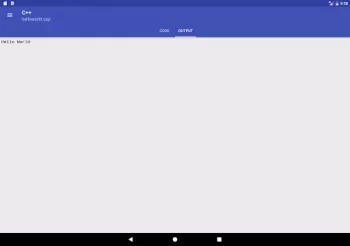

























Ian Kull
10/5. Amazing. No other words. For the past couple days I have been trying to find IDEs for mobile but everything I have came across either sucks, ...
A Google user
It is very excellent app. It is useful for computer programmer. We can run a program in any computer language. And it is very easy to use. super ex...
chatbot
Works wonders when prototyping logic, has useful tab completion, arrow keys. Most errors are user error ( syntax mistake, using Windows functions o...
Nikhil Singh
This is the best Compiler applicatiopn on Android platform, just connect your keyboard to your phone and get started, where it is quite tough to ty...
Sumit Mishra
Great compiler, works the finest. Yeah, i have a solution for the renaming of program file. As we all know that as we change the name of program fi...