Apps Home

Introduction to Personal Cloud App
In the digital age, storing and sharing personal files safely and efficiently is a necessity. The Personal Cloud App provides a secure platform to store, sync, and share your data across multiple devices. This comprehensive article explores the features of the app, focusing on its functionality, security measures, and user interface. Whether you're interested in storing your photos, videos, or important documents, this app provides a user-friendly solution for all your needs.
Features of the Personal Cloud App
The Personal Cloud App offers an array of features designed to cater to modern digital storage needs:
- Easy, Modern Interface: The sleek and intuitive design of the app ensures a seamless user experience, making it easy for users to navigate through their files and folders.
- File Upload and Sync: Effortlessly upload your files to your personal cloud server. The app supports real-time synchronization, ensuring that your favorite files and folders are always up-to-date on your devices.
- Secure File Sharing: Share files securely with others, with flexible permissions and privacy settings to ensure that your data remains protected.
- Instant Upload: Automatically back up photos and videos captured by your device to the cloud, providing peace of mind knowing that your memories are securely stored.
- Multi-Account Support: Manage multiple Nextcloud accounts within the same application, making it ideal for users with separate personal and professional cloud spaces.
Security and Privacy
Security is a primary concern for any cloud storage solution. The Personal Cloud App implements robust security protocols to protect your data:
- End-to-End Encryption: Ensure that your data is encrypted from the moment it leaves your device until it reaches the server.
- Two-Factor Authentication: Add an extra layer of security by enabling two-factor authentication to protect your account from unauthorized access.
- Private Hosting: Host your cloud on a private server, giving you full control over your data and eliminating dependencies on third-party providers.
- Data audits and logging: Monitor access to your data and maintain a log of file changes, providing transparency and oversight over your digital assets.
Compatibility and Accessibility
The Personal Cloud App is designed to be compatible with a variety of platforms, allowing users to access their files from any device:
- Android: Easily download and install the app on your Android devices for on-the-go access. Download Now
- iPhone: iOS users can enjoy the same functionality by downloading the app from the App Store. Download Now
- Windows: Install the application on Windows desktops and laptops for seamless file management. Download Now
- Linux: Linux users can also take advantage of the cloud services offered by downloading the client. Download Now
- Mac: Mac users are not left out, with a dedicated client providing easy synchronization on Mac devices. Download Now
Community and Support
A strong community backs the Personal Cloud App, providing extensive support and resources:
- Open Source: As an open-source platform, users can contribute to its development, ensuring that the app continually evolves to meet user needs.
- Community Forums: Engage with other users and developers on community forums to resolve issues, exchange tips, and improve your experience.
- Technical Support: Access comprehensive documentation and guides, as well as dedicated support channels for technical assistance.
Conclusion
The Personal Cloud App presents a comprehensive and secure solution for digital storage and sharing needs. With its state-of-the-art features, strong security measures, and compatibility with a wide range of devices, it is an essential tool for anyone looking to manage and protect their digital assets efficiently. Whether for personal use or professional collaboration, this app ensures that your data is always within reach and securely protected against threats.
شاركنا رأيك
بريدك الالكتروني لن يتم نشره.
All Rights Reserved © Apps Home 2025
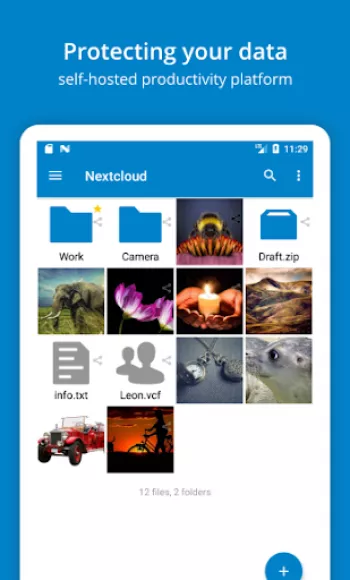





































B. S
Good but not great. The auto upload seems to work when it wants to, would be nice to have it check and upload on a configurable schedule so I don't...
LoRetha W
I love the concept of nextcloud. Although I am not using a paid version of it, the free version that comes with my domain name for a year is fabulo...
Neil Batten
Sync does not work 100% of the time. It seems to choose which files sync at random if you sync folders. Attempting to force sync was not working fo...
A Google user
All the core features work wonderfully. I really want a basic compatibility layer with plugins though, and an in-app calendar and contact browser w...
Timothy
Mobile editing is incredibly tedious. Cursor jumps around in spreadsheets, makes editing unreliable. Very easy to make mistakes and lose data. As a...