Apps Home
Reimagining Earth Exploration with Advanced Technology
In recent years, the way we explore our planet has been fundamentally transformed by technological advancements, enabling us to interact with our world like never before. The new Google Earth serves as a prime example, offering a platform where users can create and collaborate on immersive, data-driven maps from anywhere. This transformation is supported by high-resolution satellite imagery, 3D terrain modeling, and tools for exploring thousands of cities around the globe. These high-definition images allow users to visualize landmarks, streets, and buildings in incredible detail, enhancing our geographical understanding and appreciation. The accessibility of this technology on multiple platforms signifies a democratization of geographic data, where expert-level tools are now available to the general public. These capabilities are not just limited to viewing; they allow users to actively engage and contribute to global datasets, providing an excellent opportunity for educational and professional applications alike. For students and educators, this technology offers a dynamic teaching and learning resource that extends beyond traditional classroom settings. For professionals in fields such as urban planning, architecture, and environmental science, Google Earth offers tools for visualization and analysis that can be used to present ideas, conduct feasibility studies, and track environmental changes over time. Furthermore, integration with ecosystems of other Google tools like Google Maps API adds layers of functionality, offering customizable data overlays and user-centric interactions like programmable tours or data collection forms.
Immersive Learning and Collaboration
One of the most fascinating aspects of the new approach to exploring the world is its ability to foster collaboration and immersive learning experiences. Through Google Earth's intuitive interface, users can work together to generate maps that contain a myriad of data layers. This capability is invaluable for educational institutions, particularly in fields that require a visual and analytical understanding of geographical spaces. Whether it's a geography class exploring different biomes and climate zones, history students analyzing historical sites within their present-day context, or science students studying geophysical processes through topographic data, the potential applications are practically endless. The collaborative features allow for shared maps that can be modified and updated in real-time, enhancing peer-to-peer learning and discussion. Imagine a virtual classroom where students across the globe can contribute to a single map project, enriching it with cultural and regional insights unique to their locations. This is no longer a futuristic educational aspiration but a reality that is readily accessible. Moreover, from a research perspective, Google Earth enables collaboration across disciplines and geographies, making it an invaluable tool for cross-cultural studies, international development projects, and global conservation efforts. The ability to visualize and analyze data across scales—from local communities to global phenomena—provides unprecedented opportunities for research and real-world problem-solving.
Capturing the World in Three Dimensions
The addition of 3D terrain and buildings offers a whole new dimension to how we interact with geographic information. This feature enables users to virtually "fly" through cities, experiencing the depth and complexity of urban landscapes without leaving their homes. 3D modeling of the Earth's surface has a broad range of applications, from simulating urban growth and development to planning infrastructure and analyzing environmental impacts. For instance, urban planners can visualize future developments overlaid on current cityscapes to predict how they will blend with or alter existing surroundings. Architects benefit from seeing proposed buildings in the context of their real-world environment, assessing factors such as natural light and surrounding topology. Furthermore, environmentalists can simulate erosion patterns, watershed flows, or forest cover changes—applications that support sustainable development initiatives. The Street View feature complements this experience by allowing users to explore ground-level views and navigate neighborhoods, providing a holistic understanding that traditional maps cannot provide. Such immersive tools are not only pivotal for professionals but also for education and entertainment, allowing students to conduct virtual field trips and giving travel enthusiasts a taste of far-off destinations. The potential of these three-dimensional interactions lies in their capacity to provide context, making data-driven decisions more informed and grounded in reality.
Street View: Navigating the Neighborhoods
Street View has long been a popular feature that transforms how we perceive and navigate spaces, but its utilization within Google Earth adds another layer of engagement. By diving into the streets and neighborhoods with 360° perspectives, users gain an unfiltered view of locations worldwide, adding a human element to digital exploration that 2D maps simply cannot capture. This capability is not just a novelty; it serves essential functions across various sectors. For real estate developers and agents, Street View offers potential buyers a sense of place, allowing them to virtually wander through possible neighborhoods before making critical financial decisions. In tourism, businesses can create virtual tours showcasing attractions and accommodations, providing prospective visitors with compelling previews of potential itineraries. Academically, Street View aids in urban studies and sociology courses. Researchers and students can examine urban design, study patterns of human activity, and recognize socio-economic dynamics without stepping foot outside. It offers a lens through which to gain insights into the daily life and infrastructure of cities across the globe. Moreover, humanitarian organizations can leverage this tool to assess areas affected by disaster or conflict, gathering on-the-ground intelligence where physical access is challenging. By equipping users with the capability to "walk" through distant locations, Street View enriches narratives, enhances accessibility, and sets the stage for more informed, user-centric experiences.
Taking the Leap: Downloading Google Earth
Now that we've explored the myriad ways in which Google Earth is revolutionizing our approach to engaging with the world, it's time to consider how you can bring this powerful tool into your personal or professional sphere. Available across a multitude of platforms, Google Earth can be seamlessly integrated into desktops and mobile devices. For Android enthusiasts, the application is readily available for download, transforming your smartphone into a portal to the world beyond your immediate surroundings. Meanwhile, iPhone users can indulge in the same immersive experience by acquiring the app designed to fit the aesthetics and functionality of Apple's ecosystem. For those who prefer larger screens and more computing power, Google Earth can be installed on traditional computers, compatible with multiple operating systems such as Windows, Linux, and Mac. Whether you're a home user looking to plan your next vacation or an environmental scientist discerning shifts in global landscapes, accessing Google Earth is a simple step towards unlocking a universe of information and insight. By investing in this transformative tool, you not only broaden your understanding of the Earth but also contribute to an evolving tapestry of global knowledge and interaction. Here's how you can get started: Download for Android, Download for iPhone, Download for Windows, Download for Linux, or Download for Mac. Once installed, you're ready to embark on a journey through both the familiar and the unknown, carving out new paths of understanding and curiosity as you go.
Share Your Opinion
Your Email Will Not Be Published.
All Rights Reserved © Apps Home 2025











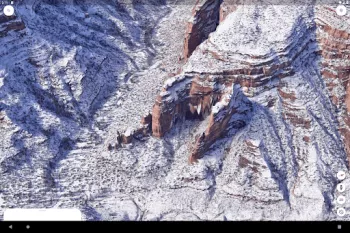



























A Google user
5 stars, easy. Works flawlessly, every time for as long as I want it, even in the background, when I jump apps and get back to it, it opens up imme...
Karl Freiburghaus (Karlitto Freigante)
This app keeps getting better & better all the time, better & easier to generate projects with than the desktop pro version. However, please includ...
Kim Langworthy
This app is good of course for the armxhair explorer or just the laymen person to explore our planet. It is photorealistic imagery.not quite satell...
Ann Darby Hutchinson
I enjoy cruising around the world with Google Earth! I also enjoy the photo galleries attached to many places that I visit virtually. I would like ...
Skyler Cleary
Really unfortunate I can't zoom in on pictures within the app. Zooming in and out is a little buggy, it rotates randomly. The new update and interf...