Overview of DNS and Its Importance
Domain Name System (DNS) is a critical component of the Internet's infrastructure, translating human-friendly domain names into IP addresses that computers use to communicate with each other. DNS is often referred to as the "phone book" of the Internet because it enables users to access websites using domain names instead of remembering complex numerical IP addresses. The speed and reliability of a DNS server can significantly impact the overall user experience by influencing how quickly websites load.
Why Test DNS Speed?
Testing the speed of DNS servers can help improve your Internet experience. Slow DNS resolution can result in longer page load times and a frustrating browsing experience. By identifying the fastest DNS server for your network, you can enjoy faster loading times of webpages, enhanced privacy, content blocking capabilities, and the ability to unblock restricted content.
Key Benefits of a Fast DNS
There are several benefits to using a fast DNS server. These include:
- Faster Page Loads: With a quick DNS resolution, the time it takes to load websites can be reduced significantly.
- Ad Blocking: Certain DNS services offer ad-blocking capabilities that can help you reduce unwanted advertisements.
- Enhanced Privacy: DNS providers like 1.1.1.1 offer improved privacy features that safeguard your browsing data.
- Access to Blocked Content: Some DNS servers can help bypass geo-restrictions and access content that may be blocked in certain regions.
Features of the Ultimate DNS Speed Tester
The Ultimate DNS Speed Tester is an essential tool for anyone looking to optimize their Internet connection. The application allows users to compare the query and reply speeds of popular DNS servers, helping you determine the best option for your needs. Features include:
- Comparison of query/reply speeds for popular DNS servers.
- The ability to add custom DNS servers to your comparisons.
- A line chart to visualize the repeatability and performance consistency of each DNS server.
How Ultimate DNS Speed Tester Works
The tool functions by sending requests to various DNS servers and measuring the response time for each server. This process allows users to see which DNS servers perform best under different network conditions. By analyzing the results, you can make an informed decision about which server to use for optimal Internet performance.
Installation and Usage
Ultimate DNS Speed Tester is designed to be user-friendly, with a straightforward installation process available for Android devices through Google Play.
How to Interpret Results
When using the Ultimate DNS Speed Tester, interpreting the results is a critical step. The line chart and numerical data provide insights into the stability and speed of each DNS server over time. Servers with lower query times are generally preferable, but consider the consistency and any additional features offered by the DNS provider as well.
Conclusion
Improving DNS speed is a simple yet effective way to enhance your Internet browsing experience. By utilizing tools like the Ultimate DNS Speed Tester, you can identify the most efficient DNS servers tailored to your specific network conditions and enjoy a faster, more reliable Internet connection.
Please note that while optimizing DNS speed can lead to noticeable improvements, it is one of many factors influencing overall Internet performance. Other aspects like network bandwidth, device performance, and website server speed also play essential roles.



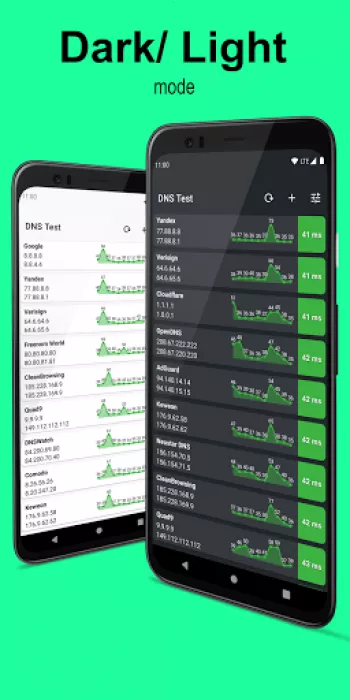



































Ihtesham Emon
Very good and works like charm. My request is ad more dns servers by default so that we don't need add awesome dns servers like next DNS manually. ...
Hans Wolfgang Schulze
Excellent functionality. I would love a shortcut in toolbar like other VPN apps have. I would also like to be able to have caching of last 100 URLs...
Woofieee
He helped me a lot especially when I changed DNS 1 and 2 on wifi I thought it would be stronger but it's not good, I add the default DNS 1 and 2 an...
roblox gaming lol
It is amazing works perfectly like I went in a room where u had no WiFi and I didn't use any dns that was before I downloaded and like no WiFi or 1...
Phil Church
To get a general picture of DMS speeds and compare DNS servers it seems a handy tool. Looks nice and is very simple to use.