Apps Home

Effortless Note-Taking with Simplenote
In today's fast-paced world, capturing ideas, jotting down informational snippets, or simply maintaining a to-do list should be as effortless as possible. This is where the Simplenote app shines. Built for simplicity and efficiency, it provides users with a streamlined interface to ensure that note-taking, organizing, and even collaboration is a seamless experience.
An Overview of Simplenote's Features
Simplenote is designed with the user experience in mind. Providing a straightforward platform to capture ideas, tasks, and reminders, it allows you to stay organized using tags and pins. The app's powerful search feature ensures that you can instantly find the information you're looking for, regardless of how large your note collection becomes.
Unlimited Synchronization
One of Simplenote’s standout features is its ability to sync your notes across all your devices for free. Whether you’re at your desk working on a computer or on the go with your smartphone or tablet, your notes are always accessible. This cross-platform functionality ensures you're never without your crucial information.
Download the App
To leverage this effortless note-taking experience, you can download the app across various platforms. Enjoy the simplicity of Simplenote on Android devices, iPhones, Windows, Linux, and Mac.
Collaborate and Share
Beyond personal use, Simplenote supports collaboration by allowing you to share ideas or lists with colleagues or companions. You can also publish content directly to the web, ensuring easy sharing and distribution with just a link. For those deeply integrated into the publishing community, note content can be published directly to a WordPress site by connecting your account.
Powerful Organization through Tags
Staying organized is made easy with tags that allow users to sort and search notes instantly. This tagging feature simplifies the process of finding related notes or grouping ideas together. Additionally, popular notes can be pinned for quicker access, and tags can be renamed or reordered, giving you full control over your organizational structure.
Enhanced Security
Security is also a priority with Simplenote. Protecting your content with a passcode lock ensures that your notes remain private and secure. This added layer of protection keeps your information safe, offering peace of mind.
Markdown Support for Rich Text Formatting
For users who require formatting, Simplenote supports markdown, allowing you to add bold, italics, lists, and more to your notes. This feature enriches the user experience, especially for those who use notes for complex projects or presentations.
Conclusion
In conclusion, Simplenote offers an unparalleled note-taking experience that is both efficient and instinctively easy to use. The app’s features focus on providing maximum utility while maintaining simplicity, ultimately making it the go-to option for users looking to streamline their digital note-taking process. Whether for individuals or teams, Simplenote aligns with the modern need for flexibility and accessibility, ensuring your notes are always at your fingertips.
شاركنا رأيك
بريدك الالكتروني لن يتم نشره.
All Rights Reserved © Apps Home 2025






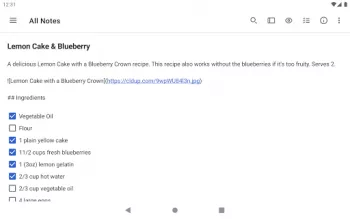



































Wm. James
This app is very quick and easy to use. I have a suggestion though. I would like the ability to put notes of a given year into a stash that wouldn'...
A Google user
This is a great, simple app. The sync between mobile and desktop is faster than any similar apps I've seen. I just have a few things I'd like to se...
Stella Chen
2022 edit: I still use this daily. Great simple app! I no longer draft essays in this so can't speak to whether the phone laptop sync has gotten be...
A Google user
Finally! A simple notetaking app that a) runs smooth and seamlessly, b) has simple but extremely effective tagging & search, c) absolutely no bloat...
Christopher Prechter
Forget all your other note taking apps! They have too much clutter and bells n' whistles. I hate productivity apps because I always felt they cause...