Apps Home

Understanding DNS and Its Importance
DNS, or Domain Name System, is a critical component in the architecture of the internet, functioning as the internet's phonebook. It translates human-friendly domain names, like www.example.com, into IP addresses that computers use to identify each other on the network. Without DNS, the internet as we know it would not function, as this translation process is necessary for browsing the web. When you enter a web address into your browser, a DNS query is initiated to resolve this name into a numerical IP address. One can think of DNS as an intermediary that ensures communications on the internet are correctly routed. The speed of these queries directly affects your experience on the internet. A fast DNS server provides quicker webpage loading times, reducing your wait time for accessing information on websites. However, DNS is not just about speed. It is also about reliability and security, with certain servers offering encryption features that enhance user privacy and security. This is increasingly important as more of our daily activities move online, and threats like phishing and hijacking attempts become more prevalent. Understanding which DNS server is best suited for you involves not only considering speed but also these additional layers of security and functionality that they might provide.
The Mechanics of DNS Speed Tests
DNS speed tests are designed to measure how quickly a DNS server responds to a query. This involves sending a DNS query to a list of servers and timing their responses. The goal is to determine which server can provide the fastest response in resolving domain names to IP addresses. Essentially, this process involves examining the latency of DNS queries, which is the time taken for a query to travel from your device to the DNS server and back. It’s crucial because high latency can lead to delays in webpage loading, whereas a server with low latency will improve the browsing experience. The methodology behind these tests often includes repetitive queries to gauge not just the speed but also the consistency and reliability of the DNS servers being tested. This is where line charts can be particularly useful, as they visually represent the performance stability of DNS servers over multiple queries. Understanding the mechanics of DNS tests helps users not only in selecting a fast server but also a stable and reliable one.
Choosing the Right DNS Server for Your Network
Choosing the correct DNS server for your network requires evaluating a combination of factors including speed, security, and reliability. One of the first steps is running DNS speed tests using tools like the Ultimate Android DNS Speed Test app. This tool lets users compare a variety of popular DNS servers by displaying the DNS query speeds, allowing you to select which server is the fastest for your needs. It's important to understand that while speed is a vital factor, it’s not the only one. Some DNS servers offer additional features such as ad blocking or enhanced privacy protocols. For instance, a server like 1.1.1.1 is renowned for its focus on user privacy, offering encrypted queries that protect users from data monitoring. Moreover, in environments where content is often censored or filtered, choosing a DNS server that can unlock blocked content is beneficial. When choosing a DNS server, consider these aspects: the primary function you require (speed, security, or content access), the network conditions specific to your location, and any additional features or protections the server offers. Effective decision-making will lead to a better overall online experience.
Utilizing Custom DNS Configurations
While many users tend to stick with the default DNS settings provided by their Internet Service Provider (ISP), more and more are learning the benefits of custom DNS configurations. Configuring a custom DNS on your Android device or network can significantly enhance performance and reliability. The Ultimate Android DNS Speed Test app supports adding custom servers, allowing users to compare them alongside popular default options. With the flexibility to select DNS servers tailored to specific needs, you can better control how your internet connection performs. Many custom DNS configurations can also help circumvent network restrictions and improve security features, such as DNS over HTTPS (DoH) or DNS over TLS (DoT), which encrypt queries to prevent eavesdropping and manipulation by malicious actors. Moreover, switching to a DNS server that actively blocks advertisements can enhance your web experience by speeding up load times and reducing unwanted content. For businesses, setting up custom DNS configurations can improve the redundancy and resilience of their internal networks, offering quick fallbacks and least-time routing for critical operations. Understanding and implementing custom DNS setups provides users with a significant degree of control over their internet usage.
Enhancing Internet Experience with DNS Tweaks
Optimizing your DNS settings is a simple yet powerful way to enhance your overall internet experience. After conducting a DNS speed test and identifying the ideal server for your environment, implementing this information can lead to noticeable improvements in network speed. For Android users, manually changing the DNS settings can lead to faster internet speeds, reduced latency, and even help in accessing geo-restricted content. Furthermore, using DNS servers that focus on privacy, such as 1.1.1.1, ensures that your online activity remains confidential, shielding you from potential data breaches or monitoring. This is crucial in today’s digital age where privacy is a growing concern. In environments susceptible to network throttling by ISPs, switching to a public DNS can potentially bypass such limitations, offering uninterrupted and fast browsing. Moreover, DNS tweaks can serve educational purposes by showcasing the impact of latency and security protocols on network performance. By experimenting with different configurations, users can appreciate the practical implications of DNS architecture on everyday internet use. Utilize apps like the Ultimate Android DNS Speed Test to make informed decisions and embody a deeper understanding of your internet infrastructure. For Android users seeking to explore these enhancements, Download for Android to begin testing and optimizing your DNS settings.
Share Your Opinion
Your Email Will Not Be Published.
All Rights Reserved © Apps Home 2025


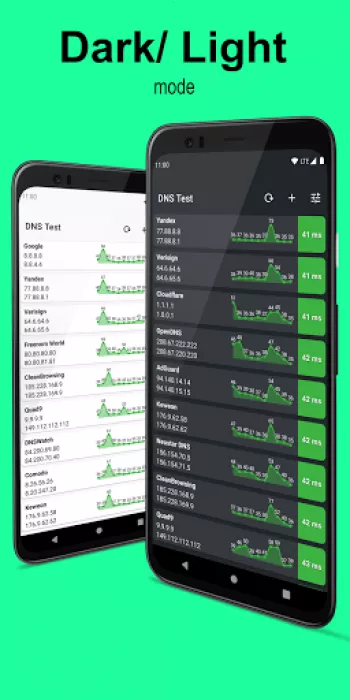





























Ihtesham Emon
Very good and works like charm. My request is ad more dns servers by default so that we don't need add awesome dns servers like next DNS manually. ...
Hans Wolfgang Schulze
Excellent functionality. I would love a shortcut in toolbar like other VPN apps have. I would also like to be able to have caching of last 100 URLs...
Woofieee
He helped me a lot especially when I changed DNS 1 and 2 on wifi I thought it would be stronger but it's not good, I add the default DNS 1 and 2 an...
roblox gaming lol
It is amazing works perfectly like I went in a room where u had no WiFi and I didn't use any dns that was before I downloaded and like no WiFi or 1...
Phil Church
To get a general picture of DMS speeds and compare DNS servers it seems a handy tool. Looks nice and is very simple to use.