Apps Home

Understanding the Concept of Icon Changing on Android
Changing icons on Android devices represents a significant trend in the realm of mobile customization, inviting users to personalize their digital environment. The interface of an Android phone reflects the user's personality, likings, and functional preferences. One might ask, why bother with icon changing? The answer lies in the pursuit of individuality and functionality. The default icon set on an Android device is designed to cater to the average user, succinctly representing various applications. However, it does not cater to everyone's aesthetic preferences or need for distinctive usability features. Customizing icons allows users to overcome this limitation, transforming their device's interface to better reflect their unique style or to streamline their interaction experience. Consider someone whose daily routine involves constant mobile app usage — personalized icons can help differentiate among frequently used apps at a glance, reducing time spent on searches and decreasing the likelihood of tapping on the wrong app. Additionally, changing icons is not just about aesthetics; it incorporates elements of productivity, as well. Some users might prefer larger or differently shaped icons that can cater to specific visual requirements, helping to improve accessibility. Beyond individual needs, though, changing app icons can play a role in system organization — categorizing apps by color or icon style can streamline one’s workflow on their smartphone. Moreover, on Android, the platforms and tools available, such as X Icon Changer, provide simplicity and ease of use for all users wanting to immerse themselves in this world of infinite customization. This app offers intuitive navigation and options to change not only the icon itself but also the accompanying application name. This can be particularly useful for organizing and disguising apps that users may need but prefer to keep less conspicuous.
The Technical Mechanics Behind Icon Changing
To delve into the technical side of icon changing on Android, it's essential to understand the operating system’s architecture and how applications interface with it. Android, being a versatile and open-source platform, allows for a wide range of customizations that are far more flexible compared to other mobile operating systems. Application icons are files that are part of an app's resources. They are typically hosted in the application's package in a variety of densities, to accommodate the many different screen resolutions across Android devices. When an application is installed, its icons are registered with the launcher, which is the app responsible for managing the home screens and launching apps. The process of changing an app icon involves interfering with the launcher’s management of these resources. X Icon Changer operates on this principle by creating a shortcut on the home screen that utilizes an alternative icon image. The solution is ingenious because it does not modify the original app in any way, thus maintaining system integrity and the app’s functionality. This method is crucial to bypass Android's security protocols, which prevent unauthorized changes to an app’s package. The app provides various options for selecting alternate icons — either through customizable icon packs, using images from the user’s gallery, or other app icons available. The process involves selecting the app whose icon you wish to change, choosing your desired icon, and potentially renaming the app shortcut to suit your new icon’s design or personal preference. It's worth noting the additional consideration of icon and app names to prevent confusion, especially among those who are accessing the customization feature for enhanced accessibility. One crucial point of navigation is the operating system's tendency to add watermarks on new shortcuts in Android 8.0 and above. Such provisions are intended to alert users of changes for security reasons, yet may be perceived as a hindrance to aesthetics. However, X Icon Changer provides a solution via widget technology that maintains the visual integrity of custom icons without watermarks.
Practical Steps for Using X Icon Changer
Practical use of the X Icon Changer for Android users begins with understanding its capability to transform how users interact with their devices. Once you’ve downloaded and opened X Icon Changer, the initial step is selecting the application whose icon you wish to alter. The interface of X Icon Changer is designed to be straightforward, ensuring accessibility for both novices and tech enthusiasts. To select a new icon, users have a rich variety of choices at their disposal. The app provides built-in icon packs, access to select from the device's gallery, the ability for users to design bespoke icons, or to repurpose icons from other applications. This multiplicity ensures that users can find an icon that aligns closely with their aesthetic tastes or functional needs. When selecting an icon, the next step is editing the application's name, which can be left empty or adjusted to reflect better functionality. Perhaps a professional might rename productivity apps for clarity, or someone could disguise a game app as a work app. Once set, the app creates a new shortcut with the selected icon on your Android device’s home screen. This feature is particularly beneficial for those who are inclined to continuously revamp their phone’s visual interface. X Icon Changer’s functionality extends with the option to add animated GIFs that launch when opening an app, offering a dynamic and personalized interactive experience. For many users, this ability to infuse vibrancy into everyday tasks elevates the mundane process of app launching to a more engaging activity. It’s essential for users to note the use of widget technology to circumvent any system-added watermarks on shortcuts, ensuring an unblemished visual change. Furthermore, it’s a testament to the app’s versatility that despite ongoing Android OS updates, X Icon Changer continuously supports seamless operation without requiring root access or extensive permissions from the device, making it a secure and user-friendly option for personalizing the Android experience.
The Importance of Personalization in Mobile Experience
Personalization in mobile experiences goes beyond simple visual changes to encompass functional enhancements that significantly improve user interaction. With the rapid evolution of mobile technology, users demand more control over their digital environments, seeking ways to tailor their devices not only instantly but meaningfully. Personalization, through means like icon changing, allows users to align their devices with their lifestyles, enabling a deeper connection with their technology. This trend is evident across different facets of digital interaction, with icon customization standing as a prime example. The capacity to alter application aesthetics enhances the user experience by creating an interface that feels intrinsically personal and uniquely their own. This is akin to choosing a wardrobe or decorating a living space; the visual elements of one’s device play a crucial role in reflecting personal style and managing daily tasks efficiently. Moreover, the influence of personalized interfaces transcends mere visual enjoyment. It contributes to increased engagement and productivity, as familiar or aesthetically pleasing environments reduce stress and can make tasks feel less burdensome. Digital psychology research supports that personalized content holds users’ attention longer and provokes positive emotions. Custom icons represent a segment of this personalization aspect that fosters an intimate and accommodating virtual space. It’s a crucial development for people who seek more than the default experiences provided by manufacturers, allowing them to explore creativity and functionality. X Icon Changer taps into this demand by offering an effortless pathway to icon customization, thereby facilitating a deeper embodiment of technology ownership. It represents not just an aesthetic tool but a gateway to redefining how users experience their devices, streamlining the transition from one task to another with a tailored and efficient interface. As the lines between personal and digital environments continue to blur, the personalization offered through tools like X Icon Changer becomes an essential aspect of mobile technology experiences, fostering a dynamic relationship between users and their devices.
Future Trends in Android Customization Technologies
Examining the trajectory of Android customization technologies reveals intriguing insights into how personalization will evolve and influence the broader scope of mobile interaction. As technology advances, users are increasingly expecting devices that can adapt and respond to individual preferences on a deeper level. Looking forward, the field of customization is set to integrate emergent technologies such as artificial intelligence (AI) to predict user needs and preferences automatically. AI could analyze user behavior to suggest certain icon changes or themes that enhance user experience and system efficiency. Furthermore, the advent of augmented reality (AR) is another horizon for customization, potentially allowing users to interact with 3D app icons or immersive interfaces that adjust based on environmental inputs and user gestures. As this technology matures, we might see apps like X Icon Changer adapting to support holographic displays or offering features where icons and notifications are rendered dynamically, based on user focus and context. Such innovations would not only redefine user interaction but also prompt app developers to think critically about how their digital assets appear and function within personalized landscapes. Cross-platform convergence will also increasingly impact how users expect their customizations to extend to different devices — for example, the seamless transition of personalized settings from Android to laptop to wearable tech. The key challenge will be maintaining a cohesive user interface amidst diverse device ecosystems, whereby apps like X Icon Changer could potentially extend their capabilities to integrate device-wide themes and cross-device synchronization. Data privacy and security will remain pivotal as customization becomes more integrated into user’s lives. Users will demand assurances that their personalized data is handled securely, leading to innovations and stricter controls in user data management. As users continue to seek higher levels of personalization in their mobile computing environments, developers of customization tools will need to continue offering seamless, secure, and user-friendly applications that adapt to the rapidly changing technological landscape, ensuring tools like X Icon Changer remain relevant and indispensable.
For users eager to customize their Android devices, applications like X Icon Changer open a world of possibilities. Experience these features firsthand: Download for Android.
Share Your Opinion
Your Email Will Not Be Published.
All Rights Reserved © Apps Home 2025
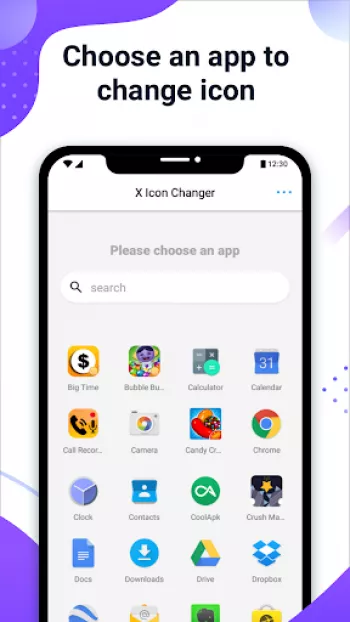






























Lee
Easy to navigate, functions exactly as it claims. Ads aren't insufferable. You can upload any image, and it uses it to create a shortcut on the hom...
Allison
pretty good. the ads are really, really annoying (2-3 to change one icon), so I HIGHLY recommend going on airplane mode when using. pretty much req...
Yasmin Amir Hamzah
this app is great! it's easy to use and there are a good amount of choices you can make for your icons. one thing i've noticed is that when i resta...
kitkat
It worked really well, and over all it was simple to use and easy to understand. However, after a few hours of redesigning my homescreen once again...
Dorim Johnson
The app is nice and overall easy to use. I don't have problems with the ads at all. The only minor setback is after a while a little android icon i...