Overview of Automatic Call Manager for Android
The Automatic Call Manager for Android is a highly efficient application designed to streamline the process of making calls. This advanced tool serves as a dialer, enabling users to automate phone calls to specific numbers effortlessly. Whether it's local, long-distance, international, SIP, or IP calls, this tool ensures seamless management of your communication needs.
Features of Automatic Call Manager
The Automatic Call Manager for Android offers a multitude of features that empower users to manage their calls intelligently. The application supports dual SIM cards, allowing flexibility in choosing the network for making calls. One of its significant functionalities is the ability to schedule calls. Users can set automatic redial schedules with a variety of options, providing enhanced control over call timings and frequencies.
Schedule Options
The program offers different types of call scheduling which include:
- Once at a specified time and date.
- Recurring daily or on specific days of the week at a chosen time.
- Recurring calls after a predetermined period.
This flexibility makes it an ideal tool for professionals who need to keep up with regular calls without manual intervention.
Customization and User Control
Users can customize various settings within the application to suit their needs. One such option is enabling or disabling the speakerphone during a call. By default, the speakerphone is enabled, but users can adjust this setting based on their preferences. Additionally, the application can provide a sound alert before a scheduled call begins, ensuring that users are prepared for the conversation ahead.
Privacy and Permissions
Regarding privacy, it's important to note that the application requires certain permissions to function effectively. However, all data remains secure as it is neither sent out, collected, nor processed beyond the required functionality for making calls. This level of privacy protection reassures users about the security of their personal information.
Download and Compatibility
The Automatic Call Manager is available for download on Android devices. Users can access the application via the following link for Android: Download for Android.
Unfortunately, the application is currently unavailable for iPhone, Windows, Linux, and Mac platforms, limiting its use to Android users at this time.
In conclusion, the Automatic Call Manager for Android is a robust solution for anyone looking to automate their calling processes. With its comprehensive features and user-friendly interface, managing calls becomes a seamless task, allowing individuals to focus on what truly matters. By utilizing this tool, users can enhance their productivity effectively and stay connected effortlessly.








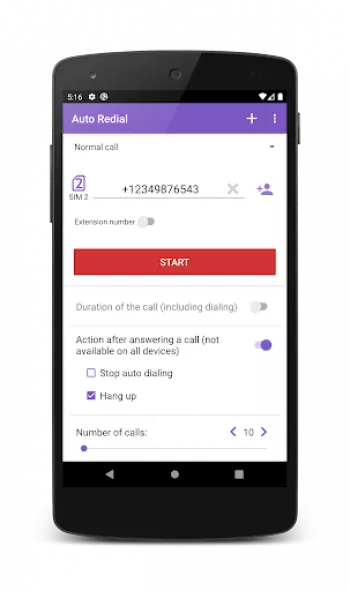













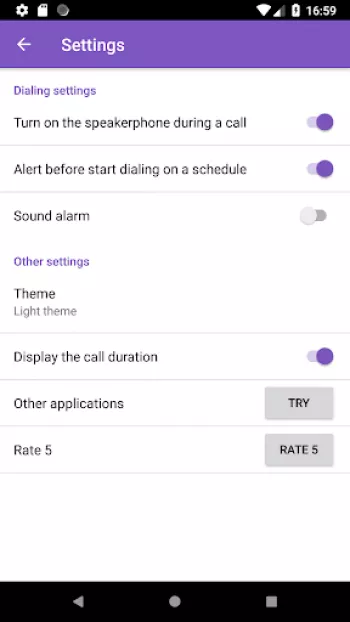


























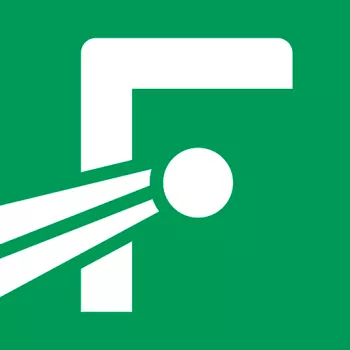




A Google user
Not perfect but allowed me to get through to PA unemployment during the coronavirus craziness and get my unemployment fixed. Without it I would hav...
Kye Coleman
This app is wonderful. Sometimes it freezes and a couple times even restarted my phone randomly. None of that matters because I got through to wher...
Olivia
5 out of 5 stars!! Brilliant app! I've been getting spam/scam calls early in the morning. After repeat calling 30+ times, I found this app. It's ke...
A Google user
Works great for me on note 8 android 9. For people saying it doesn't work, try going into your dialer settings and turning "auto retry" on. Android...
Michael Hodge
Tried this app to auto dial for busy signals I keep getting calling for unemployment compensation. After 200+ auto dials I actually got through. Se...