Overview of Dual App - Web Scanner App
Dual App - Web Scanner App is a revolutionary application that provides users with the capability to manage multiple WA accounts seamlessly and efficiently. This application is designed to enable cloning of WA accounts on different devices or using two accounts on a single device while maintaining robust connectivity and eliminating unexpected logouts. It offers various features such as automatic message synchronization, file management, status saving, and message recovery.
Dual App Features
The app offers a wide range of features to enhance the user experience. These include:
- Fast and Easy to Use: With a user-friendly interface, Dual App ensures fast and hassle-free operation. It provides a seamless experience while managing multiple WA accounts.
- Clone and Dual WA Accounts: Users can easily clone WA accounts on another device or use dual accounts on a single device.
- Automatic Synchronization: The app automatically syncs all messages of the cloned WA account, allowing users to read and respond to messages in real-time without missing any communication.
- Status Saver: The app helps to download images, GIFs, and videos from WA statuses for later sharing or reposting on social media.
- Message Recovery: It provides the capability to recover deleted WA messages, including restoring text and media files that have been removed from your account.
Secure and Reliable Connection
Dual App ensures a stable and secure connection by allowing users to scan a QR code to log into their WA account. This prevents any unauthorized access or unexpected logouts, giving users peace of mind knowing their accounts are protected.
Efficient Management of Files
All downloaded files from cloned WA accounts are well-organized, allowing for easy management, viewing, and sharing. Users can centrally access their images, videos, and documents, ensuring efficient file handling.
Direct Chat Feature
The Direct Chat feature allows users to send messages on WA or WA Business without adding contacts. This is particularly useful for those who wish to maintain privacy or reduce the number of saved contacts.
Am I Being Watched?
To provide additional peace of mind, Dual App includes a feature that helps users determine if their WA account is being accessed by others, providing added security to safeguard their information.
How to Use Dual App
Getting started with Dual App is straightforward by following these simple steps:
- Open the WA account you want to log into.
- Tap the Three Dots menu (Android or Windows) or go to Settings (iOS), then select Linked Devices.
- Click on 'Link A Device' and scan the QR code using Dual App to log in.
- Once logged in, you can view all messages of the cloned account effortlessly.
Download Dual App - Web Scanner App
For users interested in leveraging the functionality of Dual App - Web Scanner App on Android, please click here to download. Unfortunately, there are no download links available for iPhone, Windows, Linux, or Mac at this time.
Disclaimer
It is important to note that Dual App operates independently and is not affiliated with the official WhatsApp application or WhatsApp Inc. The app adheres strictly to data privacy policies, ensuring that your personal information is never collected for any purpose. Users can confidently enjoy the features provided without compromising their security and privacy.
Conclusion
In summary, Dual App - Web Scanner App is an innovative solution for managing multiple WA accounts effortlessly. Delivering strong connectivity, effective message synchronization, secure login processes, and additional utilities like status saving and message recovery, this app presents itself as an essential tool for WA users. Try it now for a seamless, secure, and productive WA experience.






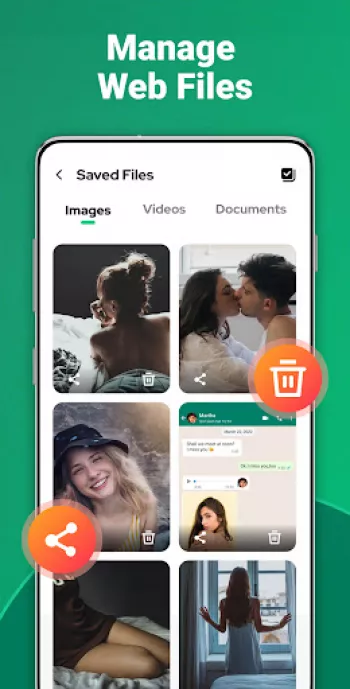






























Tim Allen
UPDATE: I changed my review from 1* to 5* because the app was working perfectly. I just didn't know they changed the way the messages would show. N...
Talent Kwidini
this is a professional app but i wish it can be modified more such that it shows the watsApp call log ,history
Acio Dianna
I love this app. Connects multiple accounts, does not crash just maybe ads
S B
hi, I've turned on whatsdeleted notification. how do I turn it off? is this notification going to turn on WhatsApp too? another question does this ...
Umar Ali
Dear Team! When I updated dual app then problem was came that "The webpage cannot be displayed(please update Android system WebView from Google pla...