Apps Home

Game Booster: Game Turbo
Understanding the Android Game Performance Enhancer
The Android Game Performance Enhancer is a dynamic application designed to optimize and enhance gaming experiences on Android devices. It focuses on managing and analyzing game performance, ensuring smoother and more efficient gameplay. This tool is especially beneficial for users who frequently encounter performance issues such as frame rate drops, overheating, or high latency during gaming sessions.
Real-Time Performance Listener
One of the standout features of the Android Game Performance Enhancer is its Real-Time Performance Listener. This feature provides users with the ability to monitor their device's performance in real-time through a dedicated panel. This panel operates concurrently with your games, enabling the instant detection of performance issues. Post-game sessions, users can delve into detailed performance data analysis. By utilizing this feature, gamers can easily identify issues related to FPS (Frames Per Second) and network latency—crucial aspects that can significantly impact game performance. Access the Android version here.
Game Turbo Controller
High-graphic games often impose a significant load on the GPU, leading to performance issues such as frame rate drops and device overheating. The Game Turbo Controller mitigates these challenges by allowing users to manage various performance-related concerns from a single screen. It provides a streamlined interface for optimizing settings and ensuring that your device runs games at optimal performance levels, reducing stress on the hardware while maintaining high-quality graphics.
Ping Monitoring for Smooth Connectivity
A smooth and uninterrupted gaming experience heavily depends on stable network connectivity. The Ping Monitoring feature displays real-time network latency data in the corner of the screen. This constant visibility helps gamers ensure that they are on a good network connection, which is vital for online gaming. With reduced lag and more stable connections, gamers can enjoy faster and more responsive gameplay.
Amazing FPS Tracker for Enhanced Visuals
Low FPS can cause stuttering and freezing, which diminishes the gaming experience. The FPS Tracker feature allows users to view FPS values in real-time while playing games, providing invaluable insights into the visual performance of their games. By analyzing FPS data, users can make informed decisions to adjust settings for improved performance, such as reducing graphic settings to achieve smoother gameplay.
Game Launcher for Quick Access
The Game Launcher is designed for convenience, allowing users to launch their favorite games with a single touch. Upon entering the Game Booster, users can access all installed games from one place, streamlining the gaming process and saving valuable time that would otherwise be spent navigating through multiple app screens.
Important Information for Users
It is crucial to note that the primary purpose of the Android Game Performance Enhancer is to facilitate game launching and conduct comprehensive device analysis. Although it provides extensive performance-related data, it is not designed to directly accelerate games. The application equips users with tools and insights to better understand their device's performance, enabling effective interventions. For example, if a device consistently shows low FPS values, the user can quickly identify and address this issue for an improved gaming experience.
The Android Game Performance Enhancer is accessible for Android users, and those interested can download it from the Google Play Store here.
شاركنا رأيك
بريدك الالكتروني لن يتم نشره.
All Rights Reserved © Apps Home 2025





































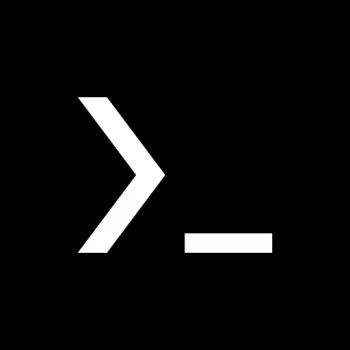



Shironeko シ (Chizuru Tachibana)
I downloaded this app for the FPS meter/counter as someone recommended this app to me and gotta say that it works as it actually takes in-game fps ...
Malox69
This app is real! 100% not lying,if you want to fix lag on Roblox,first install this app and then boost Roblox,after that go on your settings and c...
Riya Sharma
Best booster ever but you have to boost your game every time before playing but it's OK because in my 1gb ram device it showed it's magic in my pho...
Jimmy Bamba
I am strict when accepting applications performances, especially when being utilized for gaming purposes; so this can simply be put in one word for...
Mandla Banda
Wow this is the first app I downloaded to fix a game which is block city wars to stop crashing and it worked surprisingly. Block city was crashing....