Dynamic Photos with Amazing Effects
Have you ever wondered how to transform your static photos into dynamic, eye-catching scenes? With the advancement of digital technology, creating dynamic photos with amazing effects has never been easier. Whether you want to add motion to your travel photos or bring life to your everyday snapshots, dynamic photo effects can turn ordinary images into extraordinary masterpieces. In this guide, we will explore how to create breathtaking photo effects that capture the attention and imagination of your audience.
Understanding Dynamic Photo Effects
Dynamic photo effects involve adding movement to still images to create a sense of depth and engagement. These effects can range from subtle animations, such as gently moving clouds or flowing water, to more dramatic transformations, like a full 3D parallax effect. The key to successful dynamic photos is finding the right balance between motion and stillness to maintain the photograph's essence while enhancing its visual appeal.
Techniques for Creating Dynamic Photos
There are several techniques to create dynamic photo effects. One popular method is the cinemagraph, a hybrid image that combines a still photograph with subtle, repeated movements. Cinemagraphs can be created using apps or software that allow you to set motion points and mask areas to keep them static.
Another technique involves the use of overlays and audio to enhance the dynamic feel. Incorporating soundtracks that complement the visual effect can create a multisensory experience, drawing viewers deeper into the image.
Tools to Transform Your Photos
There are numerous tools available to help you transform your photos into dynamic masterpieces. One such tool is Zoetropic, an application that allows you to apply motion graphics to your images. With Zoetropic, you can easily create animations using its intuitive interface and a series of features such as 3D parallax effects and Camera FX.
Zoetropic: Key Features
Zoetropic offers a user-friendly way to animate your photos with three main steps: setting motion points, stabilizing or masking areas to remain static, and customizing motions with overlays and audio.
This app also includes a rich library of exclusive overlays and audio tracks, providing endless possibilities to enhance your photos. Subscribers can enjoy unlimited access to all of the app's tools, with weekly content updates to keep your creations fresh and exciting.
Step-by-Step Guide to Using Zoetropic
Transforming your photos with Zoetropic can be achieved in three simple steps:
- Set the motion points in the photograph where you want to apply movement.
- Stabilize or mask areas that should remain still to create contrast between motion and stillness.
- Customize your animation by adding overlays and appropriate audio from the app's library.
The result is a cinemagraphic masterpiece that will captivate your friends and followers.
Download and Accessibility
To experience the full capabilities of Zoetropic and create your dynamic photos, you can download the app on various platforms. For Android users, visit the download page. Please check your respective app stores or platforms for other versions if available.
Expanding Creativity with Overlays and Audio
Including overlays in your animated photos can add another level of artistic flair. Overlays can range from subtle patterns that enhance the natural scene to dramatic elements that completely transform the original image. Pairing these visual enhancements with carefully selected audio tracks can elevate the viewer's experience, making your dynamic photos unforgettable.
Conclusion
Creating dynamic photos with amazing effects is an exciting way to explore your creativity and share your stories in a new, engaging format. With tools like Zoetropic and a plethora of techniques available at your fingertips, you can transform your photos into breathtaking scenes that captivate and inspire. Whether for personal enjoyment or professional use, dynamic photo effects are a powerful way to bring your images to life.







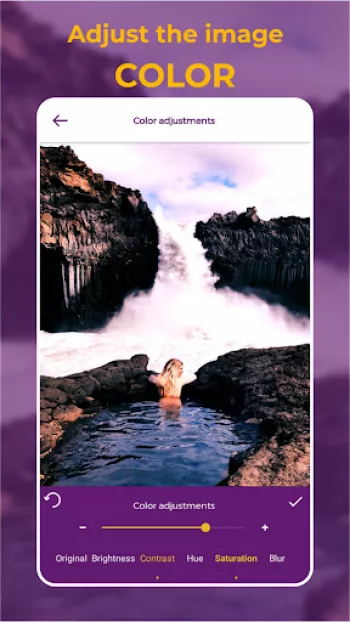








































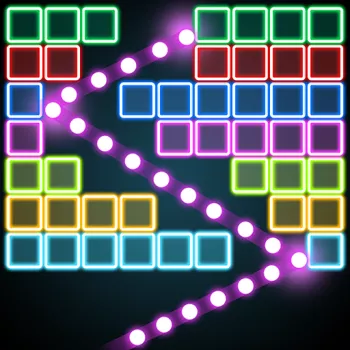






A Google user
Awesome photo editing tool to create a unique look for your photos. The effect works exactly as it shows and to anyone who's ever done any pro phot...
Anne Puckett
This is different from other apps I use to give movement and give life to my still photos. It's features and filters are very unique. It give a com...
Travis Shiels
I'm absolutely speechless. This is a true stroke of genius, if I may say so. Super user-friendly, even the gifted can navigate their way, and not t...
Dee Forrester
They respond to issues quickly. When I purchased Club and it kept showing Free, and with watermark. Within 24 hours they responded and updated my a...
Chase Hatfield
Alright.. unbiased review with the free version. It's good. The app itself is kind of tedious to move around in the image and is a little time cons...