Apps Home

WiFi Network Analysis Tool for Android: An Overview
The "WiFi Network Analysis Tool for Android" is a powerful application designed to provide detailed insights into your wireless network. It offers an array of features that not only allow users to monitor their WiFi networks but also to enhance their understanding and management of these networks. This tool is particularly useful for individuals who want to have precise control over their home or office networks, ensuring that all devices are functioning optimally and securely.
Key Features of the Tool
This tool is equipped with a variety of features that make network analysis and management both easy and efficient. Below are some of the key features:
Custom Device Name and Icon
Users can personalize their experience by customizing the names and icons of their devices. This feature ensures that network identification is straightforward and user-friendly, helping you to easily distinguish between multiple devices connected to the network.
Access to Router Configuration
The tool offers direct access to the router's configuration web page. This capability allows users to modify router settings quickly, enabling them to optimize network performance or enhance security settings without the need for additional software.
Device and Network History
One of the standout features is its ability to maintain a history of devices and networks that have been analyzed. This historical data can be incredibly valuable for troubleshooting network issues or for maintaining a log of network activity over time.
Data Export and Import Options
Analysis results and network configurations can be exported in various formats including CSV, XML, and JSON. Moreover, users can import backups in JSON format, ensuring that they can easily restore or transfer their network configuration data as needed.
Open Ports Checker
Security is paramount, and the tool includes a feature to check open ports on devices connected to the network. This feature allows users to identify potential security vulnerabilities and take necessary actions to secure their network.
Real-time Device Monitoring
Users can view detailed information about all connected and disconnected devices on the WiFi network. This includes essential information such as hostname, IP address, gateway, netmask, and DNS settings, enabling precise network diagnostics.
Day and Night Modes
The tool supports both day and night modes, ensuring optimal readability and user comfort in different lighting conditions. This feature helps in reducing eye strain and improving the overall user experience.
Home Screen Widget
For quick access and convenience, the tool includes a widget that can be placed on the device's home screen. This allows users to monitor their WiFi network status without needing to open the application every time.
Availability and Download Information
The "WiFi Network Analysis Tool for Android" is available for download on the Android platform. To begin exploring and optimizing your WiFi network, you can download the application directly from [here](https://play.google.com/store/apps/details?id=com.magdalm.wifinetworkscanner).
شاركنا رأيك
بريدك الالكتروني لن يتم نشره.
All Rights Reserved © Apps Home 2025







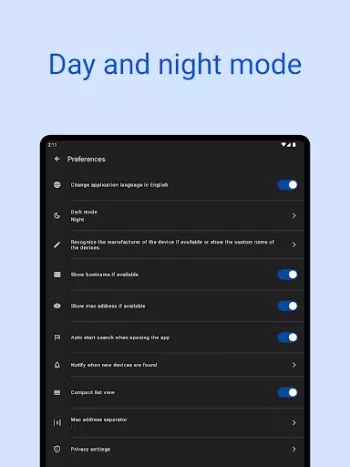



























A Google user
I must admit I was quite leary at first, but you have certainly made a believerout of me. The only upgrade I would like to see is abliity to have t...
A Google user
I should add that this app also lists your router, with a link to its "configuration page". That will take you to another link to download the manu...
A Google user
It works! Very well, in fact. I have several devices on my router and this app identifies them all. It takes a bit trial & error to verify each dev...
P M Allen pl1
Handy to have. Seems like the ads aren't as annoying after the last couple updates. I have two networks in my house and running a LAN cable to my N...
C P
I have installed and used app today first time and tested so far: • It appears to detect all my connected devices (3 phones, 1 tablet, 3 notebooks)...