Apps Home

Introduction to Phone Memory Optimization
The continuous evolution of smartphone technology often leads to devices that have increased processing capabilities and improved storage options. However, as applications and multimedia files grow larger, users frequently face difficulties related to limited memory capacity, affecting device performance. Optimizing phone memory has become an essential task for maintaining and enhancing device functionality. This article delves into the best solutions for boosting phone memory, thereby ensuring smoother and more efficient device operations.
The Importance of Phone Memory Management
Effective memory management is crucial for ensuring the longevity and optimal functioning of smartphones. As mobile applications and operating systems consume significant amounts of memory, inadequate management can lead to sluggish performance, frequent app crashes, and even device overheating. By optimizing memory usage, users can prevent these issues, achieve faster app loading times, improve battery life, and ensure a more pleasant user experience.
Understanding Virtual Memory and Swap Files
Virtual memory, including swap files, is a concept designed to extend the physical memory of a device by utilizing storage as additional RAM. Swap files act as a temporary storage space where data can be transferred from the RAM when physical memory is exhausted. This technology helps in handling memory-intensive tasks and applications by providing extra room for processing without compromising on speed or performance.
RAM Swapper App: A Top Solution
The RAM Swapper app offers a robust solution for those looking to optimize their phone’s memory usage. The app allows users to create multiple swap files by utilizing unused internal storage, effectively expanding the device’s memory capabilities. This innovative approach helps in boosting overall device performance, making this app a valuable tool for users struggling with lagging systems and memory shortages.
Key Features of the RAM Swapper App
- Create multiple Swap Files or Swap memory on your device.
- Allow deletion of unnecessary Swap Files after usage.
- Enable viewing of created Swap files within the device.
By strategically implementing these features, the RAM Swapper app provides users with flexibility and control over their device’s memory management. Users can tailor their memory settings based on individual needs and usage patterns, ensuring optimal performance under all conditions.
Using RAM Swapper: Step-by-Step Guide
To begin using the RAM Swapper app, follow these steps to create and manage swap files efficiently:
- Download the RAM Swapper app from the appropriate platform using the link provided below.
- Launch the app and navigate to the interface that allows for swap file creation.
- Select the amount of unused storage you wish to allocate for swap files.
- Create one or multiple swap files based on your requirement.
- Monitor the created swap files and delete any that are no longer needed to recover storage space.
Benefits of Using Swap Files for Memory Optimization
Swap files provide numerous advantages for phone memory optimization. They enable multitasking by allowing multiple applications to run simultaneously without impacting performance. Additionally, swap files help in preventing data loss by ensuring that there’s enough memory available for all processes. By enhancing the multitasking ability of devices, swap files effectively contribute to a more seamless user experience.
Challenges and Considerations
While swap files are beneficial, users must consider potential challenges such as the time required to create large swap files, which might result in temporary delays. Moreover, the excessive use of swap files can lead to increased wear on storage media, especially in devices with limited write endurance. It is important for users to strike a balance between optimizing memory and maintaining the health of their storage devices.
Conclusion: Enhance Device Performance and Longevity
Optimizing phone memory is a crucial task for enhancing device performance and extending its lifespan. With tools like the RAM Swapper app, users gain the ability to manage their device’s memory more effectively, ensuring that performance issues are minimized, and the overall user experience is improved. By making informed decisions on memory usage and leveraging technologies like swap files, users can ensure that their devices continue to operate smoothly and efficiently in the face of growing demands and application complexities.
شاركنا رأيك
بريدك الالكتروني لن يتم نشره.
All Rights Reserved © Apps Home 2025







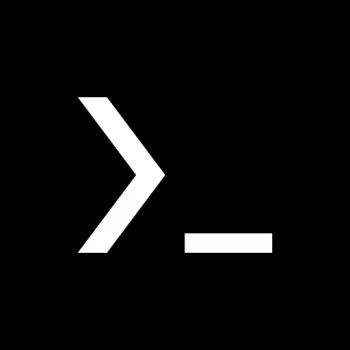






















David Chudi-Agunyenwa
Pls this is no paid review this app is amazing. Now if you know the game called mech arena you probably know it doesn't work well on phones with 2g...
Edrian Macabalitao
so far so good. works on my xperia device. as long as no one is stealing any personal data, we good.. will update my review in case something happens.
Ketan Williams
Best app oat it actually works
Vandale
Fixed the biggest issue for me with my A14. 4gb ram.... often bad performance in games This app is the solution. No joke for me it is an ansolute g...
JOSE ONGWAE
make the app able to work offline to create swap file, not that I have to have bundles to be able to watch an add so that I can be able to make a s...