Apps Home

Overview of the Ultimate Audio Recorder
In today's fast-paced world, the ability to record audio, video, and more from our devices is invaluable. The “Ultimate Audio Recorder” is a comprehensive 4-in-1 tool designed to seamlessly capture, manage, and store all your essential digital moments. It brings great ease of use while offering robust features designed for efficiency and quality.
Comprehensive Recording Capabilities
The Ultimate Audio Recorder allows users to record calls, audio, video through the camera, and even screen activities, all from a single application. Its multi-functional capabilities ensure that users have all tools necessary to never miss an important moment, whether it is a telephone conversation, a spoken memo, or video captured through the camera.
Seamless Background Operations
The application supports background recordings, ensuring that you can continue working on other tasks without interrupting the recording process. This feature guarantees efficiency and productivity, allowing users to multitask seamlessly.
Floating Record Control
For added convenience, the app integrates a floating record control feature, making it easier for users to manage recording functions quickly without navigating away from other tasks or applications.
Customizable Recording Quality
The app offers full customization on the quality of each recording type, whether it’s audio, video, or screen capture, ensuring high clarity and lossless quality as required. Users can adjust settings based on the specific requirements of their recording scenario.
Pause and Resume Functions
A notable feature is the app's ability to pause and resume all recordings. This flexibility makes it possible to manage recordings more effectively, especially during interruptions or when only certain segments are needed.
Call Recorder Specifics
The Ultimate Audio Recorder automatically captures all incoming and outgoing calls. It supports multiple audio formats and offers customizable quality settings for both automatic and manual recordings. Even after a device reboot, the call recording feature remains active.
Advanced Audio Recording
High-quality voice recording is a standout feature, utilizing customizable audio quality settings that allow sharing and fine-tuning of recordings. The application can capture internal audio, perfect for lectures or meetings, and offers options to skip silence for cleaner output.
Video Recording Capabilities
The app supports silent video recording through both front and rear cameras, with the option to configure previews. Users can effortlessly capture videos without sound while engaging in other activities on their device.
Efficient Screen Recording
Screen recording functionality operates efficiently in the background, supporting high or low-quality video capture according to user needs. It can record screens during video or VoIP calls in Full HD and higher qualities for superior output.
Multi-Language Support
This app caters to a diverse global audience, offering support in multiple languages including Arabic, English, French, German, Hindi, Korean, Malayalam, Portuguese (Brazil & Portugal), Russian, Spanish, and Turkish.
Download and Installation
The Ultimate Audio Recorder is available for Android devices, providing a comprehensive toolset with a small installation size compared to similar applications. Download for Android.
Important User Tips
Before uninstalling the application, users are advised to copy or move their files to a secure location. The folder path for recordings is available in the general settings, ensuring users do not lose important data.
شاركنا رأيك
بريدك الالكتروني لن يتم نشره.
All Rights Reserved © Apps Home 2025




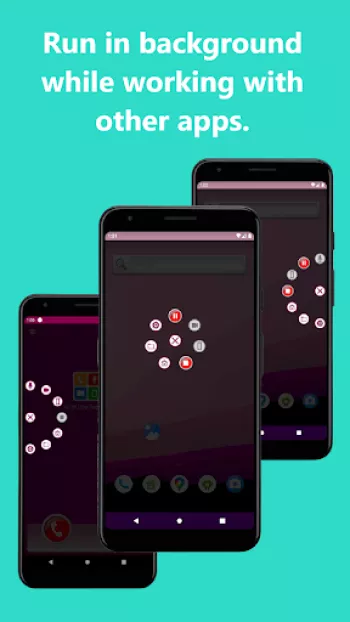













M Abdul Rehman
Bahut best hai audio video recording
Kwasi Owiredu
It is very fine but the only thing is you can see the person you calls number
owiredu kwasi
it is very good but the incoming calls sound is not clear
Aleesha Ameen
Unfortunately app was uninstalled,How to back up recordings,
Dr. Nurul Ameen
So far I gone through this application, call recording does not work .In coming call doesn't record. More over ads.