Apps Home

Overview of Smart Email Management Apps for Android
The modern world requires efficient communication and organization, and one of the most effective tools for managing such tasks is the Smart Email Management App designed for Android devices. These applications allow users to manage their emails, organize their calendar, and coordinate their lives all from a single platform. One of the prime examples of such a service is Microsoft Outlook, well-regarded for its comprehensive capabilities and user-friendly design.
Intelligent Email Organization
Managing emails intelligently is crucial for productivity, and this app introduces a very efficient organization system that segregates emails into "Focused" and "Other" categories. This approach ensures that users can quickly access their most important and relevant emails. The app's advanced filters and folders further allow for a clean, streamlined inbox, reducing clutter and improving efficiency.
Integration with Multiple Email Accounts
This application offers flexibility unmatched by other email apps: users can seamlessly connect their various email accounts, such as Microsoft Exchange, Microsoft 365, Outlook.com, Gmail, Yahoo Mail, iCloud, and IMAP. This feature is particularly useful for individuals managing both personal and professional communications.
Calendar and Scheduling Features
Keeping track of appointments and meetings is simplified with this app. The users are able to view multiple calendars side by side, enabling efficient scheduling of daily tasks and meetings with options to create and join video calls from platforms such as Teams, Zoom, and Skype. This integration is perfect for professionals who frequently participate in virtual meetings.
Enhanced Productivity Tools
The app also provides a suite of productivity tools, such as suggested replies for quick response and the ability to listen to emails through "Play My Emails" feature. Users can utilize voice commands for seamless searching of emails and contacts, further enriching the productivity experience.
Strong Security and Privacy Standards
Security is a top priority for this app. It employs enterprise-grade security measures that protect against phishing, viruses, and spam, while also allowing users to encrypt emails for added security, especially when sending sensitive information. These features are designed to maintain user privacy and trust.
Compatibility and Accessibility
The app is designed with broad compatibility in mind; it works smoothly across various platforms and devices. Users on Android can download the app from here. The application is also available for other platforms such as iPhone, Windows, and Mac, ensuring access for a wide range of users irrespective of the device they own.
Conclusion
In conclusion, a Smart Email Management App for Android provides a necessary tool for those looking to optimize their communication and organizational tasks. With its intelligent design, security, and broad compatibility, it stands as a reliable option for both personal and professional use.
شاركنا رأيك
بريدك الالكتروني لن يتم نشره.
All Rights Reserved © Apps Home 2025





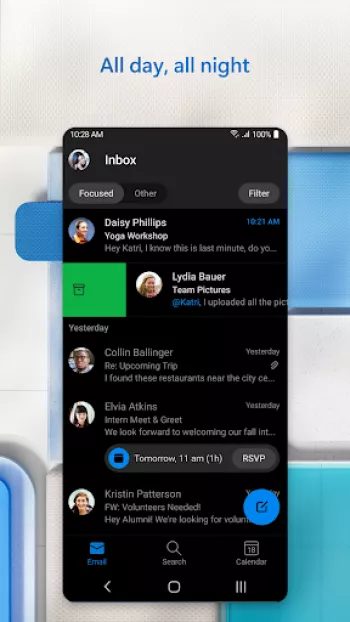































ابو اصيل
تطبيق جيد جيدآ بتوصيل المعاملات والمستندات بين المؤسسات والشركات بسريه انصح بتفعيل التطبيق Microsoft Outlook
ليلى رضي
تجربة رائعة ومهمة للطالب في مسيرته الدراسية 👍ومساعد جيد للاطلاع على كل ما يهمه من دروس وواجبات
Abdulmohsen Zahrani
أشكركم جزيل الشكر على التجربة الأكثر من رائعة تطبيق ممتازة و يقدم الكثير من الخدمات و المزايا
Mohammadhaneef Abdulqahir
تجربه مثيره ورائده بكل خدمات التي تقدمها اوت لوك وسهوله ارسال الايميلات والمميزات الكثيره التي تمنح السهوله والسلاسة بحيث الاحترافيه في اقصى مدى
MHZX_1235
في بعض الأحيان عندما احاول تسجيل الدخول في تطبيق من تطبيقات مايكروسوفت يظهر لي انه لا يمكنني التسجيل او هناك خطأ ما مثل مصداقية الهاتف والحاسب الآلي .