Apps Home

Unlocking Internet Freedom
The digital era has unlocked countless possibilities, enhancing how we live, work, and connect. However, with increasing online activity comes potential risks. Internet freedom is critical, enabling users to browse the web securely and without limits, which is where VPN tools like HTTP Injector play an invaluable role.
Why Internet Freedom Matters
Being able to access online resources without restrictions fosters innovation and inclusivity. It allows users worldwide to connect, collaborate, and exchange ideas. However, geographical barriers and censorship can limit this freedom. Internet freedom enhances accessibility and protects user privacy, a precious commodity in today's digital landscape.
Browse Without Limits
HTTP Injector is a powerful tool designed for users who value their online privacy and strive to access content without geographical constraints. Whether you're exploring educational resources or entertainment platforms, HTTP Injector ensures a seamless experience across various devices.
Security as a Priority
Securing online activities is crucial amid an increase in cyber threats. HTTP Injector employs robust encryption protocols, safeguarding users against hackers and unauthorized access, especially when connected to public WiFi networks. With features like SSH and Shadowsocks tunnels, and Wireguard integration, the foundation of online security is firmly established.
Advanced Protocols and Tunneling Technologies
HTTP Injector integrates multiple protocols and tunneling technologies into a single application, including SSH, Proxy, SSL Tunnel, DNS Tunnel, Shadowsocks, V2Ray, Wireguard, and more. This versatility ensures users can customize their connection according to their specific needs.
Customizability and Control
Users can configure their own servers or choose from available options to establish a secure connection. HTTP Injector allows unparalleled control, enabling professionals to adjust settings like buffer size and data compression to optimize performance.
Accessing Blocked Content
Firewalls present in certain networks often block access to certain websites and services. HTTP Injector acts as a universal VPN client that helps bypass these restrictions, enabling users to explore online resources freely.
Features and Functionality
HTTP Injector is rich with features, enhancing its utility and user-friendliness:
- Secure connection with SSL/TLS tunneling.
- DNS tunneling and changing options.
- Built-in SSH, Shadowsocks, V2Ray, and Wireguard clients.
- Payload generator and apps filter.
- Google DNS/Custom DNS support.
- Provider mode for enhanced configuration and protection.
Compatibility and Platform Support
HTTP Injector supports a wide range of platforms, ensuring accessibility for Android users from version 5.0 to Android 14. Although currently it does not provide download links for iPhone, Windows, Linux, or Mac, the availability on Android provides a substantial user base with enhanced browsing capabilities.
Download for AndroidCommunity and Support
The tool encourages community engagement, allowing users to share and import configuration files, enhancing flexibility and collaborative troubleshooting. For any issues faced while using the app, users are advised to reach out for support to ensure all features function smoothly.
Future of Internet Freedom
As digital landscapes evolve, tools like HTTP Injector will continue to empower users, offering unrestricted access and secure connections. The goal remains to ensure that everyone can experience the internet in its true, uninhibited form.
شاركنا رأيك
بريدك الالكتروني لن يتم نشره.
All Rights Reserved © Apps Home 2025




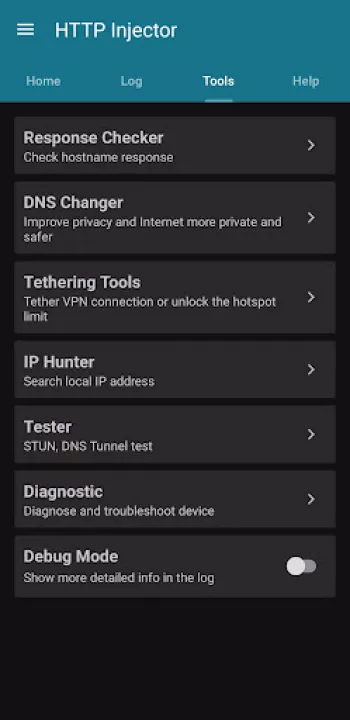



























Reena Gupta
Great app but I really want 2 more features and it would be perfect! First add a disconnect button in the vpn's notification next to "reconnect", a...
A Google user
The update still dont work for me. i have this problem right now since your last 2 updates. The apps automatically close i cant figure out why it d...
Muntean Zeno
For a power user works perfectly. Direct SSH to my PC while on 4G works. Just needed to include LAN routes, they are excluded by default. Ads seem ...
James Z
Great app that simply works. The only minor problem so far is when it's connected for a few hours, the VPN tunnel stopped working even though the s...
Shaun Blu
The app actually works very well. My service provider set my IP address to be from a different state than I am in. The state that my IP shows im in...