Apps Home

Introduction to Ultimate Android Office Suite
The Ultimate Android Office Suite is a comprehensive mobile office solution that aims to offer all the features and capabilities of a desktop office suite on your Android device. This application is designed with Android users in mind, making it a perfect choice for professionals who need to work on the go. With powerful tools for creating, viewing, and editing documents, spreadsheets, and presentations, the Ultimate Android Office Suite brings all your office needs into one convenient app.
Explore the Features
The Ultimate Android Office Suite comes with a desktop-style interface that is both familiar and user-friendly. You can view, create, and edit complex office documents with full compatibility with Microsoft formats, including DOC, DOCX, DOCM, XLS, XLSX, XLSM, PPT, PPTX, PPS, PPSX, PPTM, and PPSM. The app also supports PDF files, allowing for camera scanning, exporting to PDF, and utilizing fillable forms.
Additional Format Support
Apart from the primary Microsoft formats, the Ultimate Android Office Suite supports a variety of common file formats like RTF, TXT, LOG, CSV, EML, and ZIP. There is also support for Open Office formats (ODT, ODS, ODP) available as in-app purchases. This extensive range ensures that you can access and modify nearly any type of document you encounter.
File Management and Cloud Integration
The application integrates with File Commander for advanced synchronization and seamless access to both local and remote files. With MobiSystems Drive, you are granted up to 15 GB of cloud storage, allowing you to store and manage your documents conveniently. Sharing is made easy through compatibility with services such as Box, DropBox, Google Drive, OneDrive, email, and Bluetooth.
Enhanced PDF Features
Security and editing features for PDFs are robust in the Ultimate Android Office Suite. With support for digital signatures, permissions management, and annotations, users can ensure the integrity and confidentiality of their documents. This capability makes it an excellent tool for professionals needing to handle sensitive information securely.
Language and Accessibility Options
The suite is available in 56 languages, making it accessible to a global audience. Additionally, it includes an integrated spell checker in more than 40 languages, ensuring that your documents, slides, and sheets are impeccably written. Text-to-speech support is also available for both documents and PDFs.
Advanced Functionality
With its Chromecast dual screen support, the application allows for presentations across multiple devices on the same network using Share Cast. The Quick Sign feature lets you easily sign a PDF with a digital signature, providing extra convenience for document management and authentication. The new themes in the suite allow users to create stunning presentations effortlessly.
Differences Between Pro and Free Versions
The Pro version of the Ultimate Android Office Suite offers additional security features, enabling users to work with password-protected files. The Format Painter tool in Word documents and the ability to track changes with multiple author support provide enhanced editing capabilities. In Excel, additional options such as Insert Filter, Conditional Formatting, Define Name, Import Image, Edit Chart, and Save as CSV are available. PDF support is further extended with interactive form support, including checkboxes, radio buttons, and text fields.
Conclusion
The Ultimate Android Office Suite is truly a powerful and versatile solution for mobile productivity. Whether you're working on documents, spreadsheets, or presentations, this app provides a comprehensive set of tools that enhance your ability to work efficiently from anywhere. Its seamless integration with cloud services, extensive format support, and advanced PDF features make it an indispensable tool for anyone needing to manage office tasks on their Android device.
To download the Ultimate Android Office Suite for your Android device, visit the Google Play Store.
شاركنا رأيك
بريدك الالكتروني لن يتم نشره.
All Rights Reserved © Apps Home 2025





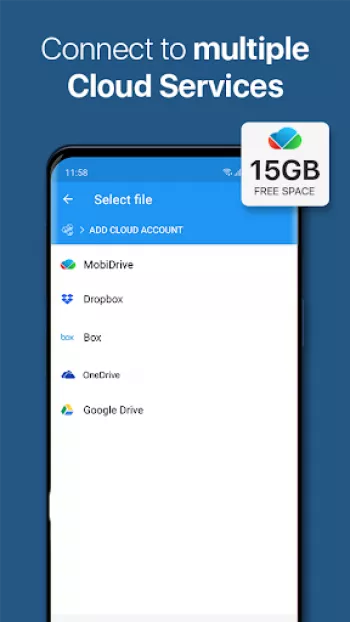







































A Google user
100% full featured. Much better than the native app on another phone I own, designed specifically for office work. My only gripe right now: I insta...
Kelvin Hillman
Really happy with this app. So clear, easy to use. Actually remembers information. Collaborates with the various apps that I own for office work, I...
A Google user
this app is great, easy to interface with, but crashes unexpectedly without leaving any trace (recovery) of your job ( meanwhile you have laboured ...
A Google user
I've been trying to get someone to respond to my email since June (and prior to that, February). No one has bothered to return my email. The tool i...
A Google user
I can consider it as ms office replacement. But one Problem.. When you zoom in any document (specially pdf files) then the fonts will be blurred an...