Apps Home

Zoho Writer - Document Editor
Introduction to the Professional Document Editing App for Android
The modern digital landscape necessitates powerful tools that enable users to create, edit, and share documents with ease and efficiency. This professional document editing app for Android is designed to meet these demands, offering a seamless experience across devices. Whether you're a student, professional, or casual user, this app provides the flexibility and capabilities needed for professional-grade document management.
Features of the Document Editing App
The app is equipped with a suite of features that cater to both novice and advanced users. Its clean and intuitive interface makes it easy to navigate, allowing users to focus on their content creation without unnecessary distractions. Key features include:
- Real-time Collaboration: Users can join discussions, add comments, and collaborate on documents in real-time. This feature is particularly helpful for teams working remotely or from different locations.
- Rich Formatting Tools: Users can format their documents with a variety of tools, including the ability to add images, tables, and other media. This ensures that documents are not only informative but also visually appealing.
- Cross-Platform Integration: The app supports a wide range of file formats including Microsoft Word, PDF, ODT, HTML, and TXT. Users can open and edit these documents seamlessly across different devices.
- Offline Access: The app allows users to access and edit their documents without the need for an internet connection, providing true portability and convenience.
- Automatic Backup: Users no longer need to worry about losing their work. Changes are automatically saved as they are made, ensuring that the latest version is always preserved.
Sync Across Devices for Enhanced Productivity
One of the standout features of this app is its ability to sync documents across multiple devices. This means users can start writing on their Android device and seamlessly continue on a tablet, or even a desktop computer. This cross-device synchronization ensures that users can access their documents wherever they go, without missing a beat in their productivity.
How to Get the App
The app is freely available for download across multiple platforms, ensuring that users can access it regardless of the device they are using. Here’s how you can download it on your preferred platform:
- For Android users, download the app from the Play Store.
- iPhone users can get the app from the App Store.
- For desktop usage, Windows, Linux, and Mac versions are available for download.
User Experience and Interface
The user interface is designed to resemble a clean, blank paper-esque environment, free from clutter and designed to provide an optimal writing and editing experience. This minimalist approach helps users concentrate on their tasks without getting distracted by extraneous details or complex menus.
Collaboration and Feedback
Collaboration is made easy with features that allow users to add comments and engage in discussions directly within documents. This is particularly useful for teams, editors, and reviewers who need to provide feedback on shared documents. Users can reply to comments or simply acknowledge them, fostering a collaborative environment.
Conclusion: Elevate Your Document Management
This professional document editing app for Android represents a comprehensive solution for anyone looking to elevate their document management capabilities. Its features cater to a broad range of needs, from simple writing tasks to complex document formatting and collaboration. By providing a free, powerful, and accessible tool, this app empowers users to write and edit their documents with unmatched ease and efficiency. Start your journey towards better document management by downloading the app today and experience the true power of mobile document editing.
شاركنا رأيك
بريدك الالكتروني لن يتم نشره.
All Rights Reserved © Apps Home 2025

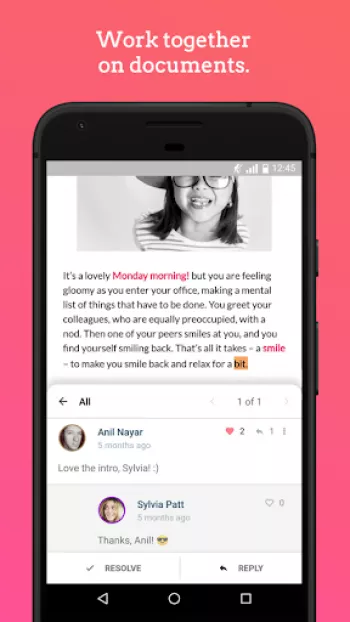
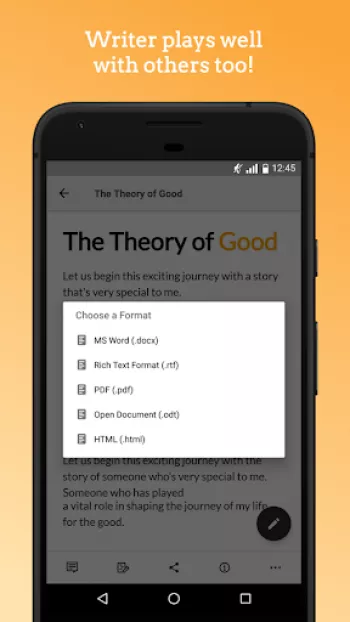































Rakesh Darje
I am using this app for my office notes. Marathi font not showing properly after .pdf export. I requesting you to developer please look in this mat...
A Google user
While spelling and grammar can definitely be updated (some words should already be in the dictionary), the Zia AI tool makes writing for authors mu...
snowy
a great start for an app- I'm able to view and edit the documents I added on my computer on mobile almost immediately, so great sync. one major cav...
Abby V
I love the app, I can upload pictures, Write stories,other Amazing features. But there's one thing that I don't like, and you definitely need to fi...
A Google user
I use Writer on my Chromebook and love it but the mobile app shows not have nearly the same functionality. I'm trying to reformat an imported docum...