Apps Home

DiskDigger photo recovery
Understanding the Importance of Data Recovery
In today's digital age, data loss can occur unexpectedly and impact our personal and professional lives. Accidental deletion of photos or files can be devastating, emphasizing the importance of a reliable data recovery solution. Fortunately, modern applications offer tools to recover deleted photos and files effortlessly, ensuring that your precious memories and critical data can be restored. This article discusses how you can efficiently recover lost data on Android devices using a premier recovery application.
Features of the Premier Data Recovery Application
The chosen data recovery application provides a comprehensive set of features that cater to both basic and advanced users. It's capable of undeleting and recovering lost photos, images, or videos from both internal and external memory cards. With its powerful data recovery capabilities, the application can locate and restore images and videos, even after reformatting the memory card.
Downloading and Installing the Application
The application is accessible on major platforms; although only an Android version is available for download at present. Here's how you can download it:
- For Android devices, you can download the app from the Play Store.
Utilizing the Application for Data Recovery
Once installed, the application offers a user-friendly interface for conducting data recovery operations. Initially, the app requires "Access all files" permission on your device, enabling it to search all device locations for lost photos and videos. When prompted, users should grant this access to ensure effective scanning and recovery.
Rooted vs. Non-Rooted Device Functionality
For devices that are not rooted, the application performs a "limited" scan by exploring cache and thumbnails to locate deleted photos and videos. However, on rooted devices, the application can search through the entire memory, significantly increasing the potential for successful recovery. This capability distinguishes the app for users with more advanced requirements.
Advanced Data Management Features
The application is not just for recovery; it also assists in managing your device's entries. After concluding a scan, users can delete unwanted items permanently with the "Clean up" feature (currently experimental, available in Basic Scan only). Moreover, the "Wipe free space" option allows users to securely erase remaining free spaces, making old, deleted files unrecoverable.
Restoring Files Directly to Preferred Platforms
Recovered files aren't just replaced back into the original directories. Users can choose to upload these files directly to cloud services like Google Drive or Dropbox, or send them via email for safety and convenience. The application additionally exists the option of saving files into different local folders on the device for practicality.
Extending Functionality with the Pro Version
For those requiring a broader range of file recoveries (beyond photos and videos), upgrading to the Pro version extends the functionality. The advanced version caters well to different file types, making it a versatile tool for comprehensive data recovery needs.
Conclusion: An Indispensable Tool for Modern Users
Recovering accidentally deleted photos and files is a concern that many face today. Having a reliable app that provides robust data recovery solutions is vital. This application champions the cause, ensuring that lost data can be recovered easily and efficiently on Android devices. Whether it’s restoring memories from a phone or securing critical data from a tablet, this application stands out as an effective and powerful tool, helping users manage and retrieve their vital information effortlessly.
شاركنا رأيك
بريدك الالكتروني لن يتم نشره.
All Rights Reserved © Apps Home 2025















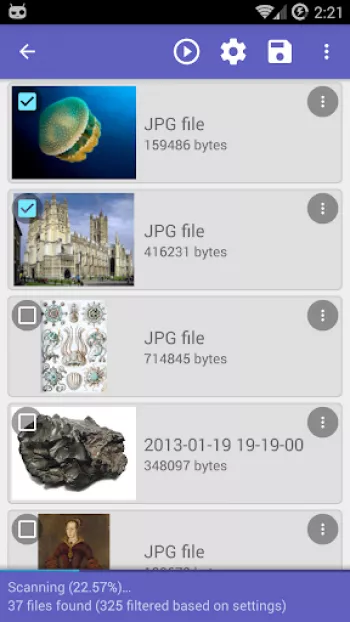

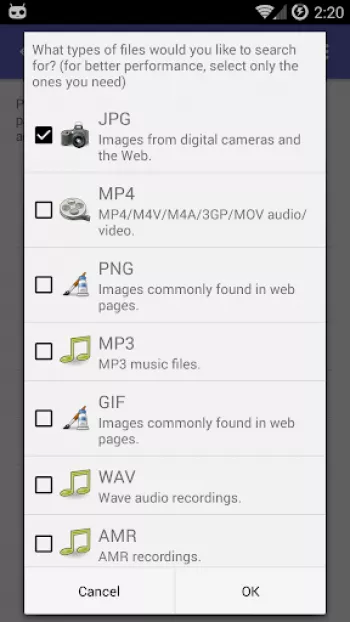










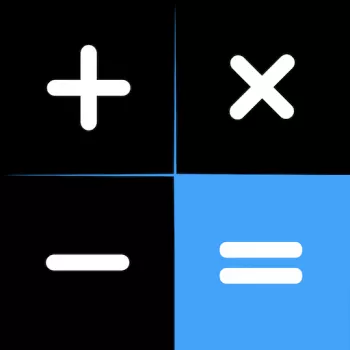













A Google user
I got a 64GB Micro SD card to save 800+ photos since I broke my old phone that morning (10/23/18). After I got the new phone and transferred pics I...
A Google user
After trying PC installed apps without result, I turned to the Google Play store to see if there was any app that worked without rooting the phone ...
A Google user
this is seriously a life saver. I deleted an entire album of like 900 pictures and spent half a day trying to find them, I had to computer, no back...
A Google user
Great for permanent delete. When i delete photos, I want them GONE, just like anything physically flushed or trashed. This app recovers deleted fil...
Tera Grotjahn
Thoroughly impressed! I've recovered thousands i had even forgotten about plus the ones I was hoping weren't gone for good. I keep forgetting to le...