Apps Home

Quick Access Shortcuts & Tools Overview
In today's fast-paced digital world, efficiency and speed are crucial. Smartphones and computers have become essential tools in our daily lives, and optimizing their usage can save us significant amounts of time. "Quick Access Shortcuts & Tools" is a versatile application designed to enhance user experience by providing smart solutions for quick access and management of apps, files, contacts, and more. By utilizing shortcuts and customized tiles, this application empowers users to streamline their interactions with their devices, making their digital experience more efficient and enjoyable.
Features of Quikshort
Quikshort is not just your typical shortcut creator. It goes beyond the basics by offering a wide array of features that cater to the diverse needs of its users. Whether you're aiming to create shortcuts for apps, activities, or system settings, Quikshort has you covered. Let's explore the various features it offers:
- Apps: Quickly launch your frequently used applications.
- Activities: Access specific functions within apps, like composing a new email.
- Contacts: Instantly connect with your favorite people by creating shortcuts for direct message or call.
- Files & Folders: Easily open documents or directories without navigating through multiple screens.
- Websites: Bookmark and quickly access your preferred web pages.
- Settings: Directly navigate to specific system settings for more efficient device management.
- System Intents: Leverage system-level intents for powerful task automation.
- Custom Intents: Define your own intents for customized usage.
Customizing Your Shortcuts
Quikshort allows significant customization to ensure the shortcuts align with your preferences and style. Users can select icons from diverse icon packs or add a custom background to each shortcut. Furthermore, it offers options to change the background color to solid or gradient hues, adjust icon size and shape, ensuring the shortcuts not only function effectively but also look aesthetically pleasing on your home screen.
Grouped Shortcuts for Streamlined Access
One of the standout features of Quikshort is its ability to group shortcuts. This function allows users to organize related shortcuts into a single entity, reducing clutter on the home screen and improving accessibility. Through grouped shortcuts, users can initiate multiple apps or actions with a single tap, significantly enhancing the efficiency of their daily routines.
The Try Before You Apply Feature
No one likes cluttering their home screen with unnecessary shortcuts. That's why Quikshort offers the 'Try Out' feature, enabling users to preview their shortcuts before placement, ensuring optimal functionality and arrangement. This feature helps users make informed decisions about the shortcuts they want to implement, ensuring a seamless experience.
Future-Proof and Modifiable
The application is designed with future adjustments in mind. Once shortcuts are created, they are stored and remain modifiable. Users can update their existing shortcuts as needed to reflect changes in usage patterns or preferences, keeping their digital interactions current and efficient.
Multi-Platform Availability
While Quikshort is primarily available on Android, facilitating a wide reach among smartphone users, it is essential to stay informed about any developments regarding potential compatibility with other platforms such as iPhone, Windows, Linux, or Mac. For Android users interested in downloading the app, click here to download Quikshort for Android.
Conclusion
In summary, "Quick Access Shortcuts & Tools" is a must-have application for anyone looking to enhance their digital productivity. By offering an array of features that promote quick access, customization, and efficient management of digital resources, this app stands out as a comprehensive solution for modern-day device users. By intelligently grouping and customizing shortcuts, it not only saves time but also enhances the overall user experience, making your interaction with technology as smooth and efficient as possible.
شاركنا رأيك
بريدك الالكتروني لن يتم نشره.
All Rights Reserved © Apps Home 2025








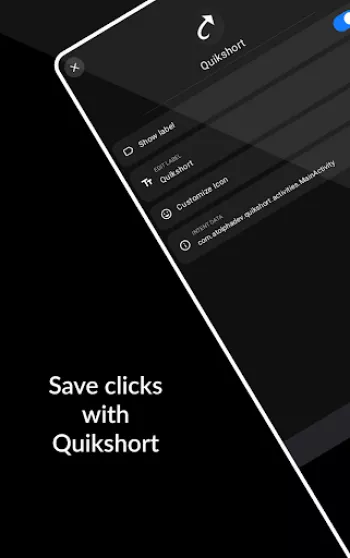































Rafhaan Shah
Great app, does what it says and works really well. Using it to add quick tiles shortcuts to different apps, but loads of different options availab...
Jakub Marzec
Very cool. One minor issue occurs when displaying a group as a bottom sheet. The rest of the screen also becomes white, probably because the app wo...
Gareth Bailey
Love this app needs more reviews to show just how good it is. For a long time I used shortcut maker since android 14 it's had issues with scaling a...
Nikunj Khangwal
This app does pretty much everything Shortcut Maker did, which is cool. However it also replaced a app called "Custom Quick Settings" which got dis...
Nathan Davies
Fantastic! For some reason, Xiaomi doesn't have a shortcut to Settings in the quick settings panel, which is how I always access it on my previous ...