Apps Home

Understanding the Core of Android Performance Optimization
Enhancing the performance of an Android device is not merely about making applications run faster; it involves a profound understanding of how an Android system works, coupled with tactical interventions that can make substantial differences. At the heart of Android performance issues are resource allocation, active processes, and software optimization. Each application installed on an Android device consumes RAM, CPU cycles, and battery power, even if minimal, when running in the background or while idle. However, what many users struggle with is the cumulative impact of having multiple apps that consistently consume resources even when not in active use. When an Android device becomes sluggish, applications take longer to load, and interaction lags, often users suspect hardware faults, but in reality, the optimization of software processes can drastically improve user experience. For instance, applications that are less compliant with Google's development standards may not offload musch of their processing off the main thread, resulting in jittery animations or twitchy scrolling. Proper performance optimization requires developers to employ tools such as Systrace or Android Profiler to identify bottlenecks and correct them efficiently. Moreover, techniques such as thread pooling and proper use of asynchronous tasks can free up the main UI thread and enhance responsiveness. Understanding the internal workings of Android, including the ART (Android Runtime) and how it executes application bytecode, can provide developers and curious users alike with insights into how applications can be optimized for speed. ART transforms bytecode into machine code at install time, which makes applications execute quickly at runtime, contrasting with its predecessor, Dalvik, which utilized JIT (Just-In-Time) compilation. However, ART does consume more storage space because it stores pre-compiled machine code rather than the more compact bytecode, reflecting the trade-offs between performance and space. Furthermore, understanding garbage collection in Android helps in writing memory-efficient applications. Garbage collection frees up memory taken by objects that are no longer in use, but its operation can be expensive timewise; hence, minimizing object creation and strategically nullifying unused objects can significantly contribute to smoother app execution. In addition, embracing new Android features, such as Kotlin Coroutines for non-blocking I/O operations or Jetpack libraries for quicker UI implementations, can greatly affect performance. Ultimately, the path to optimizing Android performance is broad, encompassing better coding practices, frequent application modernization, and leveraging of the latest platform features to stay ahead in efficiency.
Practical Steps for Improving Battery Life
Battery life is a critical aspect of mobile device usability and longevity, and enhancing it involves a combination of user habits and systematic features deployed by developers. A starting point is to analyze which applications utilize the most battery power. Android provides native tools such as the Battery Usage screen which dissects battery consumption by app. Through this tool, users can identify energy-draining applications and adjust usage accordingly. However, these insights alone are insufficient for sustainable battery enhancement. Modern Android systems employ adaptive battery optimizations and AI-driven Doze Mode, which intelligently restricts background activity when the device is not in use. These features can dramatically improve battery performance without needing user intervention. For instance, Doze Mode systematically shifts the device into a hibernation state after prolonged idleness, interrupting network access and CPU-intensive processes, resuming them opportunistically to consolidate background tasks. Users can further supplement these features by manually enabling Battery Saver mode, reducing screen brightness, disabling location services, and limiting app notifications. But real savings come from understanding developer-side optimizations. Developers can adopt measures such as opting for Firebase Cloud Messaging over traditional network polling mechanisms for app notifications or leveraging JobScheduler for batch processing, thus minimizing wake locks and maintaining sleep conditions for longer periods. Awareness of sensor fusion techniques to reduce redundant sensor use and running services is another way to relieve battery pressure. Efficient coding practices, like avoiding memory leaks and deploying power-efficient APIs, especially for location services using the Fused Location Provider API, ensure minimal battery drain while maintaining service integrity. Developers can emulate device conditions in Android Emulator to test battery performance, although physical testing remains integral for accurate results. In times of rapid mobile development, maintaining parity with current Android guidelines and considering hardware capabilities and limitations is essential in developing applications responsive to user expectations for battery life. While advances in battery technology provide incremental improvements, optimizing battery consumption at a software level largely determines adequate battery life and device efficiency.
Maximizing Efficiency with Greenify
Greenify is an indispensable tool for Android users and developers alike aiming to optimize device performance and battery life. Unlike traditional task management apps, Greenify hones its functionality by placing applications into 'hibernation,' effectively preventing them from consuming resources when not in the foreground. Prior to Android Marshmallows' advent with Doze or App Standby features, Greenify pioneered aggressive app management that continues to yield significant benefits. Utilizing Greenify begins with identifying apps with notorious battery or CPU demands. Through an intuitive interface, users can 'greenify' these apps, effectively isolating them from the background, so they consume zero resources until actively launched by the user or an associated action. Greenify works without requiring root access, especially beneficial with its 'Aggressive Doze' and 'Doze on the Go' functionalities that extend native battery-saving features from Android 6 upwards, maximizing idle time efficiency markedly. Greenify's internal algorithm does not merely cease processes but analyzes app behaviors to determine optimal hibernation conditions, maintaining core functionalities while economizing background energy utilization. For instance, apps such as Facebook or Instagram that incessantly update data in the background, post-greenification, will act only when opened, diminishing battery sands otherwise gradually drained. Caution is imperative as greenifying core, time-sensitive apps such as alarms or instant messaging services can disrupt their timely alerts. Engineers deliberately designed the app not to store user data, ensuring privacy even with the accessibility service enabled. Those leveraging Greenify's automation require granting it necessary permissions, ranging from administrative constraints such as screen stability post-hibernation to managing account sync duties, tailoring each entry based on usage and preference. Moreover, experimentation with Greenify’s 'Donation Package,' which extends additional features like greenifying system apps, offers analytical insights into app behavior and energy use. Constant interaction with the Greenify community, sharing insights, bug reports, and implementation tips broadens the applicability spectrum and ensures communal resolution to software anomalies. While Greenify's technical implementations resonate with progressive strides in Android's ecosystem, its collaborative focus shifts it from a mere utility to a learning platform defining next-gen app efficiency.
Future Trends in Android Performance Optimization
The landscape of Android performance optimization is perpetually evolving, bolstered by rapid technological advancements and burgeoning user demands for seamless mobile experiences. As devices and their operating systems advance, Android engineers and developers must anticipate emergent trends and adapt by harnessing upcoming capabilities. One foremost trend is the integration of interactive machine learning algorithms aimed at real-time performance personalization, predicting user interaction patterns to dynamically allocate system resources, thus enhancing fluidity while conserving battery. Concurrently, advancements in Virtualization and Containerization technologies will likely influence mobile development, permitting isolated app experiments and rapid deployment without underlying system risk, fostering novel optimization methods. Likewise, innovations in GPUs alongside Vulkan API adoption cater to improved graphical processing, reducing app load times and catalyzing more immersive user experiences without excessive resource exhaustion. Through Project Treble and advancements in the Android Open Source Project (AOSP), Android continues to modernize its internal frameworks, promoting a modular approach that expedites updates and optimizations across device ranges. Another trend is the elevated emphasis on security-bound performance improvements, as refined runtime permissions and security architectures ensure that new efficiency measures do not compromise privacy or data integrity. Battery technology diversification further complements these trends, with emerging pursuits in chemical compositions like silicon anodes and solid electrolytes promising extended battery life, though software-level enhancements remain dominantly beneficial until such solutions become mainstream. The heightened focus on foldable and multi-screen devices necessitates alternative multitasking optimization strategies, tapping into split-screen innovations and responsive UIs that seamlessly adapt to variegated form factors without taxing performance. Developers recognizing these trends refine their applications to run more economically without compromising features that consumers clamor for, particularly in regions with high smartphone penetration and challenging infrastructure conditions. As forthcoming Android updates incorporate 5G connectivity, developers must also account for enhanced network throughput in their apps, ensuring low latency and conscientious data usage. As Android transitions into an era from merely a communication tool to an ecosystem-centric experience, embracing these upcoming trends empowers optimized app designs, fortifying mobile technologies' vital role in everyday life.
Embracing Tools and Resources for Continuous Improvement
The vast scope of Android device optimization is shadowed only by the myriad of tools and resources available for both developers and end-users striving for peak performance and efficient battery use. While Greenify is a standout choice, embracing a suite of tools from the Android SDK toolkit permits comprehensive diagnostics and enhancements. Android Studio's profilers, such as CPU Profiler, Memory Profiler, and Network Profiler, are invaluable, offering snapshots into app performance, memory allocation, and network resource utilization, empowering developers to craft efficiently performing applications. Furthermore, for memory leak detection, LeakCanary serves as a powerful ally, automatically rooting out memory inefficiencies that may otherwise remain elusive. Battery optimization benefits from Measure strips, allowing data-driven insights into app battery consumption trends and informing tailor-made strategies for consumption reduction. Third-party frameworks like React Native or Flutter, integrated with performance analytics tools, offer developers paths to create cross-platform applications without sacrificing speed or battery life, promoting universality alongside optimization. For continuous learning, platforms like Udacity or Coursera, alongside forums on Stack Overflow or contributions on GitHub, foster a communal and iterative sphere for performance storytelling and rectification. Incorporating usage insights integrated from Google's Firebase, which provides real-time analytics and performance monitoring, further refines apps to stay in league with evolving standards. Embracing continuous modernization ensures older applications remain impactful, and libraries such as Retrofit and Room offer asynchronous data processing and optimized database storage solutions. Practices like Test-Driven Development (TDD) can also enhance app reliability, with tools from JUnit or Espresso ensuring optimal performance pre-launch. Developers can enrich their skills with Android development contests such as the Google Play Indie Games Festival, which highlights innovative solutions optimizing app performance. Emphasizing mentorship through Googler Developer Experts (GDE), who share insight and offer peer review, enforces stronger app development communities. Concluding, while tools and resources propel performance optimization, fostering cultures of continuous learning and adaptation, where insights are shared and innovations scrutinized reflexively, is crucial. Applications and their development undertaken in this lens flourish, not only meeting but exceeding user expectations while conserving integer resources at every juncture. For those eager to explore and maximize their device capabilities with optimized apps, consider Download for Android, leveraging Greenify as a gateway to better performance.
Share Your Opinion
Your Email Will Not Be Published.
All Rights Reserved © Apps Home 2025

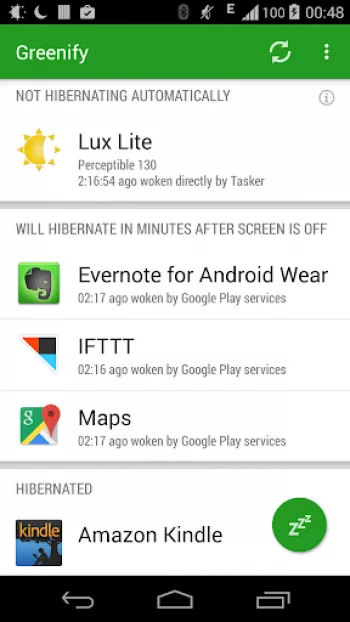


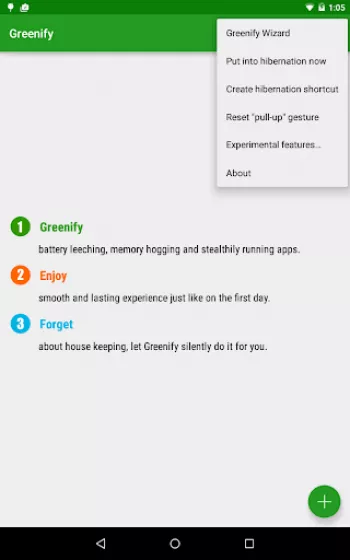

























Jovi Deso
If you are an android user, and didn't know already, when you restart your phone, countless apps try to resume and many open on their own. Most of ...
Stephanie Wharam
I love this app and do own the upgrade. The upgraded version is worth every penny. It's essential to keep my devices running at peak performance. T...
A Google user
If you seriously want iPhone level battery life on standby get this app. I uninstalled it accidentally and started noticing my battery seriously dr...
A Google user
think i actually noticed it working before this update. Before I kinda saw the greenify working cause the battery reading was much higher at end of...
Inger Mykelz
Update to review: I have had this app since long before there was ads to watch. Now I can't get away from them. Now there is 2 Greenify on my phone...