Apps Home

Callyzer - Analysis Call Data
The Evolution of Call Management and Analytics in Smartphones
The transformation of smartphones from mere communication devices to powerful analytics tools is a journey marked by significant technological advancements. As smartphones evolved, they became more integrated with our daily lives, leading to the need for enhanced call management and analytics capabilities. With the emergence of apps like Callyzer, managing and analyzing call data has reached new heights. In earlier times, mobile phones were primarily for voice calls and text messages, lacking any substantial call analysis features. Users had limited access to basic logs showing recent calls without deep insights or statistics. However, the modern user demands more sophisticated functionalities. The advent of apps that provide detailed call reports, contact management, and call categorization responds to this need, offering features that transform a smartphone into a comprehensive communication analysis tool. These tools enable users and businesses to make informed decisions based on call data. For example, sales teams and customer service departments can improve performance by analyzing call trends and durations. They help identify peak hours of activity, the most frequent contacts, or rates of answered calls, which can guide strategic planning and resource allocation. Simultaneously, augmented analytics capabilities offered by applications now include integration with third-party services like Google Drive for cloud backups, a feature barely imagined a decade ago. Callyzer, with its multifaceted features like Download for Android, revolutionizes call management. Its user-friendly interface includes a default dialer, robust contact search mechanisms, backup functionalities, and allows exporting call data in formats like CSV and Excel. Such functionalities enable users to have a secure, detailed, and proactive approach to managing communications. In particular, small businesses benefit; by exporting call logs and analyzing them offline, they can gain insights into customer contact frequency and sales processes. These analytic tools enhance operational efficiencies and allow for customer interaction improvements, indicating a significant leap from traditional call management methods.
Key Features of Callyzer: A Comprehensive Overview
Callyzer stands out in the crowded app marketplace by offering a suite of features that cater to both individual users and businesses looking for an edge in communications management. It serves as more than just a dialer; it's a robust analytics tool designed to provide comprehensive monitoring, backup, and analytics of call data. One of its cornerstone functionalities is the default phone app dialer which, apart from facilitating straightforward call handling, integrates advanced in-call features like muting, putting calls on hold, or using speakerphone options directly from the interface. This practical feature set ensures users never feel the absence of functionality typical to default phone systems. Analyzer also revolutionizes the way users search and compile contact reports, allowing them to click into detailed call histories that parse data by various parameters such as incoming, outgoing, and missed calls. These data points are crucial for developing a complete understanding of communication patterns. Notably, the app's ability to export this data in Microsoft Excel (XLS) or CSV formats is invaluable for detailed analyses by businesses, enabling effective offline manipulations and integrations with other data systems. Moreover, the app facilitates seamless backup and restore options, permitting a worry-free import and export of call logs across different devices, ensuring data continuity and security. Enhancing security and accessibility, Callyzer’s premium feature allows users to back up call data on Google Drive, adding an additional layer of data security and availability. Furthermore, by tagging and adding notes to each call, users and businesses can quickly index important conversations, ensuring critical information retrieval becomes a hassle-free task. It provides a blend of both simple and complex analytics, helping users understand call distribution over various periods such as daily, weekly, or monthly reports. These utility features position Callyzer as an app that not only meets the baseline needs of phone communications but also extends its market relevance by providing actionable insights for users willing to optimize their communication strategies.
Analyzing Call Data: A Smart Approach to Communication Insights
In the realm of digital communication, the analysis of call data is an invaluable tool for extracting actionable insights, shaping strategic decisions, and enhancing operational efficiencies. Applications like Callyzer provide unprecedented opportunities to delve into call data with precision, helping users transition their communication activities from rote operations to insightful data-driven practices. Through extensive data parsing and categorization, users can derive powerful narratives from the raw numbers that comprise their communication activities. These apps do not merely log every call detail but parcel them out in such ways that enable scrutiny by timelines—daily, weekly, and monthly—thereby unveiling distinct patterns and opportunities for optimization. For instance, knowing the peak times of the day for incoming calls can lead to strategic allocation of resources in a business environment, ensuring availability during crucial hours. Similarly, identifying frequently contacted individuals and peak calling periods reinforces the establishment of networks and prioritization of business contacts, crucial for sales and customer service outreach. Additionally, logged data can aid in auditing communications—assessing whether the frequency and timing of calls are in alignment with organizational objectives or the individual workflows of users. With apps providing options to integrate third-party applications such as Google Drive, this data’s longevity and utility are further extended. When backed up to the cloud, access to historical data for longitudinal studies or evaluations becomes feasible, underlining a trend towards more substantive, data-driven methodologies in managing communications. Such accessibility further simplifies the tasks of administrators attempting to discern whether communications comply with policy thresholds or analyzing network costs that might fluctuate due to inefficiencies. By using the analytics provided, both independent users and businesses can set informed targets, adjusting their strategic and operational expectations based on comprehensive, real-world data-driven insights. This paradigm shift in communication management illustrates how technological advancements can drive smarter setups, leading to optimized relationships and improved ROI on communication investments.
Enhancing User Experience Through Smart Integration and Usability
User experience in call management applications like Callyzer hinges greatly on its ability to blend usability with intelligent integration of necessary features, without succumbing to complexity. The core aim of such applications is to make management of calls seamless while simultaneously offering deep insights and additional functionalities that enhance overall user satisfaction. Callyzer accomplishes this with a sleek interface design that allows even novice users to navigate its comprehensive feature set with ease. Through its default dialer and contact search, users are met with straightforward, intuitive interfaces that present as little friction as possible. Beyond the user interface, the real power of the application is unveiled in how it integrates various functionalities like call imports and exports, contact reports, and communication analytics. The capability to instantly back up and restore call logs or export them to different formats ensures that the data remains well within a user’s control and access. Premium additions such as Google Drive integration provide extensive reach and flexibility, allowing sophisticated users to merge their mobile call data into broader, cloud-based data systems conveniently. The provision to track calls from communication platforms like WhatsApp signifies the app’s understanding of real-world integration needs—where communication is not limited to telecommunication technologies but extends into digital networking environments. As a result, by accommodating and quantifying data from these dispersed systems into a singular, coherent analytic form, users are empowered with data and insights that are not broken or isolated from their wider communication frameworks. Additionally, features allowing the addition of notes and tags ensure that users can categorize and recall specific conversations without sifting through extensive log archives. These personalized touchpoints are integrating human elements onto the digital fabric of data, transforming applications like Callyzer into contextualized communication ecosystems. Through intelligent design, the usability of the app extends beyond traditional call logging, enhancing overall user interaction while providing tangible benefits that extend into both personal and professional realms of communication.
Ensuring Privacy and Security in Communication Analytics
In the ever-evolving digital landscape where data privacy concerns are paramount, it is essential for applications like Callyzer to prioritize user privacy and data security, thereby establishing trust and transparency. With increasing scrutiny on digital footprints and personal data utilization, providing a privacy-centric application becomes imperative. Callyzer makes a significant effort to earn user confidence by underscoring a commitment that no call history or contact list data is stored on their servers. Instead, all analytics are conducted using data stored strictly on the user's device, thus limiting exposure risks associated with cloud data breaches. This user-first approach fosters trust and provides comfort in knowing that personal call data will not be improperly accessed or utilized. Encrypting call logs and offering secure backups on services such as Google Drive under user consent further allows for secure data transitions while keeping the users informed and in control of their information. This is particularly important for businesses that might be bound by legal compliance or regulatory standards necessitating careful handling of communication records. Enterprise users can thus confidently employ Callyzer to meet their stringent data protection obligations without the fear of data spillage. Moreover, this model of security promotes growth in analytics adoption as it provides flexible, yet responsible data management strategies. Encouraging users to engage with such robust yet privacy-oriented platforms fosters a culture of intelligent, data-driven communication optimization. By setting benchmarks in security and privacy, Callyzer and similar platforms enhance the credibility and acceptance of call analytics solutions in broader markets, allowing both individual users and companies to leverage the capabilities of modern communication analytics while ensuring their operations remain within the privacy frameworks established by global standards. For businesses and individuals alike seeking an intelligent and secure call management solution, applications like Callyzer present as an ideal choice, blending advanced analytics with staunch privacy protections—meeting contemporary expectations of both utility and ethical usage.
Share Your Opinion
Your Email Will Not Be Published.
All Rights Reserved © Apps Home 2025







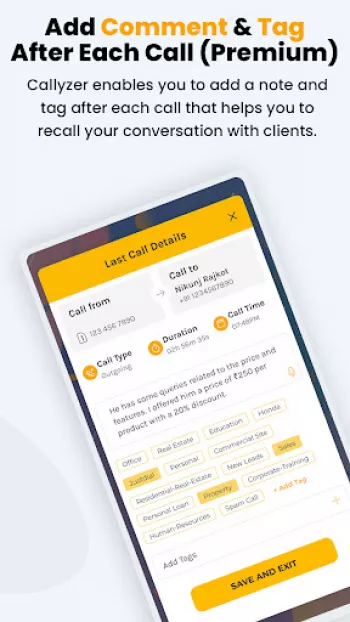
























Clark Gaylord
I hadn't used this app for a while, but I recall it being a very good call log analyzer. Android did a routine permission audit: I gave it back its...
Dr. Joseph Mushi
Very useful application with user friendly interface, which make it easier to analyse call usage. However, despite importance of adds for app susta...
JP Nadda
Absolutely amazing. We use it to track our customer support operations. All reports can be exported seamlessly. In the future the brilliant devs sh...
Fred Fonseca
Hasn't troubled me at all, works really well. Please add some features - Add call charge rate and show charges on dashboard. Obviously for various ...
David Lee
Great App does 90% of what I need. I am a consultant and my time is chargeable. I am missing a report that shows me total time (in + out) per conta...