Apps Home

Understanding the Smart Auto Clicker App and its Core Functionality
The Smart Auto Clicker App is a sophisticated tool designed for automating taps and swipes, and its widespread applications encompass a range of tasks that many users find tedious or time-consuming. At the heart of its functionality, the app leverages advanced algorithms to simulate user interactions with a mobile device, allowing for precise control over the frequency, duration, and location of taps and swipes. This makes it an invaluable tool for tasks such as gaming, where rapid repetitive actions can give users a competitive edge, or social media, where it can automate actions like liking posts or following accounts. One of the most compelling aspects of the app is its Multi-touch Mode, which permits users to set multiple taps or swipes to run either in sync or sequentially. This feature is particularly beneficial when dealing with complex game strategies or tasks requiring intricate input sequences. By programming specific tap patterns, users can ensure consistent performance without manual input, which can be pivotal for efficiency in games where timing is crucial. Additionally, the app's Record Mode offers users the ability to capture and automate complex gestures such as taps, swipes, and long presses. This mode is invaluable for recreating specific actions repeatedly without the need for user intervention, providing a streamlined approach to tasks that require precision. Such features demonstrate the app's robust capability for task automation, making it a versatile tool for both casual and power users.
The Technology Behind Automatic Tapping and Its Applications
Automatic tapping technology, as utilized in the Smart Auto Clicker App, is built upon intricate programming frameworks that bridge user interface elements with direct device interaction protocols. This technology allows users to designate specific screen areas for automated taps and configure the intervals to suit their needs, which is particularly useful in environments like mobile gaming where rapid input is vital. The ability to utilize a Synchronous Click Pattern means that users can perform multiple actions simultaneously; for example, in a multiplayer game scenario, this could translate to executing multiple strategic moves at once, ensuring an upper hand in competitive play. The app’s custom interval settings also mean that repetitive tasks, such as coupon clipping or managing in-game resources, can be handled efficiently without user oversight. The inclusion of game mode is a noteworthy aspect, as it employs advanced anti-detection techniques to ensure that automated actions remain undetectable by game systems that typically penalize or restrict automated behavior. This feature reflects a significant understanding of game mechanics and anti-cheat systems, ensuring that the app provides a seamless and discreet enhancement to user gameplay experiences. Furthermore, the application of such automation is not restricted solely to gaming. It holds potential in various domains such as automated testing of user interfaces in app development, where consistent input patterns are crucial for reliability testing, thereby serving developers and testers alike.
Advanced Features: Customization and Control in Automation
The Smart Auto Clicker App stands out due to its versatile customization options, which provide users with granular control over their automated processes. The app's ability to save and load scripts is a testament to its utility, as it allows users to craft detailed scripts for various scenarios and effortlessly switch between them. This feature is particularly advantageous in personalizing automations for different applications or tasks on the fly. For instance, a user can easily toggle between a script optimized for resource collection in a strategy game and another tailored for efficient navigation of an e-commerce application. The flexibility is further enhanced by the option to adjust the transparency of floating controls. This seemingly simple feature plays a pivotal role in multitasking environments where the need to maintain focus on primary tasks is paramount while still having easy access to the auto-clicker controls. Additionally, personalizing click targets enhances user experience by offering a range of styles to match aesthetic preferences or functional requirements. By catering to individual preferences, the Smart Auto Clicker becomes more than just a tool; it transforms into a personalized assistant adaptable to a user's specific needs and work habits. This attention to detail and usability signifies the depth of thought underlying the app's design, ensuring it meets the nuanced demands of its diverse user base effectively.
Ethical Considerations and Accessibility in Automated Actions
While the utility of the Smart Auto Clicker App is undeniable, its use raises ethical and accessibility considerations that users must be mindful of. From an ethical standpoint, automating tasks, especially in gaming, can border on unfair advantage, which is why the app's game mode is specifically engineered to be discreet and blend in with typical user interaction patterns. Users are advised to consider the fair use policies of their applications to avoid any repercussions or bans. Beyond ethical implications, accessibility plays a crucial role in the app's functionality and user interface design. The app requires Accessibility Services API authorization, particularly for devices running Android 12 and above, to execute its core functions such as taps and swipes. This is necessary to ensure the app's capabilities are aligned with the operating system’s requirements without compromising user data privacy, as the app explicitly states that it neither collects nor shares personal information through these services. For users with disabilities, the app provides a means to engage with their devices more interactively, performing tasks that might otherwise be challenging. This dual focus on ethical compliance and enhanced accessibility ensures that the Smart Auto Clicker App serves as a responsible and inclusive tool in the realm of automation technology.
Integrating the Smart Auto Clicker App into Daily Workflow
Incorporating the Smart Auto Clicker App into daily tasks can significantly elevate productivity and streamline processes that involve repetitive actions. By setting a Timer Start for automated clicks, users can schedule tasks at specific times, effectively allowing for a 'set it and forget it' approach. This is particularly useful in scenarios where tasks need to be executed at off-peak hours or when human interaction is least likely. For example, users can configure the app to perform app updates or backups during night-time or schedule social media engagements to maintain consistency in online presence. The ability to define Custom Click Targets adds another layer of practicality, where users can opt for different click styles based on task-specific requirements, ensuring optimal performance is maintained across varied applications. Furthermore, as users become more adept at utilizing the app, the potential for optimization expands, creating opportunities to automate increasingly complex tasks that were previously deemed manual. With automation becoming a cornerstone of modern productivity, integrating such tools can bring substantial time savings and efficiency boosts. Moreover, for Android users looking to explore this suite of features, the Smart Auto Clicker can be conveniently set up for maximum user convenience, thus blending seamlessly into any digital workflow. Download for Android for immediate access to this transformative technology and experience the benefits of automated efficiency firsthand.
Share Your Opinion
Your Email Will Not Be Published.
All Rights Reserved © Apps Home 2025




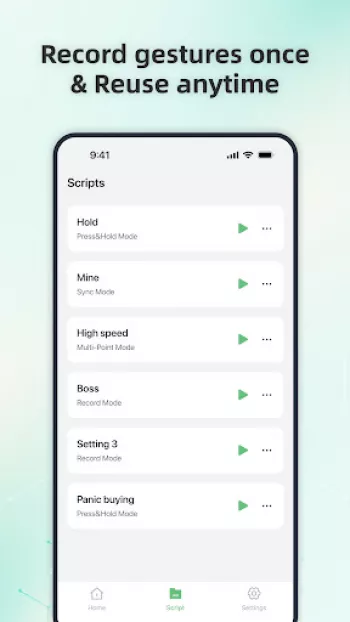





































Erppy Riverwater
this app is really good! its very easy to use and you can also make scripts or saves that you can activate at any time! not many problems, just don...
Luk Nelson
the adds are annoying but it's easy to use very efficient but if you want to use the more useful ones your going to have to pay but the free ones a...
Tahseen Saba
Yes, i know the phone can freeze at 20 ms or less BUT AT LEAST IT CAN DO 1MS CLICKS!!! edit:stop. asking. me. to. write. feedback. edit2 : ok it st...
mystagonfrost
magnificent performance on the 1st day so far, lets see how far we can excel. I tend to return to update about the app, all I had to do was watch a...
Joyanna Edwards
🚨⚠️ BRUTALLY HONEST REVIEW⚠️🚨 After some inspections of this app i have realized that the ads are quite frequent, if i were to say feely, you wou...