Apps Home

The Essential Role of File Explorer in Device Management
File Explorer applications serve as a cornerstone in the management and organization of digital content on devices. Whether it be on a smartphone, tablet, or computer, the ability to efficiently locate, manage, and share files has become a critical task for users globally. A robust file explorer like the Mi File Manager stands as a testament to technological ingenuity, offering users an intuitive interface that facilitates file navigation and manipulation with ease. Accessing various file types, whether they be documents, images, or audio, has been simplified through rapid search and viewing capabilities. The inclusion of storage analytics further places the control into the user's hands, making storage management not just a convenience but a necessity, given the ever-increasing storage demands of modern applications and multimedia. The pivotal role of a file explorer extends beyond mere access; it encompasses data integrity and protection, ensuring that users can modify file permissions, and safeguard sensitive information effectively. This is particularly vital in a digital age where data breaches and unauthorized access are prevalent concerns. Furthermore, the integration of features like Mi Drop enables seamless file sharing sans internet, fostering an environment of collaboration and connectivity, even offline. This is particularly beneficial in regions with limited or unstable internet connectivity, providing users the autonomy and capability to perform tasks without hindrance.
Advanced Features that Make File Management Streamlined
Modern file explorers are equipped with a plethora of features designed to streamline file management tasks that, while simple, significantly enhance user productivity. In Mi File Manager, functionalities such as file renaming, moving, and deleting have been optimized for swiftness, reducing the friction usually associated with these tasks. Moreover, the importance of categorize functionality cannot be overstated, as it automatically sorts files into predefined categories based on their file types. This not only aids in organization and retrieval efficiency but also ensures that users can quickly access frequently used apps related to these file categories. The support for multiple languages highlights inclusivity and accessibility, making this an international tool that caters to a diverse user base. Furthermore, the ability to open and handle various file formats, including but not limited to videos, audios, and APKs, is pivotal in a world where multifaceted media consumption is the norm. Incorporating support for file compression and decompression directly within the explorer alleviates the need for third-party tools, adding a layer of convenience for users dealing with large data sets or requiring zipped files for storage efficiency. These features reflect a deep understanding of user needs and enhance the overall efficiency of file management practices.
The User Interface: Balancing Aesthetic and Functionality
An application's user interface (UI) can make or break the user experience, and file explorers are no exception. Mi File Manager's UI is crafted meticulously to ensure that both novices and experts can navigate its features effortlessly. A crisp and clear design aids in the logical flow and discovery of functions, thereby minimizing the learning curve traditionally associated with file management software. This is essential in a corporate setting, where rapid onboarding and immediate productivity from employees are necessary. The aesthetic appeal of the UI does not detract from its functionality but rather enhances it, ensuring that tasks like comprehensive storage analysis or performing a global search are intuitive and require minimal navigational steps. Furthermore, the ability to customize views within the file explorer affords users a personal touch, enabling them to arrange files and folders in a manner that aligns with their workflow preferences. Such a design strategy emphasizes the significance of understanding user interaction patterns and integrating them into the software’s architecture, fostering a relationship between the user and the device.
Security and Privacy in File Management
As digital threats continue to evolve, the security and privacy of information managed through file explorers have become paramount. Mi File Manager incorporates several layers of security to protect user data from unauthorized access and potential breaches. Implementing smart permission management allows users to control who can view or edit specific files, thereby enhancing confidentiality. Meanwhile, encryption of sensitive files provides an additional layer of security, ensuring that even if data is intercepted, it remains inaccessible without the appropriate decryption keys. This becomes significantly important when dealing with backup services where user data is stored off-device. Furthermore, the application’s architecture is designed to resist common attack vectors, making it resilient to data corruption or software exploitation attempts. Encryption, coupled with robust authentication mechanisms, fortifies the reliability and trustworthiness of the file explorer. Such security enhancements are not just reactive but proactive, designed with foresight into potential vulnerabilities within the digital ecosystem. Privacy policies accompanying these applications often outline the data handling practices transparently, reinforcing trust between the developer and the end-user.
Effortless Cross-Platform Integration
The evolution of file management has transcended beyond mere storage and retrieval functions, necessitating cross-platform integration that allows users to navigate and manage files seamlessly across different devices. The capability to synchronize files through cloud services has become increasingly important, as users demand access to their data on the go. Mi File Manager’s compatibility with various file sharing and cloud storage solutions exemplifies this trend. The Android ecosystem, for example, directly benefits from Mi File Manager's seamless integration, providing a cohesive experience for managing and transferring files between devices. Moreover, the cross-platform nature ensures that features introduced on Android are optimized for performance and reliability, establishing a consistent user experience regardless of the device used. As we move towards a more interconnected digital future, having a file management solution that can operate across multiple platforms while maintaining data integrity and performance becomes an invaluable asset. Users seeking a powerful and multifaceted file management tool can easily Download for Android. This marks a significant step towards achieving a centralized management experience, reflecting the core philosophy of managing files easily and efficiently.
Share Your Opinion
Your Email Will Not Be Published.
All Rights Reserved © Apps Home 2025

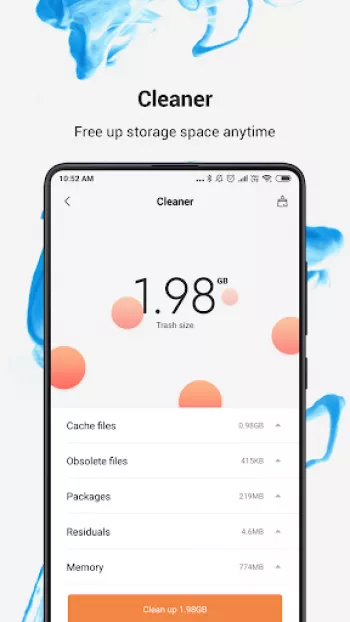





























Ryu “Hermosillo” Hayabusa
This app works great. Does Very intuitive file manager aneverything a file explorer should which was a feature my phone was strangely lacking from ...
Dennie Kirtley
Very intuitive file manager and it allows me access to the emulated portion of the file system, which is not normally accessible via a standard fil...
ilalighieri
Great file management application. It is a significant improvement on the system file manager on my device, an S9+ running Android One. The ads are...
Kyle Stengel
This app works great. Does everything a file explorer should which was a feature my phone was strangely lacking from the start. Has a dark mode, ni...
A Google user
Fast, simple to understand. My only concern is I'd like a folder for apps. The redundancy of having apps located in settings sleeps be outweighed b...