Apps Home

Understanding the Core of Personal Cloud Apps
Personal cloud apps have revolutionized the way we handle digital content by providing secure, private, and easily accessible storage solutions. At the heart of these applications lies a sophisticated combination of technology and architecture designed to give users control over their data. Unlike traditional cloud services where data is stored and managed by third-party vendors, personal cloud apps allow individuals to establish their own private cloud environments. This setup ensures that users have direct access to their information without the risk of corporate surveillance or data mining. One of the leading platforms facilitating this is Nextcloud, an open-source solution that has been widely adopted due to its flexibility and high security standards. A fundamental aspect of personal cloud apps is data sovereignty, where users retain ownership and dictatorial rights over their digital assets. In practical terms, this means that you can host the cloud on your hardware, such as a home server or a virtual private server (VPS), therefore eliminating concerns about geographic data storage regulations imposed by some countries. From a technical perspective, personal cloud apps utilize protocols like WebDAV to synchronize files across various devices, ensuring that your data is consistently updated. In addition, they support a variety of data encryption methods to safeguard your information from unauthorized access. These apps typically integrate with a range of devices and operating systems, such as Android, iOS, Windows, Mac, and Linux, making it easier for users to manage their digital life across different platforms seamlessly. The capacity for such apps to support various file types, including photos, documents, and videos, often comes from their ability to integrate with third-party extensions and plugins. Moreover, understanding the internal structure of personal cloud apps reveals a highly modular design that allows for extensive customization and functionality enhancements, tailored to meet individual user needs. Ultimately, these apps empower users with unprecedented levels of privacy, customization, and control over their digital lives.
Security and Privacy in Depth
Security and privacy are paramount in the design and operation of personal cloud apps, standing as the primary driving force behind their growing adoption. Users demand assurance that their data remains private and secure, especially in an era characterized by increasing cyber threats and privacy concerns. Personal cloud applications like Nextcloud have placed a significant emphasis on developing robust security measures, setting new standards in data protection. These applications employ end-to-end encryption, ensuring that data is encrypted on your device before being transmitted to the cloud, and only decrypted when accessed by the intended recipient. This method makes interception by unauthorized parties infeasible. Moreover, two-factor authentication (2FA) is commonly integrated to add an extra layer of security, requiring users to provide additional verification beyond just usernames and passwords. Beyond these standard protocols, personal cloud apps let users configure their security settings to a granular level, allowing administrators to set rules and permissions for different users and groups within the system. Privacy is further bolstered by their open-source nature, which allows for greater transparency and community auditing. This openness means that security vulnerabilities and exploits are typically identified and rectified more swiftly than in closed-source alternatives. Additionally, personal cloud apps come with built-in tools for monitoring user activity and access logs, enabling users to track how and when data is accessed or modified. The assurance provided by these security measures encourages users to store even the most sensitive data in their personal clouds. Furthermore, continuous updates and patches are crucial in maintaining the integrity and security of these systems. The community and developers actively contribute to advancing security features, pushing regular updates to counter new threats as they arise. These iterative improvements create a dynamic environment where security threats are promptly addressed, further solidifying user trust. Thus, the technically advanced security and privacy features inherent in personal cloud apps not only protect data but also empower users with control over their digital privacy.
The Technology Behind Personal Cloud Servers
The technology underpinning personal cloud servers is as fascinating as it is complex, combining various elements of computing, networking, and storage to create a seamless data management experience. At the core of this technology is the server architecture, which can vary from minimal setups using self-hosted Raspberry Pi configurations to robust systems on high-performance enterprise servers. This versatility allows users to scale their cloud according to specific needs and resources. Personal cloud apps employ server-side scripting and database management systems, often based on a LAMP stack (Linux, Apache, MySQL, PHP) to manage data processes effectively. These systems facilitate the execution of backend logic and data storage, ensuring that user data is organized and accessible. File synchronization is another critical component and is achieved through a combination of client-side and server-side applications that work in tandem to ensure seamless, real-time updates across connected devices. Additionally, these clouds utilize RESTful APIs to enable cross-platform compatibility and support a multitude of client applications and extensions. Unlike traditional cloud service providers, personal cloud servers prioritize data ownership, meaning users are not only the consumers but also the hosts of their data. This setup often involves using applications that support virtualization and containerization technologies, such as Docker, which streamline deployment processes and enhance app isolation and security. Furthermore, distributed networking technologies like peer-to-peer mesh networks are sometimes implemented to improve data redundancy, uptime, and reliability. This setup ensures that users remain in full control of their data lifecycle, including storage location, backup schedules, and data retention policies. Moreover, advancements in storage solutions, like SSDs and network-attached storage (NAS), have significantly expanded personal cloud capabilities, offering greater speeds and expanded capacities for handling increasing data volumes. Overall, the technology driving personal cloud servers integrates a strategic mix of modern computing innovations, providing users with efficient, secure, and private cloud environments.
The Impact of Personal Cloud Apps on Data Management
Personal cloud apps have drastically transformed the landscape of data management, heralding new paradigms in how individuals and businesses approach their digital operations. At the forefront of this change is the enhanced agency over data ownership and accessibility offered by personal cloud solutions. For both consumers and organizations, these apps represent a major shift from dependency on third-party cloud services to a more autonomous cloud computing model. Personal cloud apps, such as those offered by Nextcloud, empower users to define their data landscape, allowing them to choose where their data is stored and how it is accessed. This capability is critical in industries that deal with high-volume sensitive data and must adhere to stringent data protection regulations such as GDPR in Europe or HIPAA in the United States. Consequently, many businesses opt for personal cloud apps to ensure compliance while maintaining operational flexibility. The collaborative features inherent in personal cloud apps improve team efficiency by offering real-time file sharing and version control, coupled with secure communication tools like chat and video conferencing. These features make it convenient for geographically dispersed teams to work collaboratively on projects without compromising on data security. Furthermore, the ability to synchronize data across multiple devices ensures continuity of workflow, making personal cloud apps an attractive option for the modern remote workforce. Aside from business considerations, personal cloud apps cater to individuals looking to centralize and streamline their digital assets. By facilitating the synchronization of multimedia, documents, and more, users can maintain an organized digital repository accessible from smartphones, laptops, or tablets. This versatility is crucial as people increasingly seek ways to integrate their digital and mobile lifestyles. Additionally, personal cloud apps contribute to disaster recovery planning by enabling automated backups and data protection strategies that minimize the risk of data loss due to human errors or cyber threats. As users become more aware of these benefits, the influence of personal cloud apps on data management continues to expand, reshaping how data is interacted with, protected, and utilized across different contexts and environments.
Getting Started with Personal Cloud Apps
Embarking on the journey with personal cloud apps requires a keen understanding of the setup process, which although intuitive, involves several critical steps to ensure successful implementation. The first step in getting started is selecting the appropriate hardware and platform that aligns with your data management needs and technical capabilities. Users can choose from diverse hosting options, from setting up a home server using hardware like a Raspberry Pi or opting for a commercial server host for more extensive requirements. The flexibility of personal cloud apps like Nextcloud allows them to be deployed on various operating systems such as Windows, Linux, and Mac. The initial setup typically involves downloading the server software onto your desired machine and configuring it to accommodate your network setup and storage preferences. After setting up the server, installing client applications on devices you wish to sync is crucial. These clients provide the interface for uploading, accessing, and managing files, ensuring seamless interaction between your personal cloud and daily workflows. Thanks to the cross-platform nature of these apps, you can easily install the appropriate Nextcloud client on your device: Android, iPhone, Windows, Linux, or Mac. Upon installation, many personal cloud applications offer a guided setup wizard that walks users through the necessary steps of connecting their devices and configuring synchronization and security settings. Importantly, personal cloud servers rely on users to maintain and update them, prompting regular checks for updates or patches issued by developers to safeguard against vulnerabilities. Engaging with community forums and documentation can provide valuable insights and tips, further enhancing the setup experience and troubleshooting processes. Once the initial configuration is complete, users can begin uploading files, sharing data securely, and customizing settings such as user permissions and storage quotas to suit specific needs. This flexibility and control pave the way for a seamless transition to the robust, secure, and personalized cloud environment offered by personal cloud applications.
Share Your Opinion
Your Email Will Not Be Published.
All Rights Reserved © Apps Home 2025
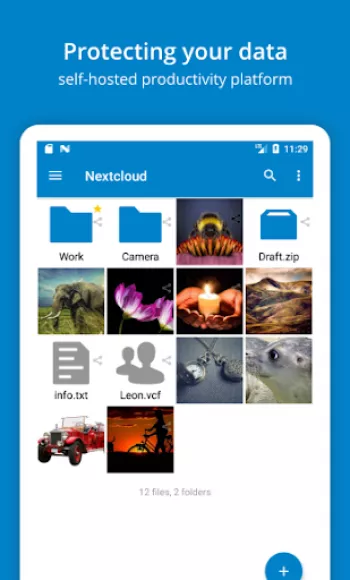





































B. S
Good but not great. The auto upload seems to work when it wants to, would be nice to have it check and upload on a configurable schedule so I don't...
LoRetha W
I love the concept of nextcloud. Although I am not using a paid version of it, the free version that comes with my domain name for a year is fabulo...
Neil Batten
Sync does not work 100% of the time. It seems to choose which files sync at random if you sync folders. Attempting to force sync was not working fo...
A Google user
All the core features work wonderfully. I really want a basic compatibility layer with plugins though, and an in-app calendar and contact browser w...
Timothy
Mobile editing is incredibly tedious. Cursor jumps around in spreadsheets, makes editing unreliable. Very easy to make mistakes and lose data. As a...