Apps Home

Understanding the Importance of Secure File Storage
In the age of digital transformation, the need for secure file storage solutions has become increasingly critical. As personal and professional data continues to migrate to digital environments, safeguarding this information against unauthorized access and potential breaches is paramount. The rising threat of cyberattacks makes secure file storage not just a convenience, but an absolute necessity. Sensitive data, whether personal photos, confidential business documents, or proprietary information, requires robust protection mechanisms to ensure its integrity and confidentiality. Secure file storage applications address these needs by employing advanced encryption techniques to shield data from prying eyes, thus maintaining privacy and compliance with data protection regulations. With security breaches making headlines frequently, the realization that no data, unless protected by airtight security measures, is immune to hacking attempts has become widespread. Data encryption is a fundamental aspect of secure file storage that prevents unauthorized individuals from deciphering the information even if they gain access to it. For example, companies often require secure systems like Tresorit, known for its end-to-end encryption, to protect their intellectual property and customer data against breaches that can have catastrophic implications both financially and legally. The principle of zero-knowledge, which underpins many security solutions today, ensures that service providers themselves have no access to decrypt user data, thereby reducing risk. With industry giants being targeted for data breaches resulting in millions of compromised records, understanding and implementing secure file storage solutions could mean the difference between maintaining trust and credibility or facing massive setbacks.
Key Features of Secure File Storage Applications
A reliable secure file storage app, such as Tresorit, offers a host of features designed to provide comprehensive data protection and ease of use. One of the standout features is the ability to create shared folders, or tresors, which facilitate secure collaboration among users. With shared tresors, individuals can control who accesses specific files and can manage permissions to ensure that sensitive information is only available to authorized parties. Another valuable feature is the encrypted camera upload, ensuring that photos and videos are automatically protected from the moment they are captured. Additionally, the ability to share files securely with anyone, even those without an account, via encrypted links rather than traditional attachments, minimizes the risk of data interception. Offline accessibility is another critical feature, allowing users to access and edit their files even without an internet connection, ensuring productivity is not hindered. Security is further reinforced through two-factor authentication and application passcodes, adding layers of defense against unauthorized access, especially if a device is lost or stolen. Unique to Tresorit, the application does not engage in tracking behaviors common among digital platforms, such as location tracking or accessing personal contacts, aligning with privacy-conscious users who prioritize their digital footprint's minimal exposure. These features are crucial for maintaining the confidentiality and integrity of data across both individual and enterprise scenarios, ensuring seamless and secure file management across multiple devices.
The Role of Encryption in Data Protection
Encryption is a cornerstone of data protection in secure file storage solutions. It involves converting data into a format that cannot be easily read or understood by unauthorized users, typically through complex algorithms that require specific keys for decryption. This process ensures that even if data is intercepted during transmission or accessed through unauthorized means, it remains inaccessible to anyone lacking the decryption key. End-to-end encryption, a standard offered by Tresorit, guarantees that data is encrypted on a user's device before it is uploaded, and only the intended recipient can decrypt it. This means that intermediaries like cloud service providers or network administrators do not have the ability to access the data. The zero-knowledge standard further elevates this protection by ensuring that even the application developers cannot access the encryption keys, thereby preserving user privacy wholly. The importance of encryption in sectors like healthcare, finance, and technology cannot be overstated, as these fields regularly handle sensitive and high-valued data which, if leaked, could lead to severe implications such as identity theft or financial fraud. As regulatory frameworks like GDPR and HIPAA impose stringent data protection requirements, encryption stands out as a non-negotiable feature for compliance and for preventing data breaches that could result in hefty fines and damage to reputation. Encryption not only fosters trust among users but also serves as a proactive measure in the intricate landscape of digital security.
Choosing the Right Secure File Storage Solution
Selecting an appropriate secure file storage solution involves evaluating multiple factors that align with specific needs and use cases. Key considerations include the level of security provided, ease of use, scalability, and cost. A service like Tresorit, known for its streamlined interface and robust security protocols, is particularly suitable for both individual and business users seeking reliable protection without compromising accessibility. For personal use, features such as automatic backup of photos and secure sharing capabilities are crucial, while businesses might prioritize bulk users management and seamless integration with existing IT infrastructure. Additionally, support for multiple operating systems is vital, ensuring that users can access their files on various devices, from mobile phones to desktops. Cost-effectiveness is another critical aspect; many services offer tiered pricing plans allowing users to scale their storage needs without incurring unnecessary costs. It's also essential to consider the service's compliance with regional data protection laws, especially for organizations handling international data transfers. Reviewing independent audits and security certifications can provide insights into the service's reliability and commitment to upholding user privacy. By critically assessing these factors and aligning them with specific requirements, users can effectively choose a secure file storage solution that not only meets their current needs but also adapts to future challenges.
Getting Started with Secure File Storage on Multiple Platforms
Embarking on the journey of secure file storage is an intuitive process with Tresorit. Available across various platforms, users can easily begin by downloading the application on any device. For Android users, the Download for Android link offers immediate access to the app. iPhone users can start their secure storage journey by following the Download for iPhone. Windows users can enhance their desktop workflow with the Download for Windows option, while Linux enthusiasts can maintain their secure data practices through the Download for Linux link. For Mac users, seamless integration is possible via the Download for Mac. Once downloaded, setting up involves creating an account or using existing credentials, after which users can immediately initiate the 14-day Premium trial to explore the full suite of features. Understanding how to effectively manage tresors, configure security settings like two-factor authentication, and navigate both desktop and mobile interfaces, ensures a comprehensive experience. This cross-platform accessibility guarantees that users can securely access their files anytime and anywhere, leveraging the full power of end-to-end encryption and reinforcing the ethos of privacy and user-centric security. By embracing such tools, individuals and organizations equip themselves with the necessary means to safeguard their digital identities and proprietary information in an increasingly volatile cyber landscape.
Share Your Opinion
Your Email Will Not Be Published.
All Rights Reserved © Apps Home 2025
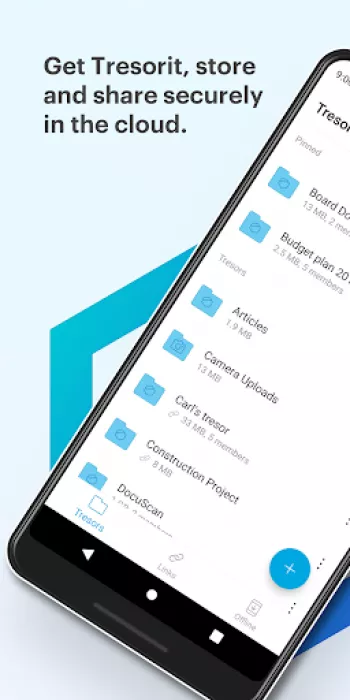





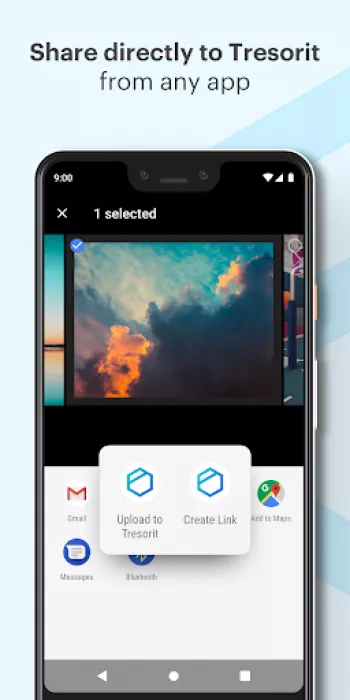





















A Google user
my go to app for secure cloud storage! have always been uncomfortable with the popular cloud storage apps. honestly i view big names with suspicion...
A Google user
The latest update fixed my issue with folders taking time to show up, thanks for the support from the developers. It's all good now. Orig. issue wa...
A Google user
Does exactly what is says on the box. It is a much more secure form of GDrive more or less. Very very clean interface. I'm uninstalling it though. ...
A Google user
A nice and very secure cloud storage app for all types of files. And even though you have to manually sync photos and videos not from your camera, ...
A Google user
Great app. Plenty of storage space and will automatically download photos I take so I never lose anything anymore. It's pretty slow on the thumbnai...