Apps Home

The Evolution and Importance of Cloud Storage for Android
Cloud storage has evolved from being a niche service for technophiles to a mainstream necessity, especially with the increasing capabilities and storage demands of Android devices. In today's digital age, where data generation outpaces traditional storage capacities, cloud storage for Android provides a seamless solution for data management and accessibility. Android users leverage cloud storage to free up their device storage, ensuring that they can store and access terabytes of data without worrying about running out of space. Cloud storage solutions such as ownCloud specifically cater to the Android ecosystem because of the system’s open-source nature, which aligns with the adaptable and customizable features of ownCloud. The Android operating system, with its immense variety of devices from numerous manufacturers, calls for a storage solution that is as versatile as the devices it supports. ownCloud integrates with Android devices to offer not just a repository for files but a comprehensive system that enables sharing, collaboration, and cross-device synchronization. This becomes invaluable for users who need immediate access to files whether for professional use in meetings, sharing with friends and family, or syncing documents for multi-device continuity. Moreover, cloud storage applications utilize powerful encryption technologies, ensuring data security and privacy, which is crucial for businesses handling sensitive information. The seamless integration of ownCloud with Android also allows apps to run background syncs, downloading and updating files as needed without hampering device performance. As the demand for higher quality media files keeps growing, especially with ultra-HD content creation on Android phones and tablets, cloud storage offers the much-needed scalability. In summary, the evolution of cloud storage for Android devices, as showcased by platforms like ownCloud, has become an essential service that supports both personal and enterprise-level data management needs.
Uncompromising Security and Data Control in ownCloud
ownCloud stands out in the cloud storage arena with its robust focus on security and data control. Unlike many storage solutions that handle data across distributed networks of data centers owned by third-party entities, ownCloud allows Android users to retain control of their data by facilitating private server hosting solutions. This means that the data is stored on servers that users fully control, whether hosted on a secure enterprise premises or an individually maintained server. Such a setup is especially crucial for businesses aiming to meet stringent compliance requirements regarding data privacy and protection. ownCloud supports end-to-end encryption, ensuring that data transferred from Android devices to the server remains secure throughout its journey. This encryption is often customizable, providing businesses with the ability to tailor security attributes to their specific regulatory needs. Another critical feature of ownCloud's security suite is its support for federated cloud sharing, which enables secure document sharing across different file-sharing platforms without exposing the core data structure to potential breaches. Users can also manage permissions at granular levels, deciding who can view, edit, or manage files based on detailed role definitions. As threats in cybersecurity evolve, ownCloud ensures that updates and patches fortify the system against new vulnerabilities, making it a dynamic platform in an ever-changing landscape. In practical terms, this means that an Android user syncing their device with ownCloud can have the peace of mind knowing that their data is as secure as if it were stored in a local, heavily-guarded data vault. Overall, the privacy-centric approach of ownCloud provides both the flexibility of cloud storage and the reliability of data protection, which are essential for Android users operating in environments where data integrity is non-negotiable.
Functionality and User Experience: Navigating the ownCloud Android App
When it comes to functionality and user experience, the ownCloud Android app is designed with user-centricity at its core, ensuring that both tech-savvy individuals and those newer to technology can navigate it with ease. The app is intuitively designed, with a clean interface that prioritizes the most commonly used features, allowing users to upload, download, and manage files effortlessly. Upon installing the app, users can quickly set up a connection to their private ownCloud server, and begin syncing files in minutes. The onboarding process is straightforward, guiding users through account and permission settings in a manner that balances simplicity with comprehensive control options. This is crucial for ensuring that even users unfamiliar with cloud technologies can leverage the full potential of the app without requiring extensive technical support. Moreover, the app supports a variety of file formats, from basic text documents to high-definition videos, ensuring versatility in usage scenarios such as professional workflows, creative media projects, and personal data management. The ownCloud Android app also facilitates offline file access, where users can mark certain files or folders for offline access, ensuring availability even without an internet connection, which is invaluable during travel or in areas with spotty network coverage. In addition, the app’s integration with native Android features, such as permission settings, browsing capabilities, and sharing shortcuts, optimizes task execution directly from the mobile device. This bridges the gap between cloud and local usage, making the transition as seamless as possible. Ultimately, the ownCloud Android app offers a rich, engaging user experience, defined by its responsiveness and ease of navigation, effectively making it an extension of the user's digital environment rather than a separate entity they must learn to manage.
Synergy with Other Platforms: Extending ownCloud Beyond Android
While the primary focus of ownCloud on Android devices offers significant advantages, its true power lies in its interoperability with other platforms. This cross-platform integration ensures consistent user experiences and data access across devices, as users frequently transition between mobile, desktop, and web interfaces in their daily tasks. ownCloud extends its support to iPhone, Windows, Linux, and Mac, making it a universal solution for individuals and businesses operating multiple device ecosystems. For an iPhone user, the ownCloud app continues to deliver the same secure file syncing and sharing capabilities, ensuring data compatibility and synchronization with Android counterparts. Similarly, on desktops, whether running Windows, Linux, or Mac, ownCloud provides a desktop client that mimics the user-friendliness and robust functionality found on mobile devices. This client supports automatic file syncing akin to the processes on Android, maintaining a user's data consistency no matter where they access it. Furthermore, ownCloud offers web-based access which accommodates users who might need to work on shared or public computers, thus not limiting the user's cloud experience to only their personal devices. The synergy between these platforms encourages collaborations and ease of access, as shared documents and media are instantly available to authorized parties regardless of their device of choice. For businesses, this cross-compatibility translates to increased productivity, as team members can collaborate in real time without barriers. Whether working on large-scale projects or simple information exchange, ownCloud’s integration with multiple platforms underpins efficient workflows and timely communications. The platform agnostic approach of ownCloud ensures that technological diversity doesn’t have to equate to data management complexity, thus propelling businesses and individuals towards more flexible and effective operations.
Conclusion: ownCloud as a Comprehensive Solution for Modern Needs
In conclusion, ownCloud emerges as a comprehensive cloud storage solution, perfectly poised to meet the demands of contemporary Android users and beyond. Its open-source infrastructure delivers both the freedom to customize and the assurance of robust, community-driven support, which is a significant draw for organizations aiming for scalability without sacrificing control or security. Whether you’re an individual user looking to extend your phone into a potent cloud repository or a business striving to maintain rigorous data control in compliance with regulatory standards, ownCloud offers the tools necessary to achieve those goals. Its strength lies in not only allowing full data jurisdiction but also facilitating seamless integration across various devices and operating systems, thereby ensuring that its benefits are not bound to a single usage scenario. With ownCloud, you can convert any Android device into a multifunctional hub that simultaneously acts as a collaborative workspace, a secure file vault, and a versatile media library. This is augmented by its continued enhancements in user experience and technical capabilities, portraying a dedicated commitment to maintaining relevance in a fast-evolving technological landscape. The availability of ownCloud across multiple platforms such as Download for Android, Download for iPhone, Download for Windows, Download for Linux, and Download for Mac, refines its utility and extends its reach, symbolizing not just a tool for storage but a gateway to a more flexible, efficient, and secure digital future.
Share Your Opinion
Your Email Will Not Be Published.
All Rights Reserved © Apps Home 2025


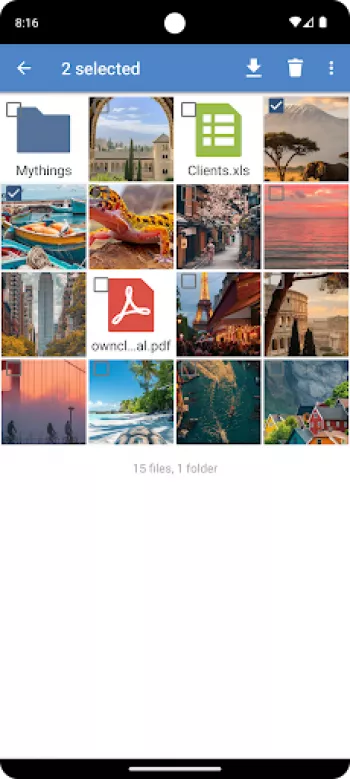



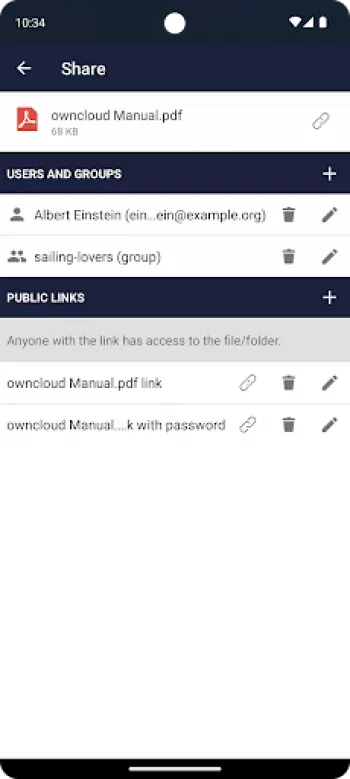





































James Garratt
Great App (and server platform) but still needs work. App requires "retry" continually when uploads of pictures and videos fail (due to leaving wif...
Rubén Jiménez
Installing the server is a nightmare but this app is working great! And fast, which is unusual these days
Saad Hafeez
Best personal server storage application out there. Fast Easy and reliable
Thomas Ascioglu
Nice app. Only thing I can wish for is a better Auto Picture upload mechanism. Sometimes, the pictures I take with the phone, are not synced for mi...
A Google user
It froze with the popup asking for rating. Could not postpone, rate, or ignore. Consequently I could no longer enter the app. Update: reinstalled. ...