Apps Home

DiskDigger photo recovery
Understanding the Role of Data Recovery Applications
Data recovery applications have become indispensable tools in today's digital age, where the inadvertent deletion or loss of data is a common occurrence. With the plethora of photos and files stored on our devices, from smartphones to computers, the risk of accidental loss is ever-present. These applications serve a critical function by restoring data that we may have thought was permanently lost. To grasp the full potential of data recovery, it's crucial to understand how these applications work and what they can achieve. When a file is deleted, it isn't removed instantly from the device but rather, the space it occupies is marked as available for new data. This is where recovery apps come into play, scanning these areas to retrieve readable data before it is overwritten. The underlying principle of data recovery is, therefore, the timely recovery of this data. Various data recovery applications offer tiered scanning abilities, ranging from superficial scans that access cached data and filenames for quick recovery, to deep scans that dive into the storage, extracting bits of data piecemeal for a more comprehensive restoration. The complexity and effectiveness of the scanning algorithm can significantly influence the recovery rate; more advanced applications utilize complex algorithms enabling a thorough search through fragmented files to piece together lost multimedia data. An application like DiskDigger, for instance, reflects this technology by offering limited scanning options for non-rooted devices, while rooted devices can perform exhaustive scans. This indicates that the power of such applications often increases with the level of access to the device's memory, illustrating the delicate balance between security permissions and full data recovery capabilities. Understanding these technical layers and how to exploit them enables users to maximize the potential of these programs.
Features and Functionalities of DiskDigger
DiskDigger stands out in the realm of data recovery due to its comprehensive set of features specifically designed to simplify and enhance the recovery process for users. One of the key functionalities is its ability to undelete and recover not only photos but also videos and other data types from both internal memory and external memory cards. This broadens the scope of recovery possibilities beyond standard photo retrieval, offering a solution for various media types which are commonly stored on Android devices. The application’s design revolves around ease of use without compromising the depth of recovery processes it can perform. For users with non-rooted devices, DiskDigger provides a streamlined experience through a constrained scan that focuses on accessible cache and thumbnail data, allowing for a quick recovery process. Conversely, those with rooted devices can access the full spectrum of their storage, leveraging DiskDigger’s deeper scanning algorithms capable of identifying and recovering data from practically any corner of the device’s memory. The integration with cloud services such as Google Drive and Dropbox signifies another significant feature, enabling users to secure the restored files by uploading them directly online, which doesn't only aid in saving space on the device but also enhances the security and accessibility of these files. DiskDigger also facilitates email sharing for immediate remote access. Additionally, the 'Wipe free space' feature underscores DiskDigger's commitment to privacy and security by preventing future recoverability of deleted files, ensuring that any remnants of personal data are irretrievably wiped from the device's memory, a crucial component for users concerned with data security. This combination of powerful recovery capabilities with secure data management options illustrates DiskDigger's balanced approach to data recovery.
Technical Approach and System Requirements
When considering a data recovery application like DiskDigger, understanding the technical approach and system requirements is essential to ensure optimal performance and results. DiskDigger operates by utilizing sophisticated scanning algorithms that can differentiate between various types of data structures within the device's storage system. For users employing the basic scan on non-rooted devices, the system performs a ‘quick detection’ approach, primarily going through the device’s cache and thumbnail data index to retrieve deleted items. However, the application truly shines when deployed on rooted devices. Root access permits DiskDigger to perform a ‘deep scan,’ allowing the application to traverse the entire file system, searching for traces of permanently deleted files by reconstructing file headers and metadata. This approach requires comprehensive access to the device's inner workings, emphasizing the importance of the permission to access all files. As for system requirements, DiskDigger is predominantly designed for Android devices, requiring Android 4.0 or higher to function effectively. The ‘Access all files’ permission is essential for conducting a thorough search, especially on devices where internal and external storage paths are explored for hidden or fragmented multimedia files. Being highly reliant on the device's processing capabilities, performing a deep scan can be resource-intensive, meaning that more modern or powerful devices can yield faster results. Moreover, the application is lightweight yet powerful enough to operate without significant impact on the system’s overall performance, ensuring that users can run it concurrently with other tasks without facing performance drawbacks. This technical foundation enables DiskDigger to meet the needs of diverse users, from those needing quick restorations to those requiring a comprehensive recovery process following data significant losses or accidental formatting of storage partitions.
Challenges in Data Recovery and How DiskDigger Addresses Them
The landscape of data recovery is fraught with numerous challenges, from file corruption to overwritten data and hardware failures, each presenting distinct obstacles that must be effectively managed. DiskDigger tackles these issues through its robust design and feature set tailored for Android devices. One significant challenge is the fragmentation of files, a common occurrence when files are deleted and the data structure becomes scattered across the storage space. DiskDigger’s advanced algorithms are developed to address this by reconstructing fragmented data to restore complete files whenever possible, exemplifying its ability to handle data fragmentation complexities. Another challenge is data corruption caused by system errors or malware, which can render files unusable. DiskDigger employs error-checking mechanisms to repair and extract usable data from corrupted files. Moreover, the risk of data overwriting—where new files replace deleted ones—remains a potential barrier. DiskDigger mitigates this by enabling users to perform immediate scans following data loss; early action increases the likelihood of a successful recovery before overwriting occurs. To provide a comprehensive solution, DiskDigger also integrates the 'Wipe free space' functionality to assure users of their data privacy by securely erasing traces of deleted files. Additionally, the app’s ability to operate without root access offers a versatile solution for casual users while providing a deep scanning option for experienced users with rooted devices. DiskDigger consistently evolves with updates that refine its algorithms and user interface, ensuring it remains proficient in coping with emerging data recovery challenges, making it a forefront solution in the sphere of Android data management.
Availability and User Experience
DiskDigger’s availability as an accessible application on the Google Play Store enhances its appeal by offering convenience and simplicity, essential for users who require quick and effective solutions for data recovery. Users can Download for Android directly to commence their recovery process without prolonged setups or complex instructions. Despite not being directly available for iPhone, Windows, Linux, or Mac devices, variations or alternative solutions often exist, reflecting DiskDigger's concentrated focus on optimizing the Android user base, where it provides most value. The user experience is further enriched by a straightforward interface, where minimalistic design integrates functionality with ease of navigation. Starting a recovery session is simple with on-screen instructions guiding the user through the selection of scan types and recovered data storage options. This ease of use is critical for individuals who might not be tech-savvy, ensuring that technical barriers do not hinder the recovery of important data. The ability to quickly switch between scanning modes is advantageous, accommodating those who require rapid restoration or a deeper investigative approach, as DiskDigger allows for such adaptability within its user interface. Additionally, the application’s effective use of permissions ensures complete access to critical areas of device storage, empowering comprehensive recovery while keeping user data secure. By addressing user feedback and continuously updating its features, DiskDigger maintains a high standard of user satisfaction, with the promise that regardless of the complexity of data loss scenarios, a solution is readily available to retrieve valuable digital memories efficiently.
Share Your Opinion
Your Email Will Not Be Published.
All Rights Reserved © Apps Home 2025















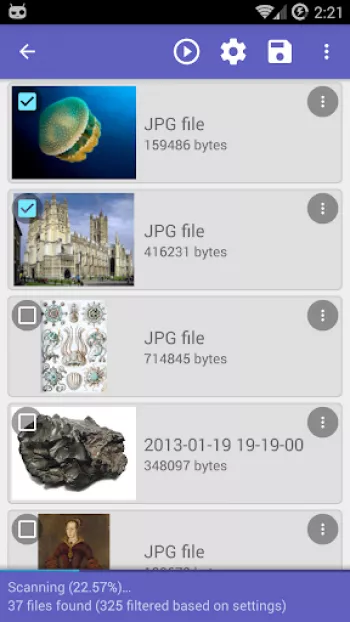

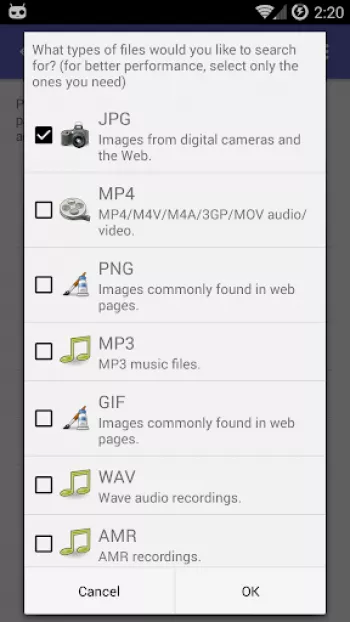
























A Google user
I got a 64GB Micro SD card to save 800+ photos since I broke my old phone that morning (10/23/18). After I got the new phone and transferred pics I...
A Google user
After trying PC installed apps without result, I turned to the Google Play store to see if there was any app that worked without rooting the phone ...
A Google user
this is seriously a life saver. I deleted an entire album of like 900 pictures and spent half a day trying to find them, I had to computer, no back...
A Google user
Great for permanent delete. When i delete photos, I want them GONE, just like anything physically flushed or trashed. This app recovers deleted fil...
Tera Grotjahn
Thoroughly impressed! I've recovered thousands i had even forgotten about plus the ones I was hoping weren't gone for good. I keep forgetting to le...